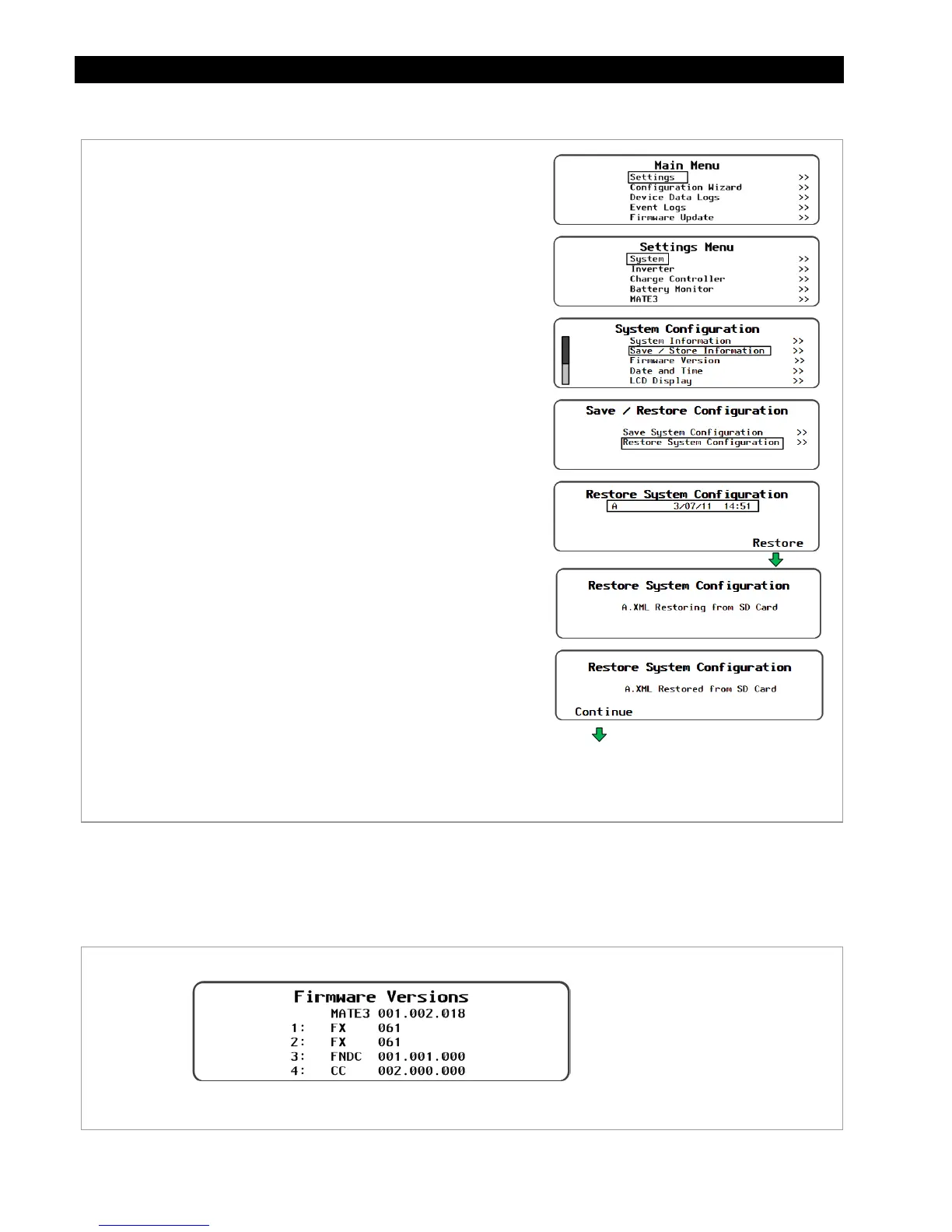Programming
76 900-0117-01-00 Rev B
Restoring a Configuration from an SD Card
Figure 76 Restore System Configuration
Firmware Version
The
Firmware Versions
screen shows the current firmware versions for all the devices attached to the
system. This is a read-only screen. No changes can be made from this screen.
Figure 77 Firmware Version
Press <Continue> to
return to the
Main Menu
.
To restore a configuration from an SD card:
1. From the
Main Menu
, select
Settings
.
2. From the
Settings Menu
, select
System
.
3. From the
System Configuration
menu, select
Save/Restore Information
.
4. Select the
Restore System Configuration
menu item.
5. If other profiles have been saved on the SD card, a list
will be displayed. Choose one of the following options.
Use the control wheel to scroll to the name of the file
that is to be restored.
6. Press the <Restore> soft key to start the process.
7. Wait for the confirmation screen to appear.
8. Press
<Continue>
to return to the
Main Menu
.
NOTE:
Firmware versions shown in this
illustration are examples only.
Actual versions may vary.
