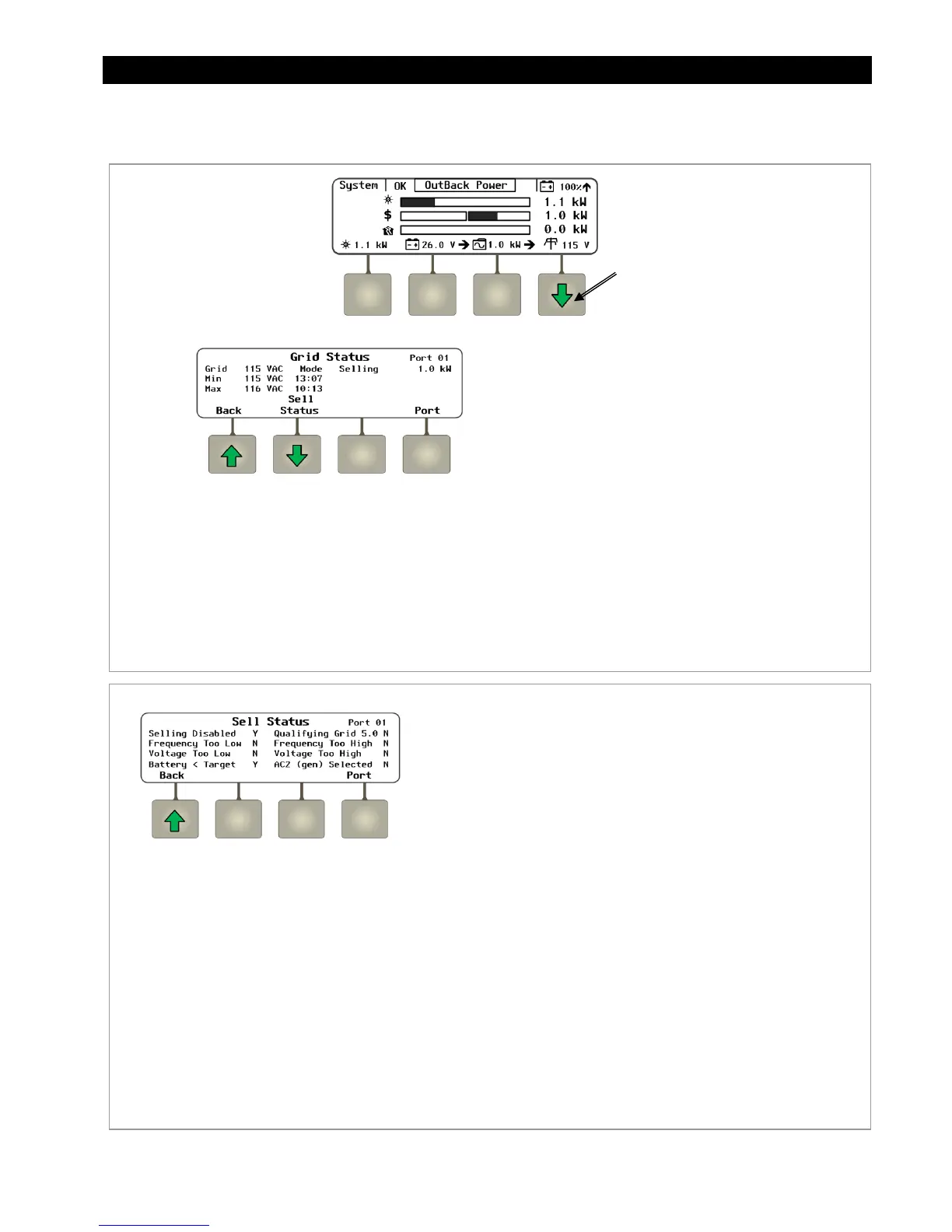Operation
900-0117-01-00 Rev B 39
Grid Soft Key
Figure 26 Grid Soft Key Screens
Figure 27 Sell Status Screen
Grid Soft Key
Press this soft key to view utility
grid status information.
Soft Keys:
<Sell Status> brings up a group of messages
indicating possible reasons for preventing the
inverter to sell to the utility grid.
<Back> returns to the previous screen.
<Port> cycles through each device connected
to the network.
Screen Items:
Grid
displays the current AC voltage from the
utility grid.
Min
displays the lowest recorded AC voltage that
day, and the time it was recorded.
Max
displays the highest recorded AC voltage
that day, and the time it was recorded.
Mode
displays the inverter’s current operating
status (either buying or selling) and the number of
kilowatts being bought or sold. This status will be
blank if grid power is not present.
Soft Keys:
<Back> returns to the previous screen.
<Port> cycles through each device
connected to the network.
Screen Items:
Selling Disabled:
The
Grid-Tie Enable
command has been set to
N
(no). See page 91.
Qualifying Grid:
The inverter is running a timed test during which it
analyzes the grid quality. The timer is shown on the screen.
(If the inverter is not a grid-interactive model, a random number
may be displayed.)
Frequency Too Low/Too High, Voltage Too Low/Too High:
The
frequency or voltage are outside the acceptable limits for that model of
inverter.
Battery < Target:
The battery voltage is below the target voltage for
that stage (X = Float, SellRE, etc). No excess energy is available to sell.
See Figure 29 on page 41 for a description of target voltages.
AC2 (gen)Selected:
The
Input Type
command has been set to
Gen
.
The inverter will not sell to a source that it identifies as a generator.
See page 83.
See the inverter operator’s manual for the operating details,
specifications, and modes relating to all the screen items shown here.