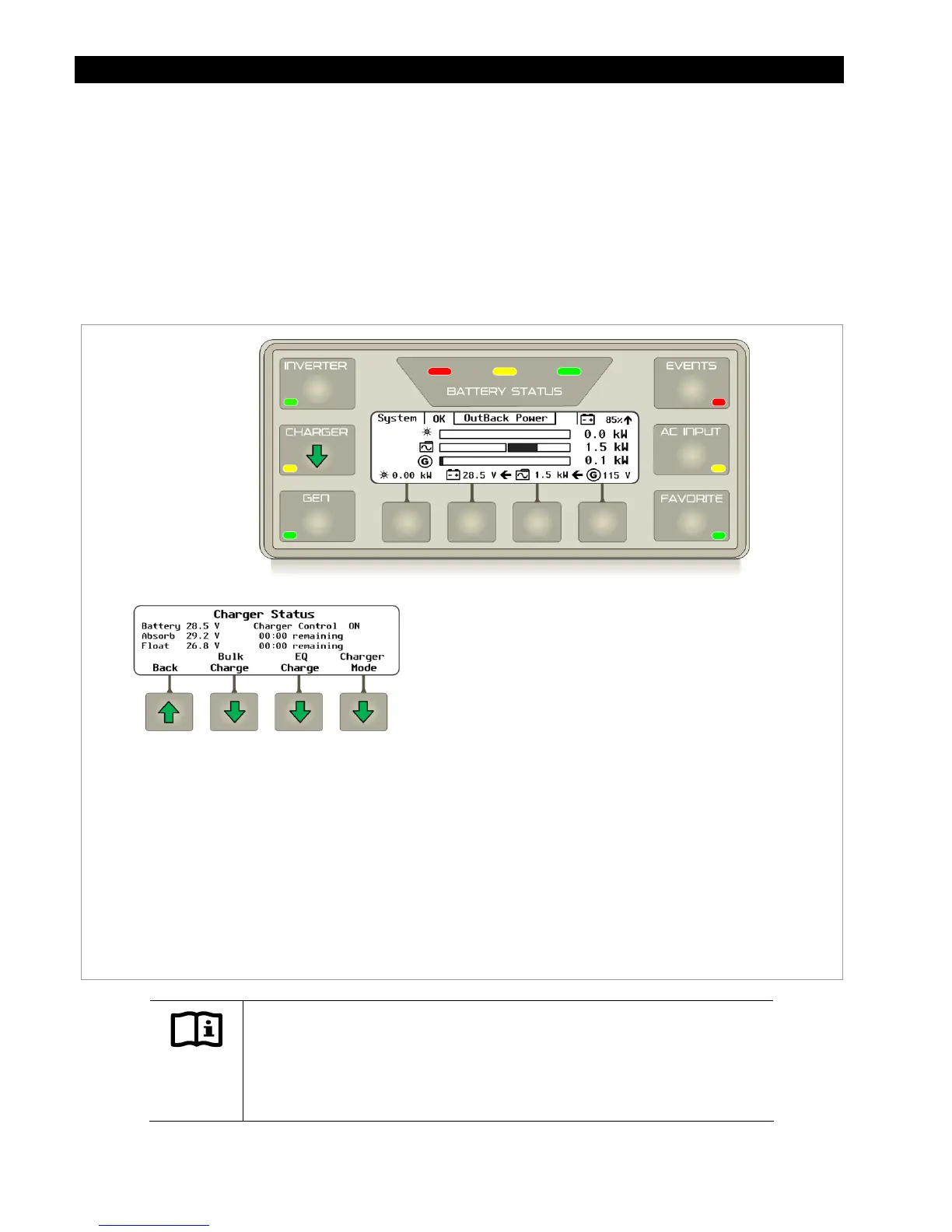Operation
56 900-0117-01-00 Rev B
CHARGER Hot Key
The
CHARGER
hot key displays the
Charger Status
screen. The
Charger Status
screen displays the
current charger mode, battery voltage, absorb and float voltage settings and timers. Soft key options
include starting or stopping the charger, which is a global command issued to all inverters in the system.
Other options include starting or the bulk or equalization charge functions, which are global commands
issued to all inverters and charge controllers in the system.
NOTE:
The charging information displayed on this screen is for inverters only. In a multiple inverter
system, the master inverter controls this status. If an inverter or charge controller has a different charging
status from the master inverter, this screen will not display its status
Figure 55 CHARGER Hot Key
IMPORTANT:
Equalization should only be performed on certain kinds of batteries under
specific conditions. Pressing the
<Start EQ>
soft key will bring up several
recommendations and confirmations to ensure this function is not started
accidentally.
Soft Key Options:
<Back> returns to the Home screen.
<Bulk Charge> advances to the
Bulk
Charge
screen to start a new charging cycle.
<EQ Charge> advances to the
Equalize
Charge
screen.
<Charger Mode> advances to the
Charger Mode
screen to enable or disable
the charger.
Screen Items:
Battery
displays the uncompensated battery voltage.
Charger Control
displays the mode of the charger.
Absorb
displays the target voltage for the Bulk and
Absorption stages.
Float
displays the target voltage for the Float stage.
If the timer is running to the right of either
Float
or
Absorb
, the system is in that charging stage.
CHARGER Hot Key