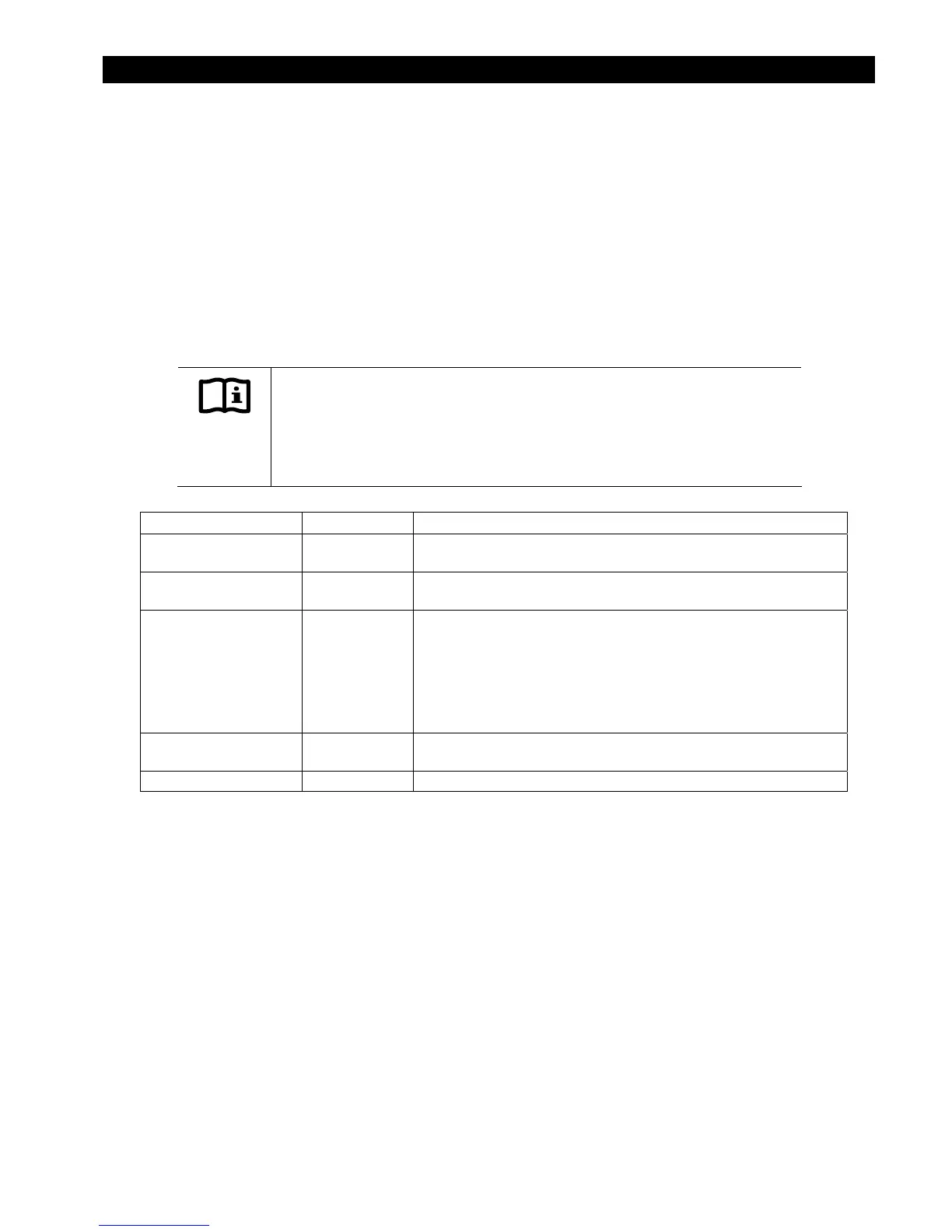System Settings
900-0117-01-00 Rev B 73
Settings Menus
The system
Settings
menus are used for programming functions for the overall system
(e.g., date and time, communication options).
The device
Settings
menus are used to program the various system components (e.g., inverter, charge
controller, battery monitor, and MATE3). The system profile is made up of the combination of all these settings.
The
Settings
menus are accessed in the Main menu using the
Lock
key.
See Figure 71 on page 71
for instructions on accessing the Main menu.
Once the settings have been changed to match the configuration, they are stored in the MATE3's static memory.
It is recommended once the configuration has been established, save the data to an SD card. That way, the
configuration can be restored without having to repeat each setting individually.
IMPORTANT:
If multiple inverters are used in the installation, make certain to change
settings as appropriate for each inverter on its assigned port. Changing
settings for a single inverter in a multiple-inverter system may result in conflicts
in operation.
Settings Menu See pages... Notes
System
below to
page
35
80
Inverter
35
82 to
35
93 See the inverter Operator’s Manual for details about functional
features of the inverter.
Charge Controller
35
94 to
35
101 Detailed information about basic setup for a FLEXmax charge
controller is available in the FLEXmax 60/80 Charge Controller
Owner’s Manual.
The MATE3 can be connected to an MX60 Charge Controller, but
only monitoring features will be available. The MATE3 will not
be able to program the MX60.
Battery Monitor
35
102 to
35
104 Detailed information about basic setup for a FLEXnet DC is
available in the FLEXnet DC Owner’s Manual.
MATE3
35
105 to
35
118
System Settings
System
Settings
menu include the following menu options:
System Information
--------------------------------------- >
See page
35
74.
Save/Restore Information
------------------------------ >
See page 74.
Firmware Version
------------------------------------------ >
See page
35
76.
Date and Time
----------------------------------------------- >
See page
35
74.
LCD Display
--------------------------------------------------- >
See page
35
77.
Sound
----------------------------------------------------------- >
See page
35
78.
Ethernet Addresses
---------------------------------------- >
See page
35
78.
Ethernet Ports
----------------------------------------------- >
See page
35
79.
Data Stream
-------------------------------------------------- >
See page
35
79.
System Name
------------------------------------------------- >
See page
35
79.
Installer Information
-------------------------------------- >
See page
35
80.
Installer Settings
------------------------------------------- >
See page
35
80.