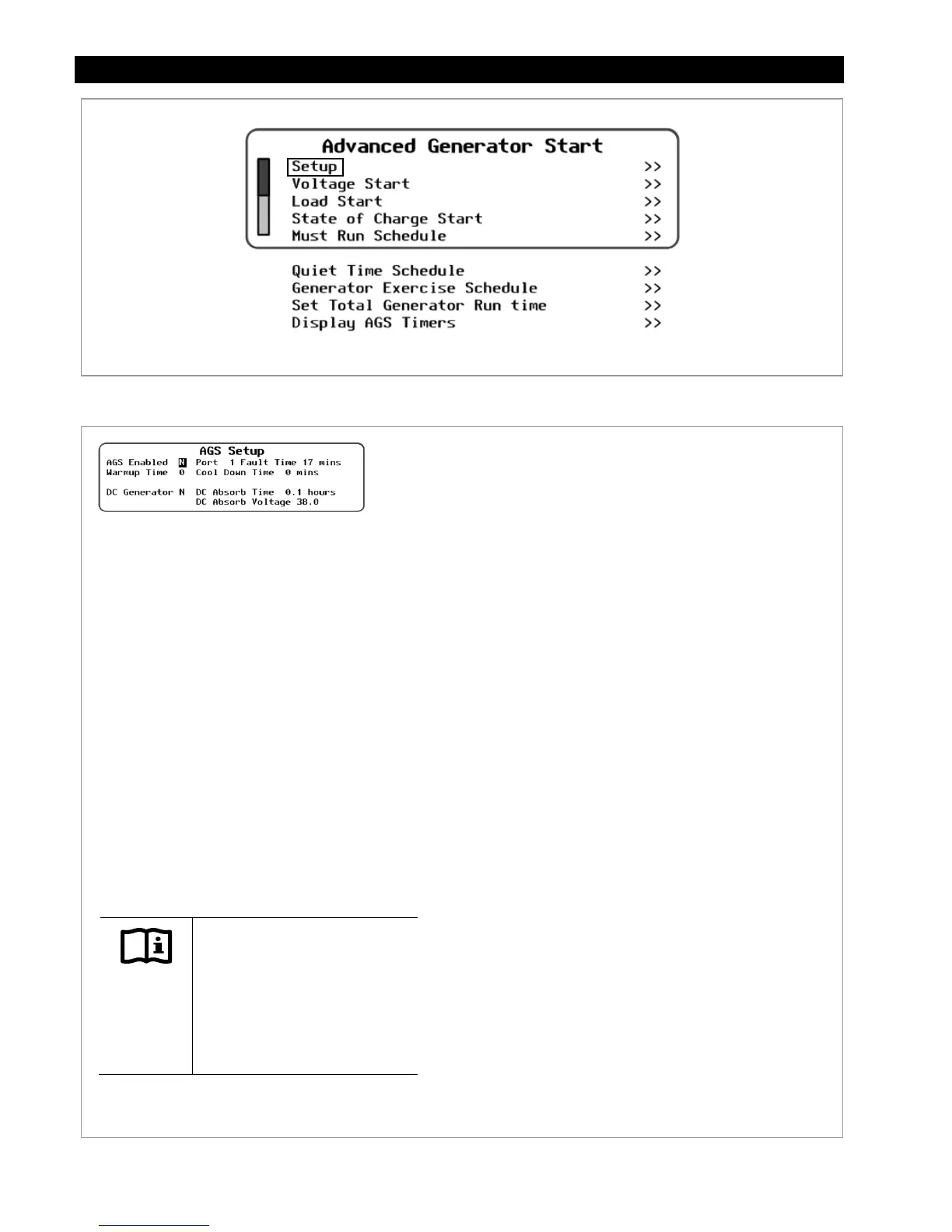Programming
106 900-0117-01-00 Rev B
Figure 128 Advanced Generator Start (AGS) Menu
AGS Setup
Figure 129 AGS Setup Screen
Set Points:
AGS Enabled
either enables (
Y
) or disables (
N
) the AGS mode.
Port
identifies the HUB port (
1 – 10
) for the device that is
going to control the generator.
Fault Time
is the period the generator is given to connect to
the inverter system after the AUX output has been activated.
If the generator fails to connect and provide AC current during
this time, the MATE3 displays an
AGS Fault
message on the
Gen screen. A fault is added to the event log and the event
LED will illuminate. This set point can be anywhere from
5
to
30
minutes.
Warmup Time
for the generator (in minutes). Before
charging begins, the
Warmup Time
allows the user to adjust
the number of minutes the generator will be allowed to run
with no load. This time can be from
0
to
30
minutes, but
should follow the generator manufacturer’s
recommendations.
Cool Down Time
for the generator (in minutes). After
charging has been disabled, the
Cool Down Time
set point
allows the user to adjust the number of minutes the generator
will run with no load before being shut off. This time can be
from
0
to
30
minutes, but should follow the generator
manufacturer’s recommendations.
DC Generator
identifies if a DC generator is used, instead of
an AC generator.
~
DC Absorb Time
is the amount of time that the batteries
must remain at the
DC Absorb Voltage
. Once this time
expires, the MATE3 can shut the generator off.
~
DC Absorb Voltage
is the voltage the batteries must
reach while being charged by a DC generator before the
DC absorb timer starts counting.
~ The
Stop SOC %
setting (see page 4109) can also be used
to stop a DC generator.
~ These settings only become effective when
DC Generator
is set to
Y
.
NOTE:
If there is only one inverter in the
system and no OutBack HUB is used, it
is necessary to set the AGS Port to
zero (0).
If a HUB is used, adjust the port
number to the port that is assigned to
the device that is going to control the
generator.
In an example of a common
configuration:
~ Ports 1-4 are for the inverters.
~ Ports 5-7 are for the charge
controllers.
It will be necessary to choose which
device is going to control the
generator (1, 2, 3, or 4) and set that
number as the AGS port in that menu.
IMPORTANT:
Cool Down and Warmup times
are disabled when a DC
generator is used.
If an AC generator is being
used, the
DC Generator
menu
item must be set to
N
.