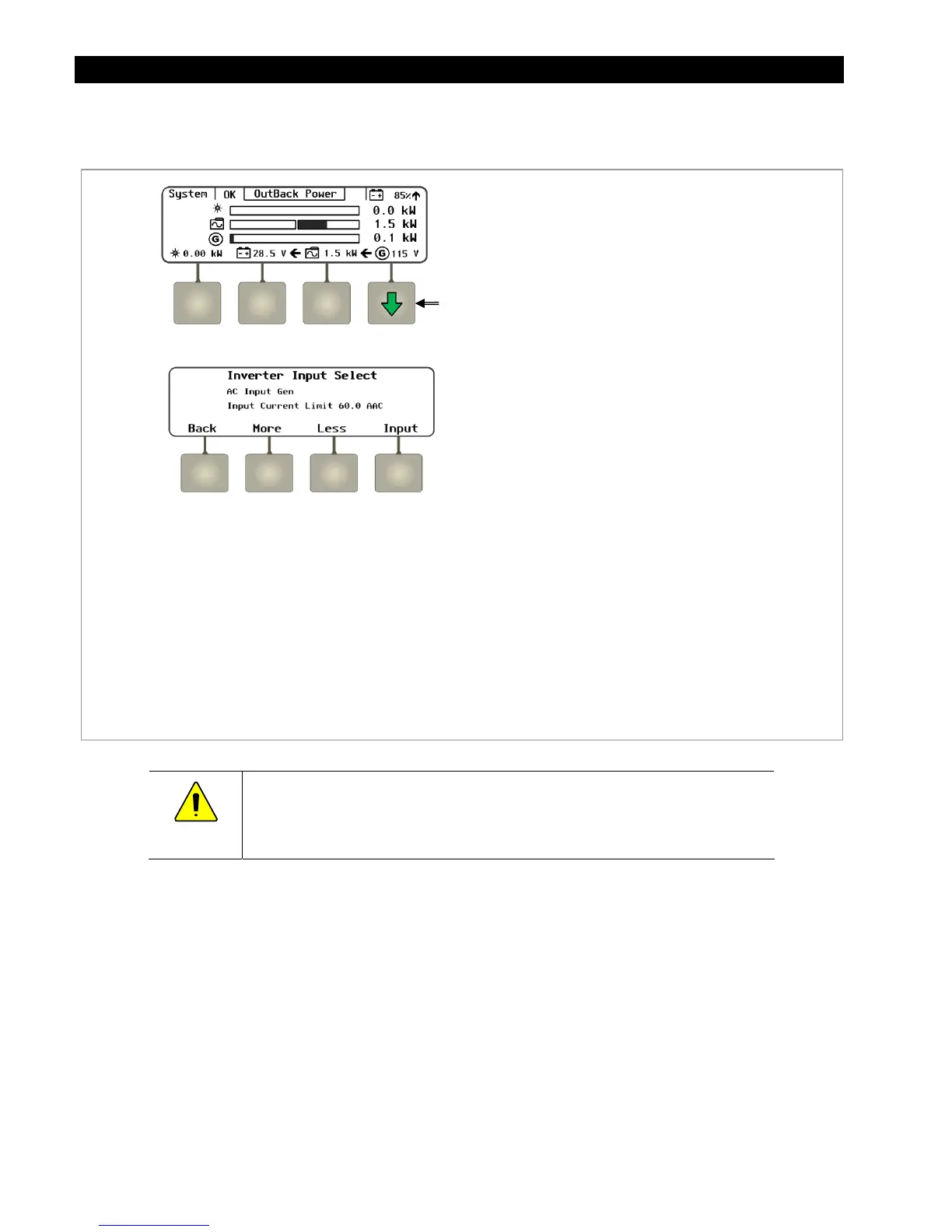Operation
38 900-0117-01-00 Rev B
Inverter Input Select Soft Key
Figure 25 Inverter Input Select Soft Key Screen
CAUTION: Equipment Damage
Ensure the
Input Current Limit
does not exceed the rating of the overcurrent
device or circuit breaker for the incoming current for the selected source.
Inverter Input Select Soft Key
Soft Keys:
<Input> selects between the utility grid or a
generator. Each set point has a pre-set value
for the
Input Current Limit
.
If the pre-set values need to be changed,
press the <Less> or <More> soft keys.
<Back> returns to the previous screen.
Screen Items:
AC Input
–
Gen
or
Grid
Input Current Limit
–
xx.x
to
xx.x
Aac*
(where xx = inverter-dependent.)
*See Caution below.