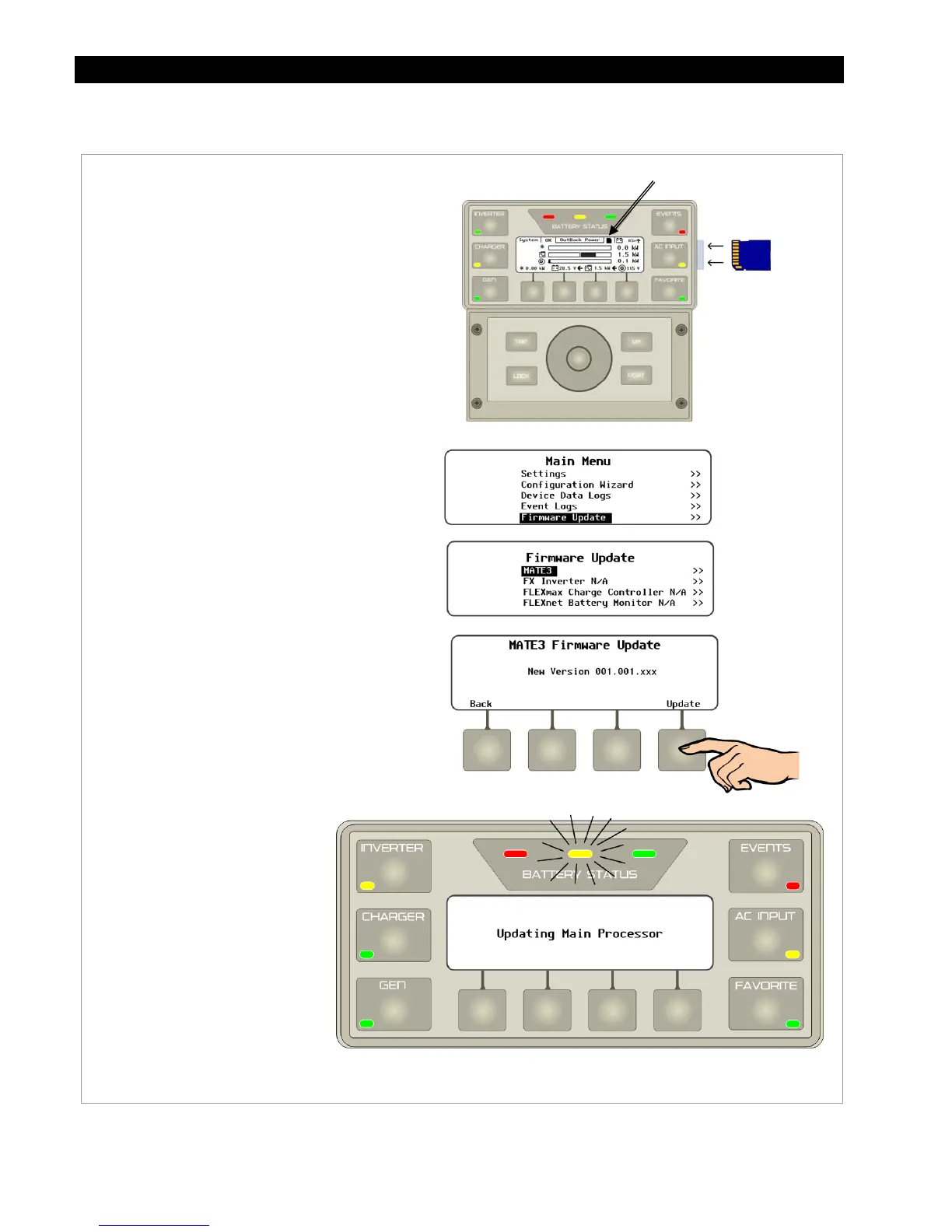Programming
136 900-0117-01-00 Rev B
Installing the Firmware Update on the MATE3
Figure 164 Installing the Firmware Update
SD Card Icon
To install the Firmware Update to the MATE3:
1. Power up the MATE3 by connecting the CAT5
cable from the system to the MATE3.
2. Insert the SD memory card according to
4Figure 157.
3. Access the
Main Menu
as shown on page 471.
4. From the
Main Menu
screen, select
Firmware Update
.
5. From the
Firmware Update
screen, select
MATE3
.
6. From the
MATE3 Firmware Update
screen,
press the key labeled
Update
.
7. The screen will show
Updating Main
Processor
. The yellow battery LED will flash
rapidly.
Once the update is complete, the MATE3 will
automatically reboot itself and return to the
Home screen.
The firmware update is complete.
NOTE: Updating the firmware will not
reset the MATE3 to factory defaults.