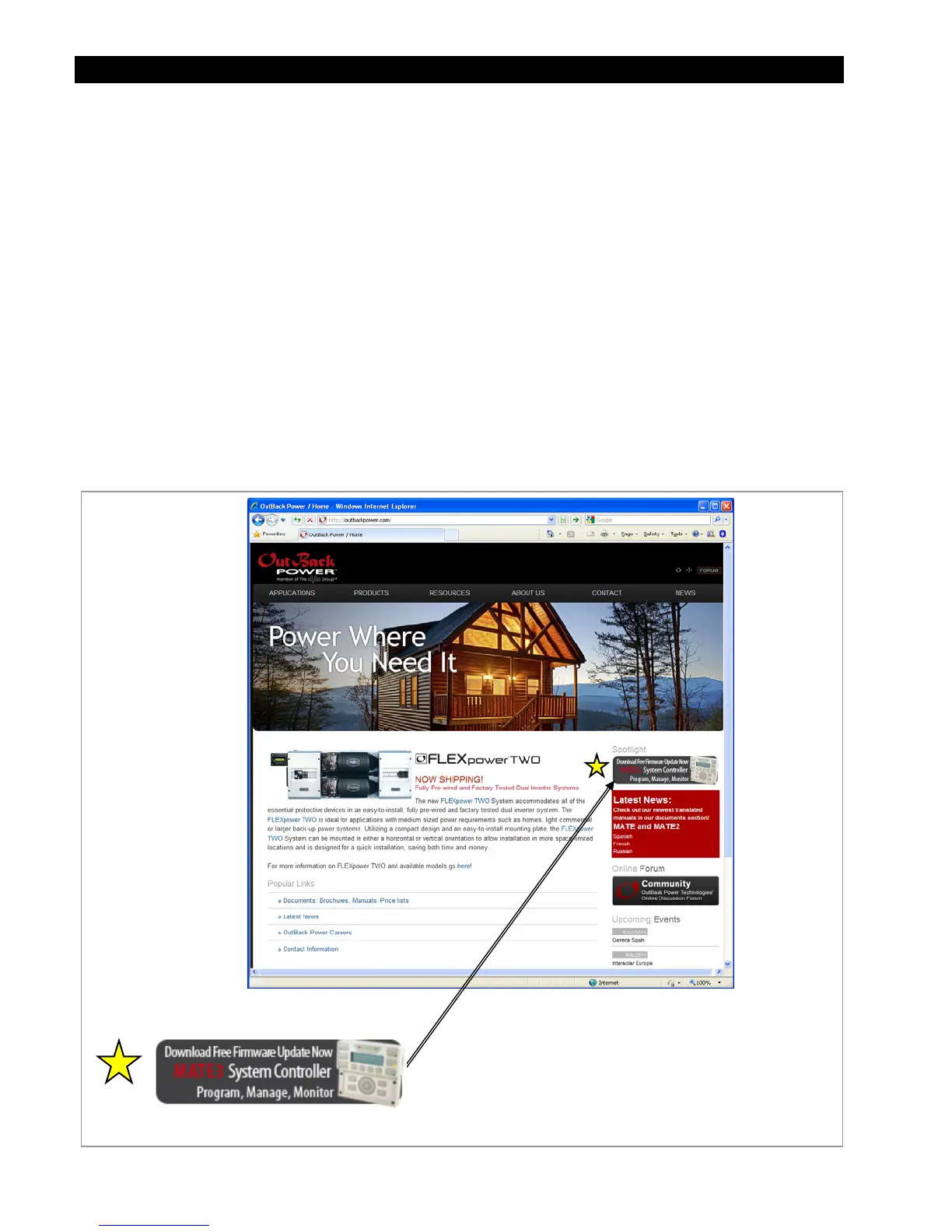Programming
134 900-0117-01-00 Rev B
Firmware Update
The
Firmware Update
screen enables the MATE3 to download the latest firmware revision from an
SD Memory Card (included).
Saving the Update to the SD Card
To copy the latest firmware update to the SD card:
1. Go to the OutBack web site to locate the MATE3 firmware download.
92http://outbackpower.com/
12http://www.outbackpower.com/products/communications/mate3/
2. Look for the hyperlinks shown in 46Figure 154 or 6Figure 155. Click on the link to initiate the download.
3. When the File Download window appears, select SAVE and save the compressed file to the
computer. (See
46Figure 156.)
4. Extract all the files from the compressed file and copy the extracted files to the SD Card. Follow the
instructions on page
6136 to install the update to the MATE3.
Figure 161 Download Firmware from Home Web Page
Click here to start the download.
NOTE:
This icon may be located on several different pages
within the web site.