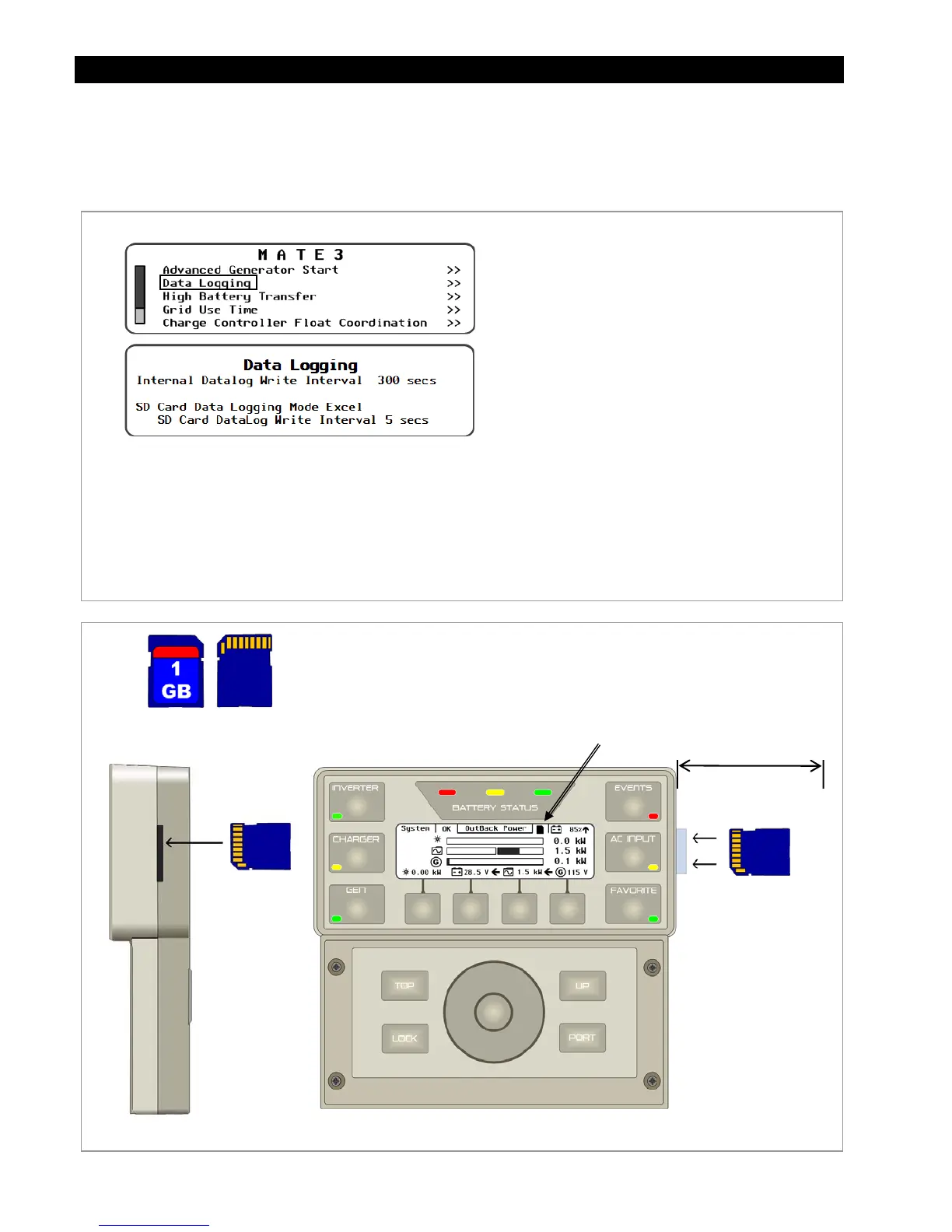Programming
112 900-0117-01-00 Rev B
Data Logging
The
Data Logging
feature enables the MATE3 to record operational status information about the system.
It will record data to the MATE3's internal flash memory for up to one year and selectively to an SD card up
to the capacity of the card.
Figure 139 MATE3 Data Logging Screen
Figure 140 Inserting the SD Card
Side View
Front View
Front Back
SD Card Icon
Allow 2” clearance
for insertion of
SD Card
SD Card
Set Points:
Internal Data Log Write Interval
–
60
to
3600
seconds
SD Card Data Logging Mode
–
Excel , Disabled, Compact
SD Card DataLog Write Interval
–
1
to
6
seconds
NOTE:
Excel
records the full date and time for each
interval recorded.
Disabled
turns off data logging to the SD
card. It does not turn off data logging to the
internal flash memory.
Compact
records only the minutes and
seconds for each interval recorded.