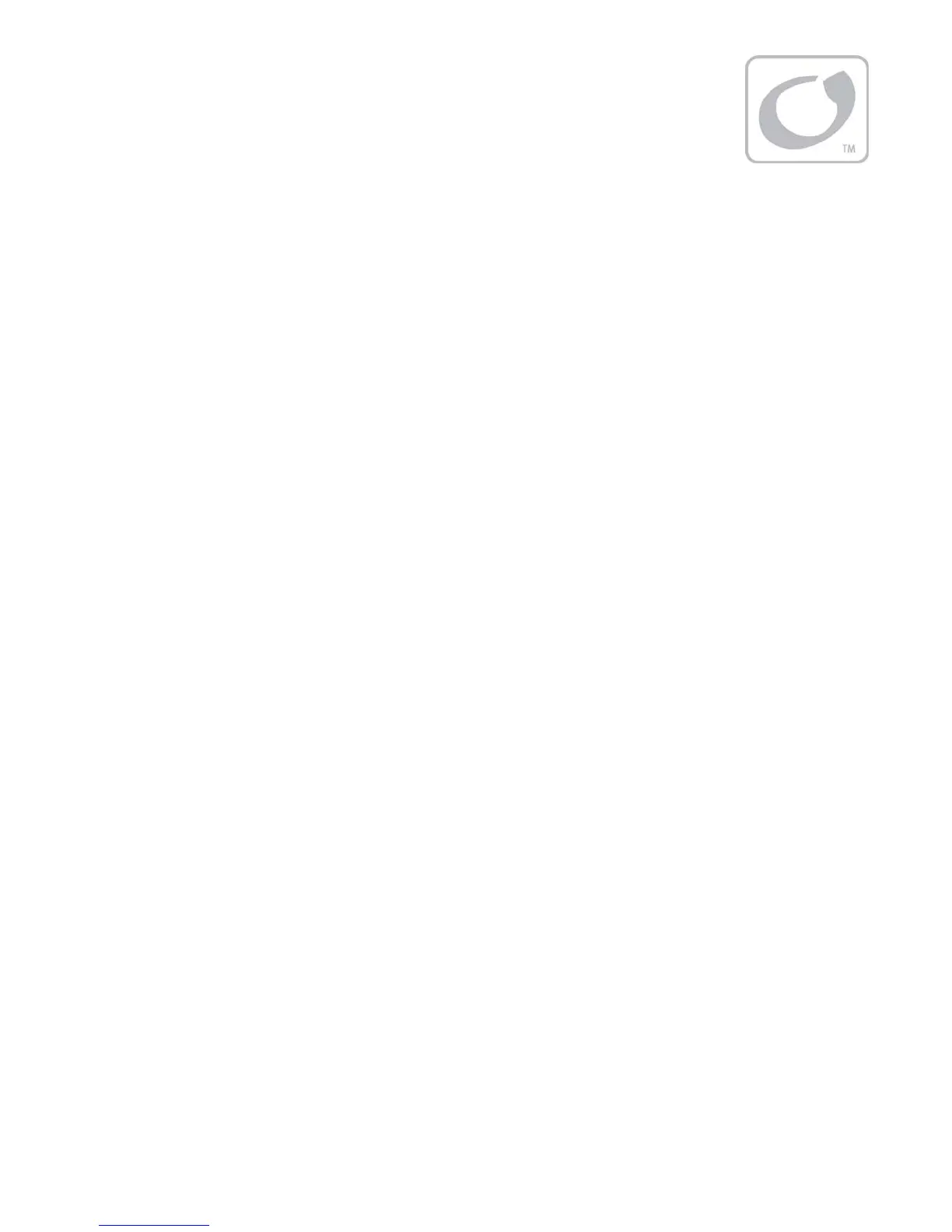900-0117-01-00 Rev B 7
Table of Contents
Important Safety Instructions .............................................................................................1
1Symbols Used ................................................................................................................................................................................1
Audience .........................................................................................................................................................................................1
Definitions.......................................................................................................................................................................................2
General Safety ...............................................................................................................................................................................3
Personal Safety..............................................................................................................................................................................3
Regulatory Specifications..........................................................................................................................................................4
Required Resources.....................................................................................................................................................................4
Additional Resources ..................................................................................................................................................................4
Recycling Information ................................................................................................................................................................5
Introduction......................................................................................................................11
Purpose......................................................................................................................................................................................... 11
Functions...................................................................................................................................................................................... 11
Features ........................................................................................................................................................................................ 11
Installation........................................................................................................................13
Parts List........................................................................................................................................................................................ 13
Dimensions.................................................................................................................................................................................. 13
Location Considerations......................................................................................................................................................... 14
Mounting Considerations ...................................................................................................................................................... 14
Mounting Options..................................................................................................................................................................... 15
Installing the MATE3 ................................................................................................................................................................ 16
Connecting the MATE3 ........................................................................................................................................................... 17
Setting up Communication to the MATE3....................................................................................................................... 22
Connecting a MATE3 Directly to a Computer............................................................................................................................... 22
Connecting a MATE3 Indirectly to a Computer on a Network Switch ................................................................................. 23
Connecting a MATE3 to a Computer Using a Router (internal to an intranet).................................................................. 24
Connecting a MATE3 to a Computer Using a Router (external through the Internet)................................................... 26
44Operation .........................................................................................................................29
Display and LED Status Indicators....................................................................................................................................... 29
LED Status Indicators ............................................................................................................................................................................ 30
8Battery LEDs .................................................................................................................................................................................................................. 30
Inverter LED (green) ................................................................................................................................................................................................... 30
Charger LED (yellow) ................................................................................................................................................................................................. 30
Generator LED (green)............................................................................................................................................................................................... 31
Events LED (red)........................................................................................................................................................................................................... 31
AC Input LED (yellow)................................................................................................................................................................................................ 31
Favorite LED (green)................................................................................................................................................................................................... 31
Displays ..................................................................................................................................................................................................... 32
Power Up Screens ....................................................................................................................................................................................................... 32
Home Screens............................................................................................................................................................................................................... 33
Meter Bars................................................................................................................................................................................................................ 33
Home Screen Types ............................................................................................................................................................................................. 33