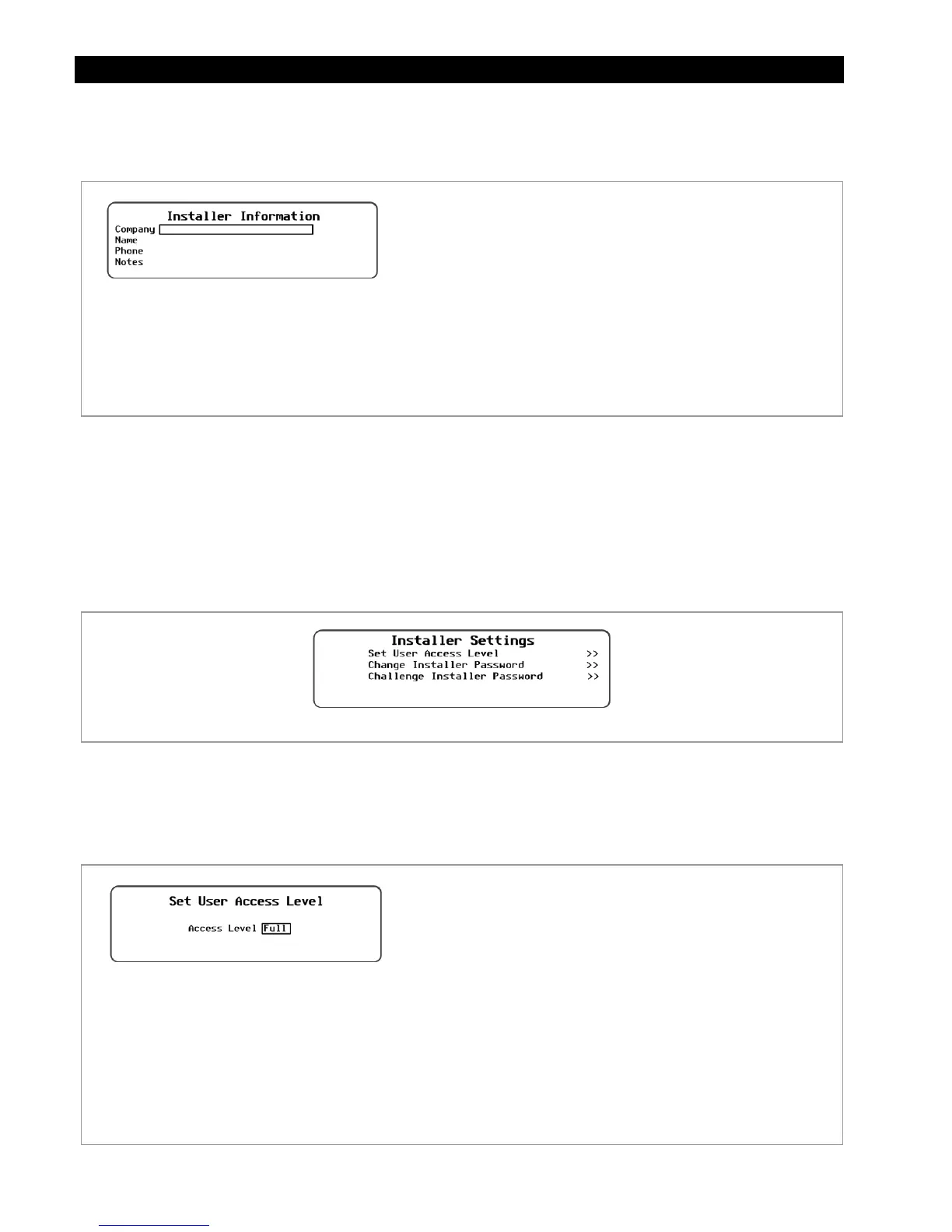Programming
80 900-0117-01-00 Rev B
Installer Information
The
Installer Information
screen allows a location to enter basic installer information.
Figure 85 Installer Information
Installer Settings
The
Installer Settings
menu provides the ability to:
Set The User Access Level
, prevents unauthorized access to certain levels of menus
,
Change The Installer Password,
or to
Challenge The Installer Password
.
Figure 86 Installer Settings Screen
Set User Access Level
The
Set User Access Level
menu allows four different levels of user access to set points for programming.
Figure 87 Set User Access Level
Set Points:
Company
– Any combination of characters up to
28 characters maximum.
Name
– Any combination of characters up to
19 characters maximum.
Phone
– Any combination of characters up to
15 characters maximum.
Notes
– Any combination of characters up to
31 characters maximum.
Set Points:
Full
– Access Level 1 (UAL1) – This allows full access to all
menus that are available.
Advanced
– Access Level 2 (UAL2) – This allows access to the
advanced user menus that are available.
Basic
– Access Level 3 (UAL3) – This allows access to the basic
user menus that are available.
Minimum
– Access Level 4 (UAL4) – This allows minimum
access to the user.
See page 151
through 155 for Menu Maps that illustrate the User
Access Levels and which screens are available for each level.
