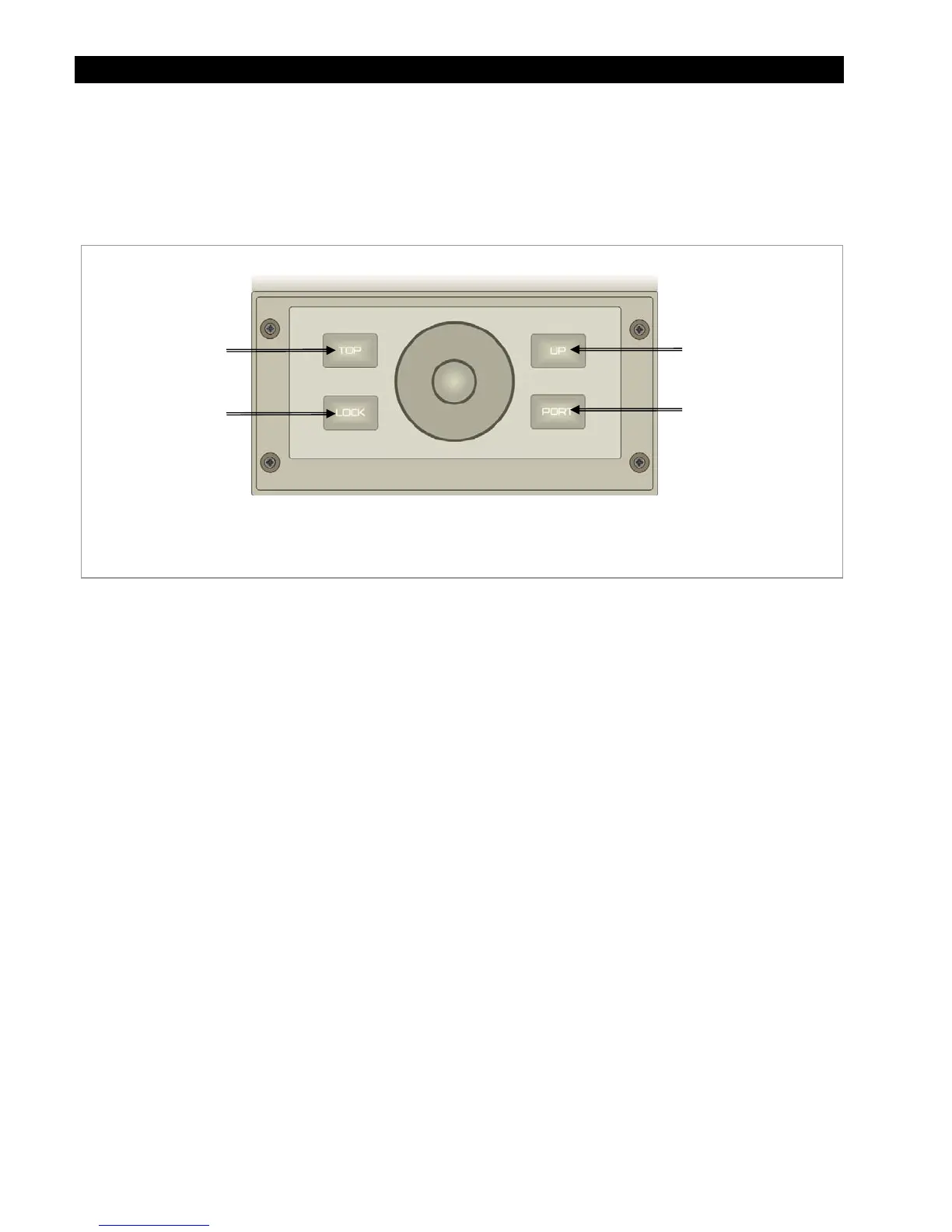Operation
66 900-0117-01-00 Rev B
Navigation Keys (buttons)
Four navigation keys are located on the lower half of the MATE3. The navigation keys help the user move
around within the menu structure. They also provide access to the
Main Menu
programming and the
ability to access the various components connected to the HUB.
Figure 68 Navigation Controls
The
TOP
navigation key returns the operator to the top of the
Main Menu
for the selected device. From the
Main Menu
, the
TOP
key or
<LOCK>
returns the operator to the Home screen.
The
LOCK
navigation key locks the access to prevent unauthorized changes to the system settings. It also
provides access to the
Enter Password
screen. (See page 71.)
The
UP
navigation key returns to the menu item on the previous screen that was used to access the current
screen. It moves up, or back, one screen in the menu map for the selected device. See page
24
149 for a complete
menu map.
The
PORT
navigation key cycles through each device connected to a port on the HUB.
See Figure 69 on page 67 for an illustration on how to use the n
avigation keys.
TOP
Navigation Key
LOCK
Navigation Key
UP
Navigation Key
PORT
Navigation Key