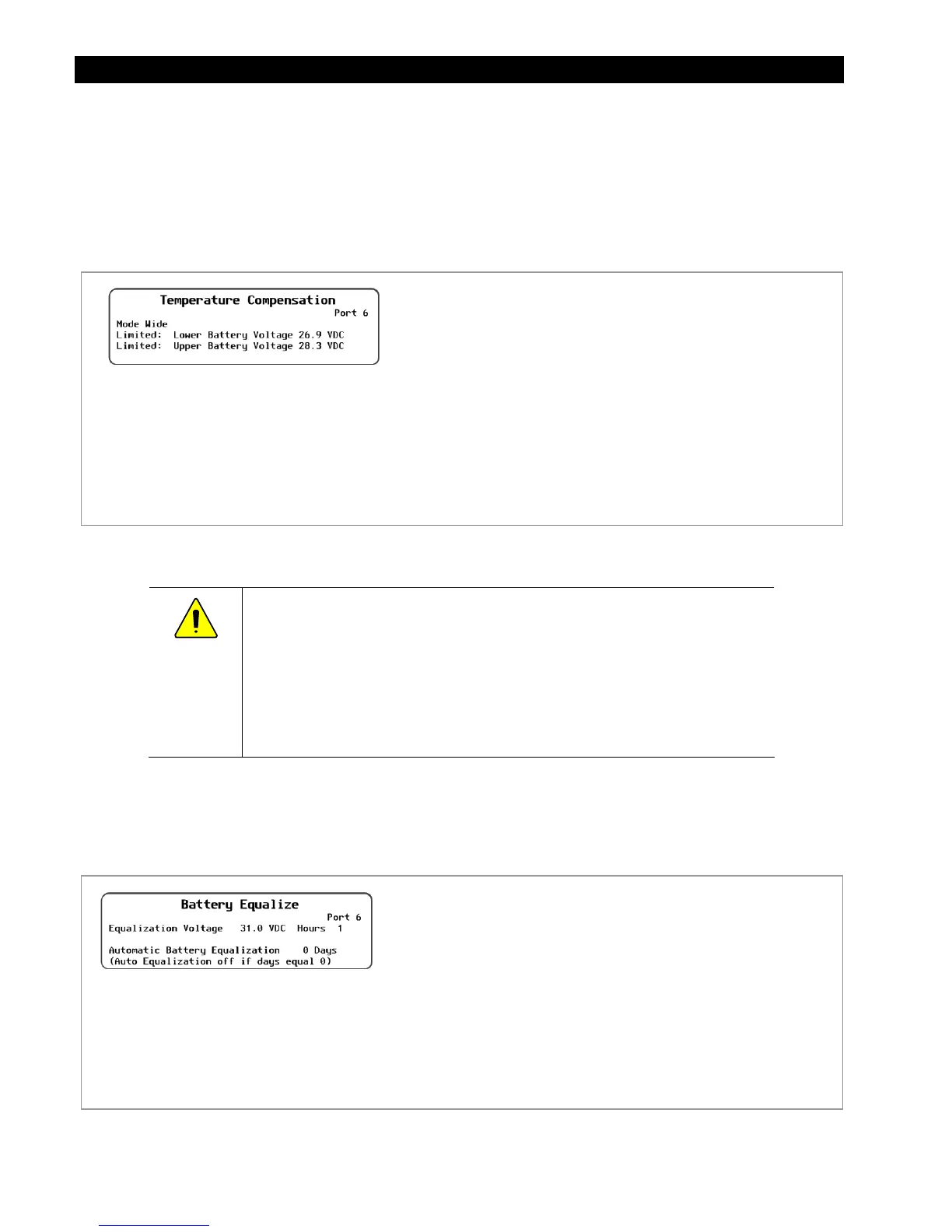Programming
96 900-0117-01-00 Rev B
Temperature Compensation
When equipped with the Remote Temperature Sensor (RTS), the charge controller compensates for
temperature changes by raising or lowering its charging voltages. However, in some cases the sensitivity
of other DC devices may require this temperature compensation to be limited. This menu allows the user
to manually adjust the upper and lower limits of temperature compensation. See the charge controller
Owner’s Manual for an explanation of temperature compensation and more information on manual limits.
Figure 110 Temperature Compensation
Battery Equalize
CAUTION: Battery Damage
Do not equalize any sealed battery types (VRLA, AGM, Gel, or other) unless
approved by the manufacturer. Some batteries may suffer severe damage
from equalization.
Contact the battery manufacturer for recommendations on equalization
voltage, duration, schedule, and/or advisability. Always follow
manufacturer recommendations for equalization.
This menu controls the settings for the equalization process, which is used for battery maintenance.
See the charge controller Owner’s Manual for an explanation of equalization and how it relates to the
regular charging process.
Figure 111 Battery Equalize
Set Points:
Mode –
Selects between
Wide
, which allows full compensation,
and
Limited
, which allows the manual limits controlled by the
next two set points. (The charge controller Owner’s Manual
features this as an option under “RTS Compensation.”
Limited: Lower Battery Voltage –
Adjusts the lowest allowed
compensated voltage. (The Owner’s Manual features this as an
option under “RTS Compensation.”)
Limited: Upper Battery Voltage –
Adjusts the highest allowed
compensated voltage. (The Owner’s Manual features this as an
option under “RTS Compensation.”)
Set Points:
Equalization Voltage –
Adjusts the voltage of the
Equalization cycle.
Hours –
Adjusts the duration of the Equalization timer, once
the voltage has been reached.
Automatic Battery Equalization –
Sets the charge
controller on an automatic schedule which will begin a new
equalization cycle after a certain number of days. If this
number is set to 0, the automatic schedule is disabled.