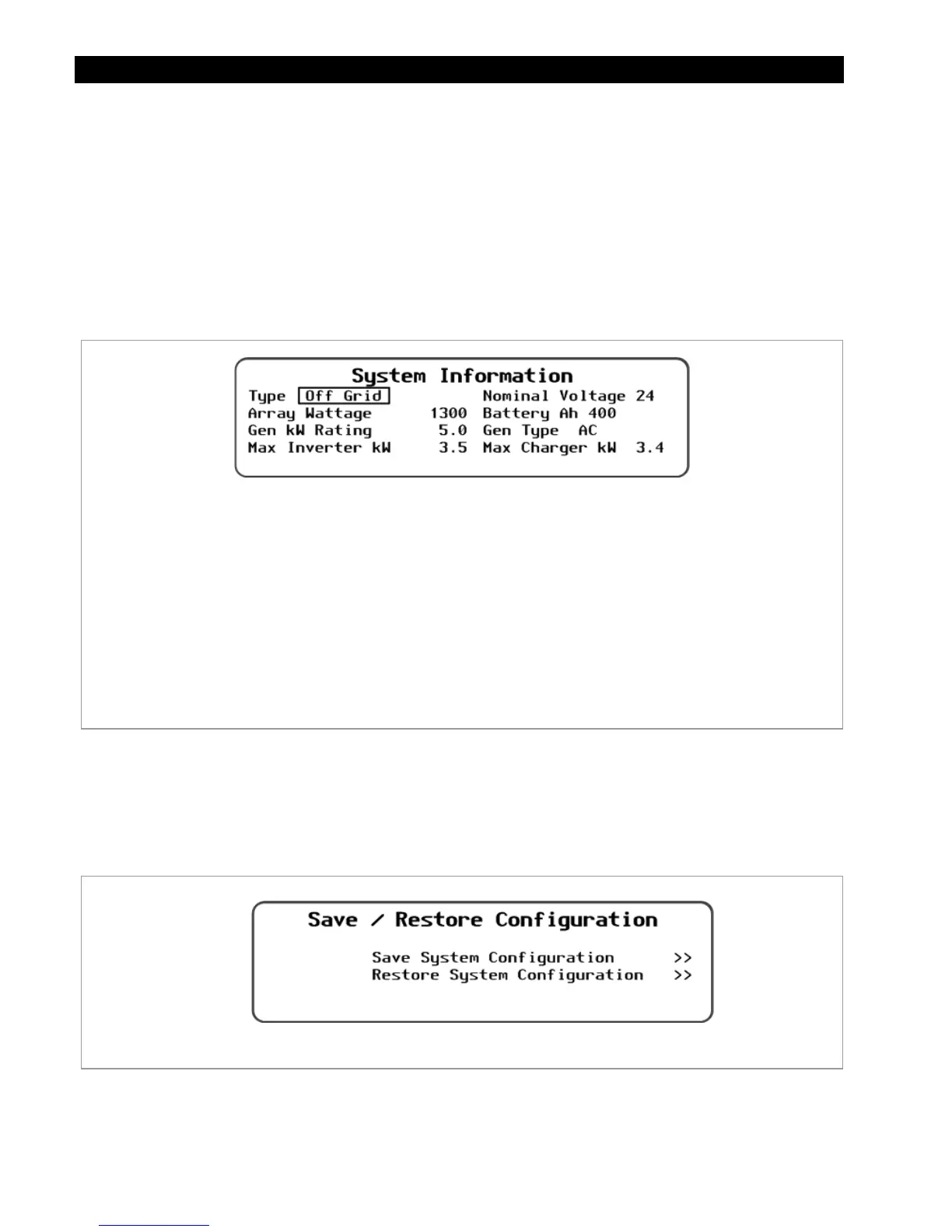Programming
74 900-0117-01-00 Rev B
System Information
The
System Information
screen contains a basic profile of the system.
Type of system (Off Grid, Grid Tied, Backup)
Nominal voltage of the battery bank
Array wattage (PV)*
Battery Amp-hours
Generator kW rating* and type
Inverter and charger kW rating*
*Used to scale the Home screen meter bars.
Figure 73 System Information Menu Item
Save / Restore Configuration
The
Save / Restore Configuration
allows for saving a configuration to an SD Card after manual
programming is complete. It is also used to restore (or copy) a configuration from an SD card to an
identical system configuration.
Figure 74 Save / Restore Configuration Menu Item
Nominal Voltage
– Allows for a battery bank with a
voltage of
12
,
24
,
36
,
48
or
60
Vdc.
Battery Ah
– Allows for total amp-hour rating of
the batteries from
25
Ah to
10,000
Ah.
Generator Type
– Allows for an
AC
or
DC
Generator, or
None
.
Maximum Charger kW Rating
– Allows for a
system with a total charger rating of
0
to
60
kW.
Set Points:
Type
–
Off Grid
,
Grid Tied
,
Backup
. See page
3
33
for details on the respective Home screens.
Array Wattage
– Allows for a PV Array (or arrays)
with a total wattage range of
0
to
50
kW.
Generator kW Rating
– Allows for a generator
with a range of
0
to
250
kW.
Maximum Inverter kW Rating
– Allows for an
inverter system with a wattage of
0
to
72
kW.