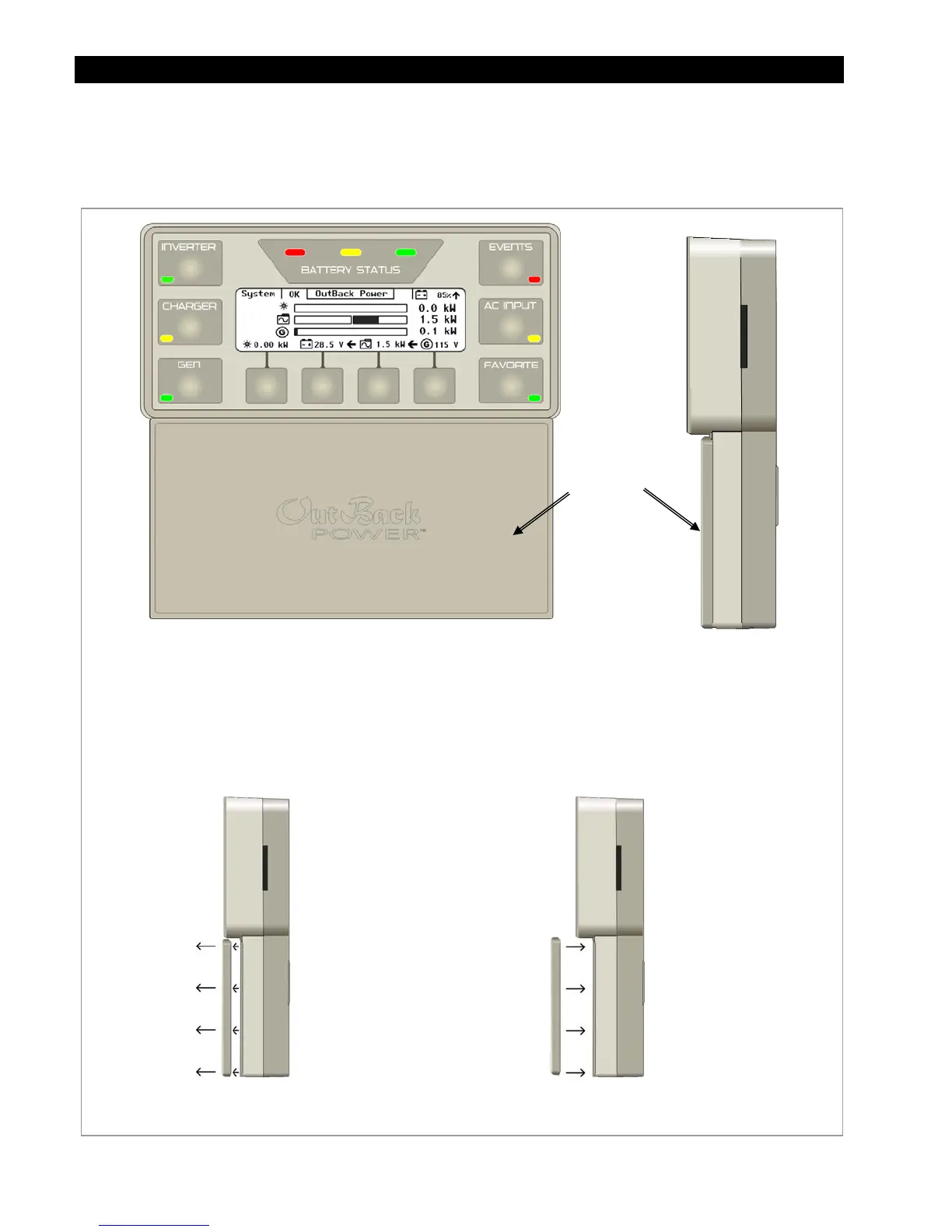Operation
64 900-0117-01-00 Rev B
Controls and Navigation Keys
Removing the Front Cover
Figure 65 Removing the Front Cover
To Remove the Front Cover:
Gently pull on the front cover. The navigation
panel is magnetic and the front cover will pull
off with a small amount of force.
Front Cover
To Replace the Front Cover:
1. Place the front cover over the
navigation section.
2. Allow the magnets to pull the
front cover in place.