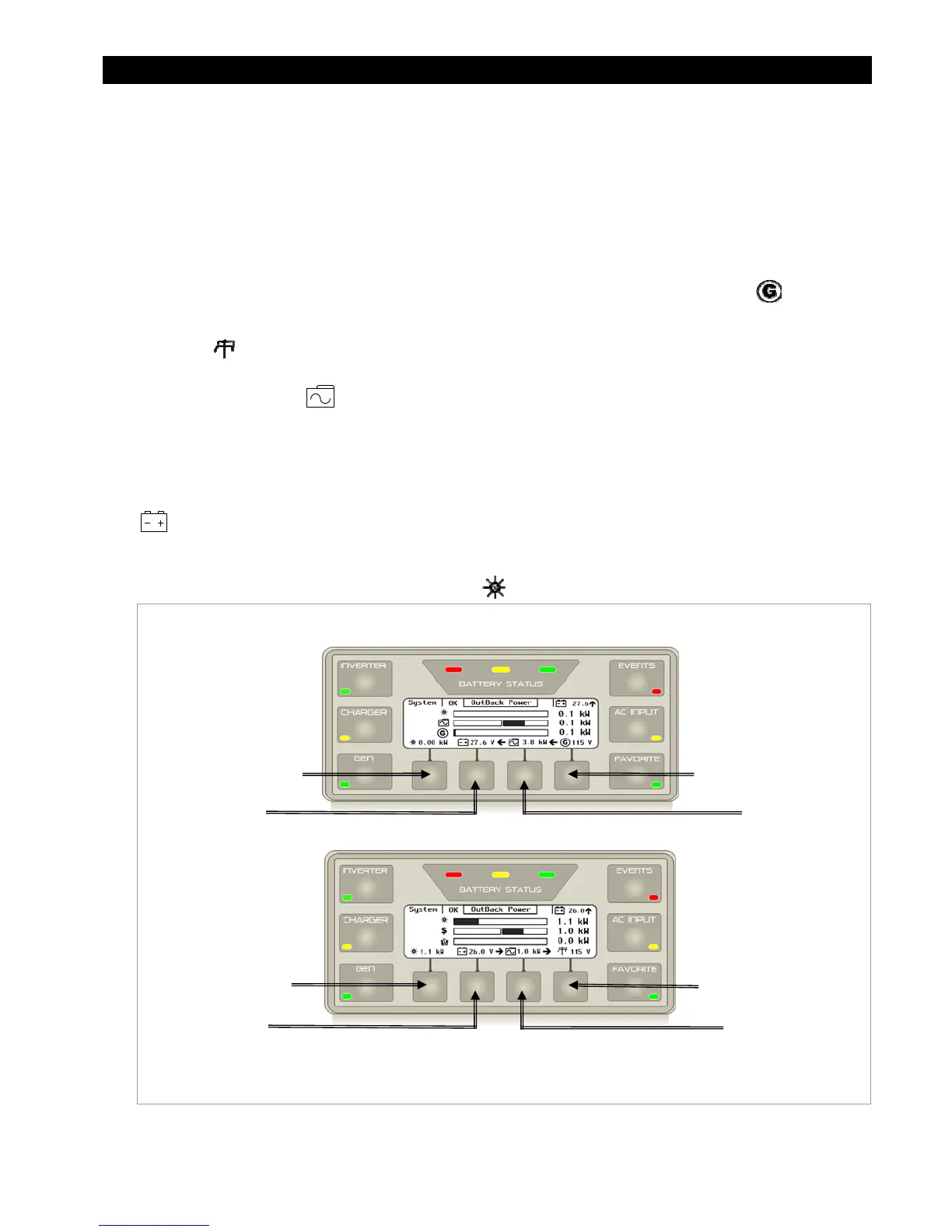Operation
900-0117-01-00 Rev B 37
Basic Navigation
Soft Keys
Four “soft” keys are located directly below the LCD. The functions of the soft keys will vary depending on
the location of the user within the menu structure. Soft key functions are identified by icons or text
directly above the key. Not every soft key may be used in some screens.
The function of the far right soft key varies with the system type (see pages
24
33 and
24
74).
~ If the system type is Off Grid, then the far right soft key functions as an
AC Input Select
option. The icon will only
be visible if a generator is present.
~ If the system type is Grid Tied, the soft key functions as a
Grid Status
option. When Grid Tied is selected, the grid
symbol
will be present.
The right-center key, or
Inverter
soft key, displays information on any inverters present on the HUB. If no
inverters are present (the
symbol is not present), this key is inoperative.
NOTE: The Inverter soft key is different from the INVERTER hot key (see page 2455). The Inverter
soft key has more information. However, it can only be accessed from the Home screen. The
INVERTER hot key can control the inverting function. The Inverter soft key cannot.
The left-center key, or
Battery
soft key, displays information on the battery bank and is marked with the symbol
. The information available with the
Battery
soft key varies depending on whether the FLEXnet DC battery
monitor is present on the HUB.
The far left key, or
Charge Controller
soft key, displays information on any FLEXmax charge controllers present
on the HUB. If no charge controllers are present (the
symbol is not present), this key is inoperative.
Figure 24 Soft Keys
Battery Soft Key
Inverter Input Select
Charge Controller
Soft Key
Inverter Soft Key
Grid Soft Key
Inverter Soft Key
Battery Soft Key
Charge Controller
Soft Key
System Type:
Off Grid
System Type:
Grid Tied
NOTE: The Inverter
Input Select soft key is
not active in the Backup
Home screen.