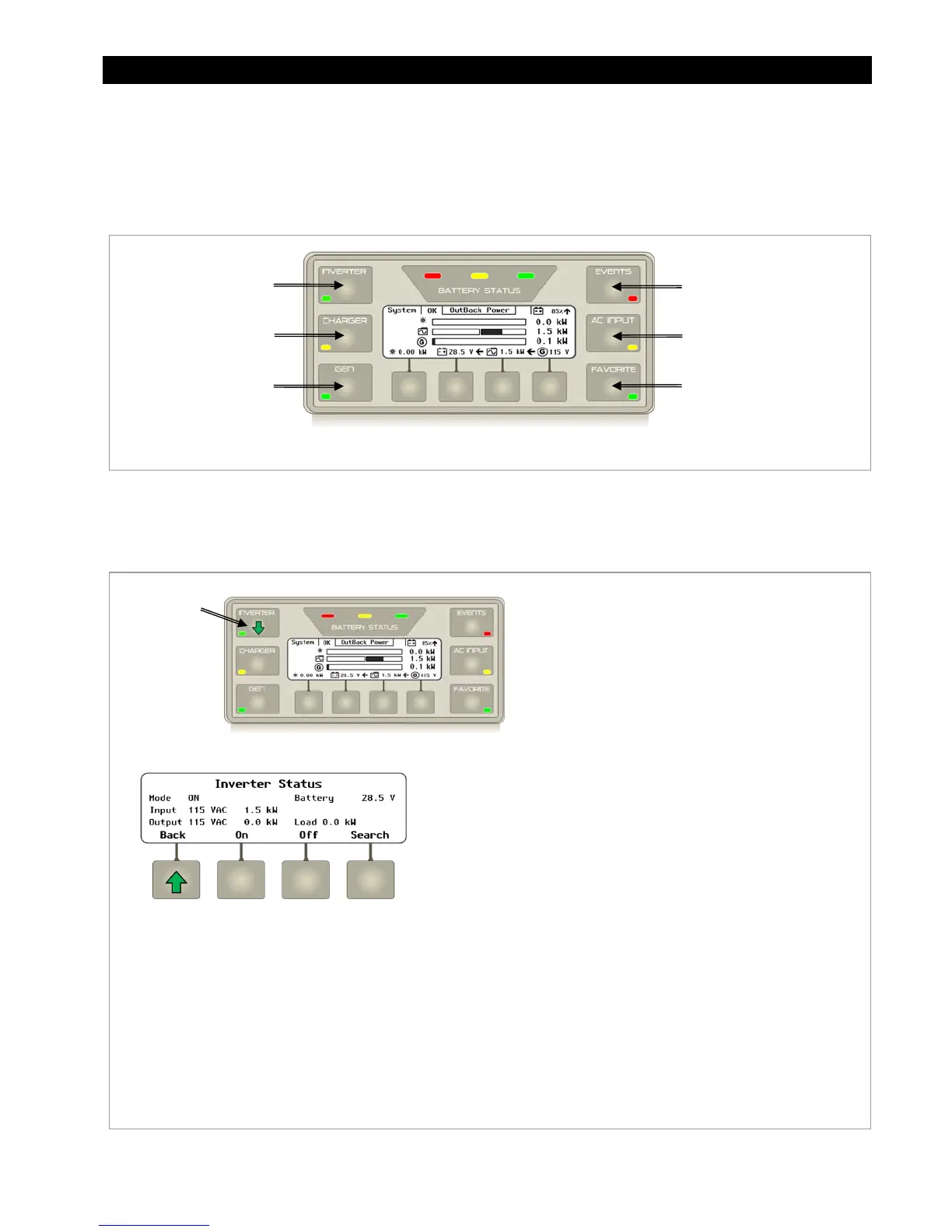Operation
900-0117-01-00 Rev B 55
Hot Keys
Six hot keys are available to navigate through the most commonly used operational screens. Some
screens will have operational options, such as ON, OFF, or AUTO. Some will show current operational
status for that function. Status, mode, and measurements are the collective status of the system, not of an
individual inverter, unless specified otherwise.
Figure 53 Navigating with the Hot Keys
INVERTER Hot Key
The
INVERTER
hot key displays the
Inverter Status
screen. The
Inverter Status
screen displays the
current inverter mode, input and output voltage and wattage, battery voltage, and load draw.
Figure 54 Using the INVERTER Hot Key
INVERTER Hot Key
CHARGER Hot Key
GENerator Hot Key
EVENTS Hot Key
AC INPUT Hot Key
FAVORITE Hot Key
Soft Key Options:
<Back> returns to the Home screen.
<ON> turns the inverter ON.
<OFF> turns the inverter OFF.
<Search> toggles the Search mode
ON
or
OFF
.
INVERTER
Hot Key
Screen Items:
Mode
displays the setting selected by the soft keys
(<ON>, <OFF>, or <Search>).
Battery
displays the battery voltage, not
compensated for temperature. (See page 41 for the
compensated value.)
Input
displays the AC input source voltage and the
power in kW drawn from the AC source.
Output
displays the voltage measured at the
inverter’s output and the power in kW produced by
the inverter. The inverter’s produced power may
equal the load wattage, but it may also include power
sold to the grid (in grid-interactive inverters).
Load
displays the power in kW delivered to the
inverter’s output.
NOTE: Do not mistake the Inverter soft key for
the INVERTER hot key. See page 37 for
a comparison between the two.
The INVERTER hot key can also be used to turn the
inverter on or off. This is a global command issued
to all inverters.