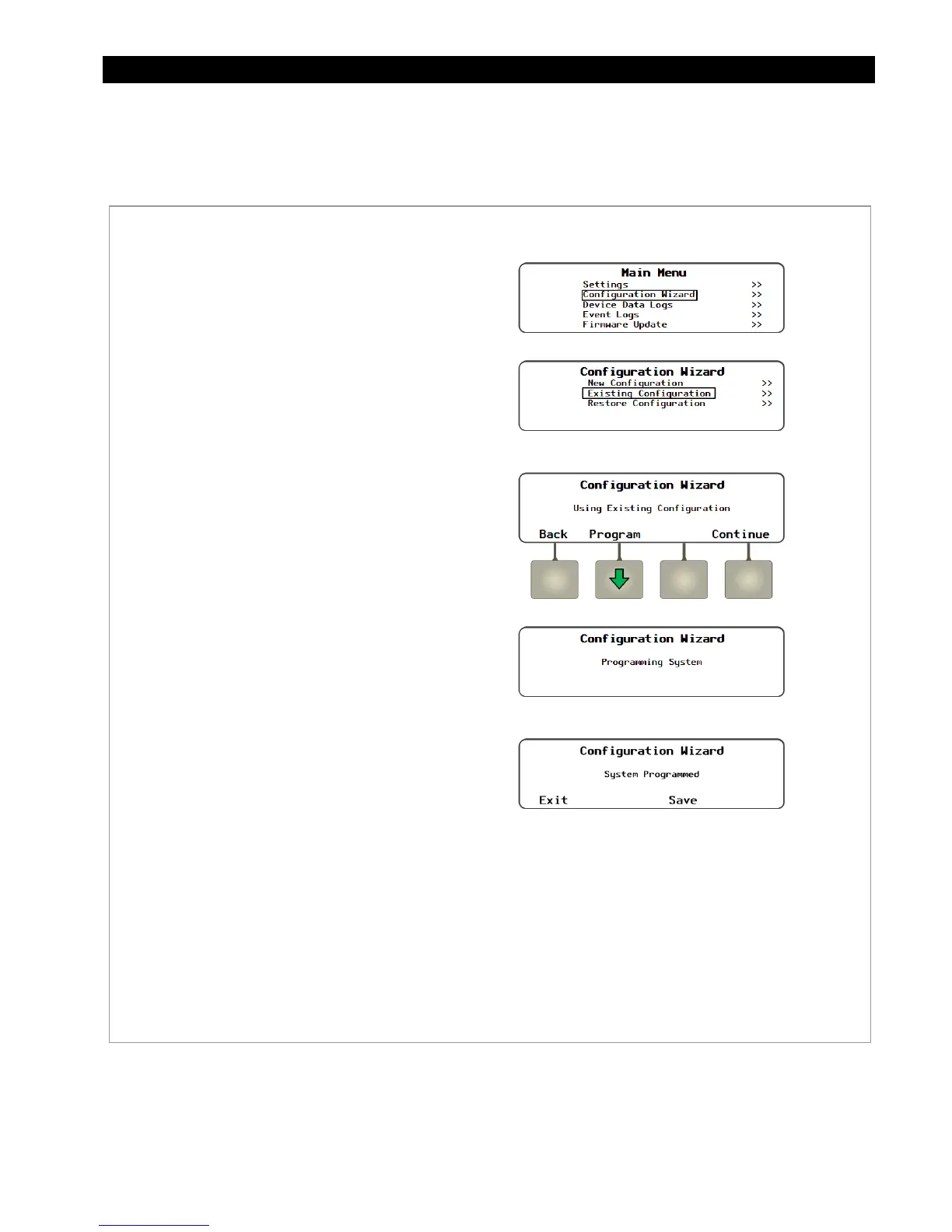Configuration Wizard
900-0117-01-00 Rev B 121
Using Existing Configurations
The
Use Existing Configurations
menu allows the installer to apply a configuration that has previously
been saved on the MATE3 to the system being programmed.
Figure 148 Using Existing Configurations using the Configuration Wizard
To use an existing configuration:
1. Access the
Main Menu
as shown in Figure 71.
2. Select the
Configuration Wizard
menu.
3. Select
Existing Configuration
. This will take the
last configuration stored in the MATE3 and apply
it to the system.
4. When
Using Existing Configuration
is
displayed, press the <Program> soft key to start
the programming process.
5. Once the program is complete, press <Exit> to
return to the
Main Menu
or press <Save> to save
the configuration to an SD card.
See Figure 152 for instructions on saving the
configuration to an SD card.
<Exit> returns to
the
Main Menu
.
<Save> saves the new
profile to an SD card for
future use.