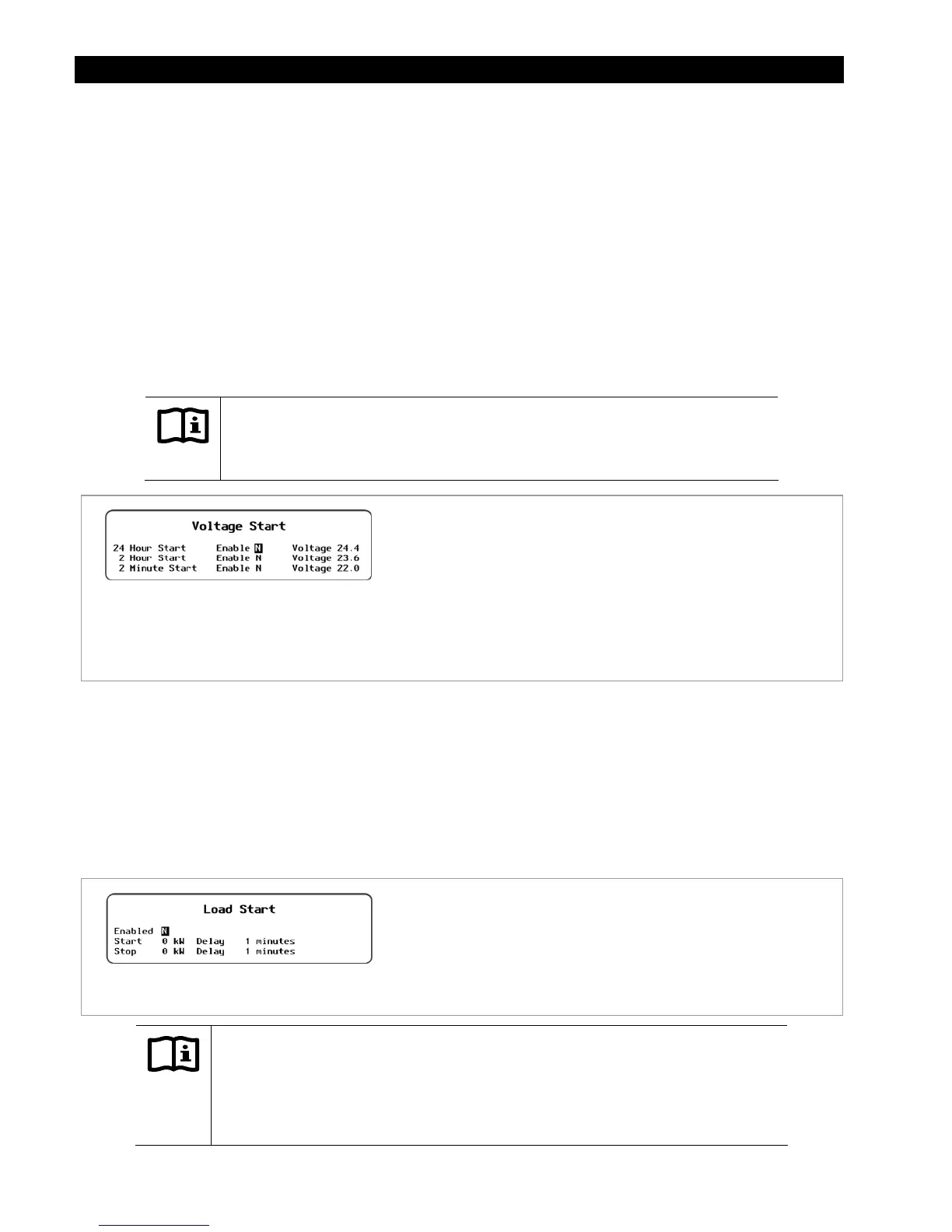Programming
108 900-0117-01-00 Rev B
AGS Voltage Start
There are three voltage start set points in AGS mode that the user can select.
24 Hour Start
2 Hour Start
2 Minute Start
If the voltage drops below the voltage setting in these three menu items, a timer starts counting down.
When the timer reaches zero (0), a start command is sent to the generator. The
Quiet Time
settings
overrides the starting set points, preventing the generator from starting automatically. The exception is
2 Minute Start
, which is considered an emergency start set point and which will start the generator
regardless of
Quiet Time
settings.
After a generator is started due to a
Voltage Start
setting, it will be stopped when the inverter completes
the battery charging cycle.
IMPORTANT:
If the
DC Generator
is set to
Y
, the generator will only stop after reaching the DC
generator parameters shown in Figure 129 on 106.
Figure 131 MATE3/AGS/Voltage Start Screen
AGS Load Start
Load Start
will start a generator whenever the total system AC load wattage exceeds the
Start
set point
for the programmed amount of time (
Delay
). The generator will then be stopped when the AC load has
dropped below a
Stop
set point for a programmed amount of time (
Delay
).
When the generator is running because of
Load Start
, the inverter system will charge the batteries.
However, it is not programmed to perform a complete charge cycle. If the generator stops upon reaching
its
Stop
criteria/set point, the charge might not be completed.
Figure 132 MATE3/AGS/Load Start Screen
IMPORTANT:
Large, instantaneous loads can still overload the inverter prior to the generator
starting and getting synchronized with the inverter.
See the inverter Operator’s Manual for instructions on resetting the inverter following
an overload.
Set Points:
Enabled
–
N
=No,
Y
=Yes
Start
–
0
to
50
kW Delay
1
to
240
minutes
Stop
–
0
to
49
kW Delay
1
to
240
minutes
Set Points:
24 Hour Start Enable
–
N
=No,
Y
=Yes
Voltage
xx.x
(inverter-dependent)
2 Hour Start Enable
–
N
=No,
Y
=Yes
Voltage
xx.x
(inverter-dependent)
2 Minute Start Enable
–
N
=No,
Y
=Yes
Voltage
xx.x
(inverter-dependent)