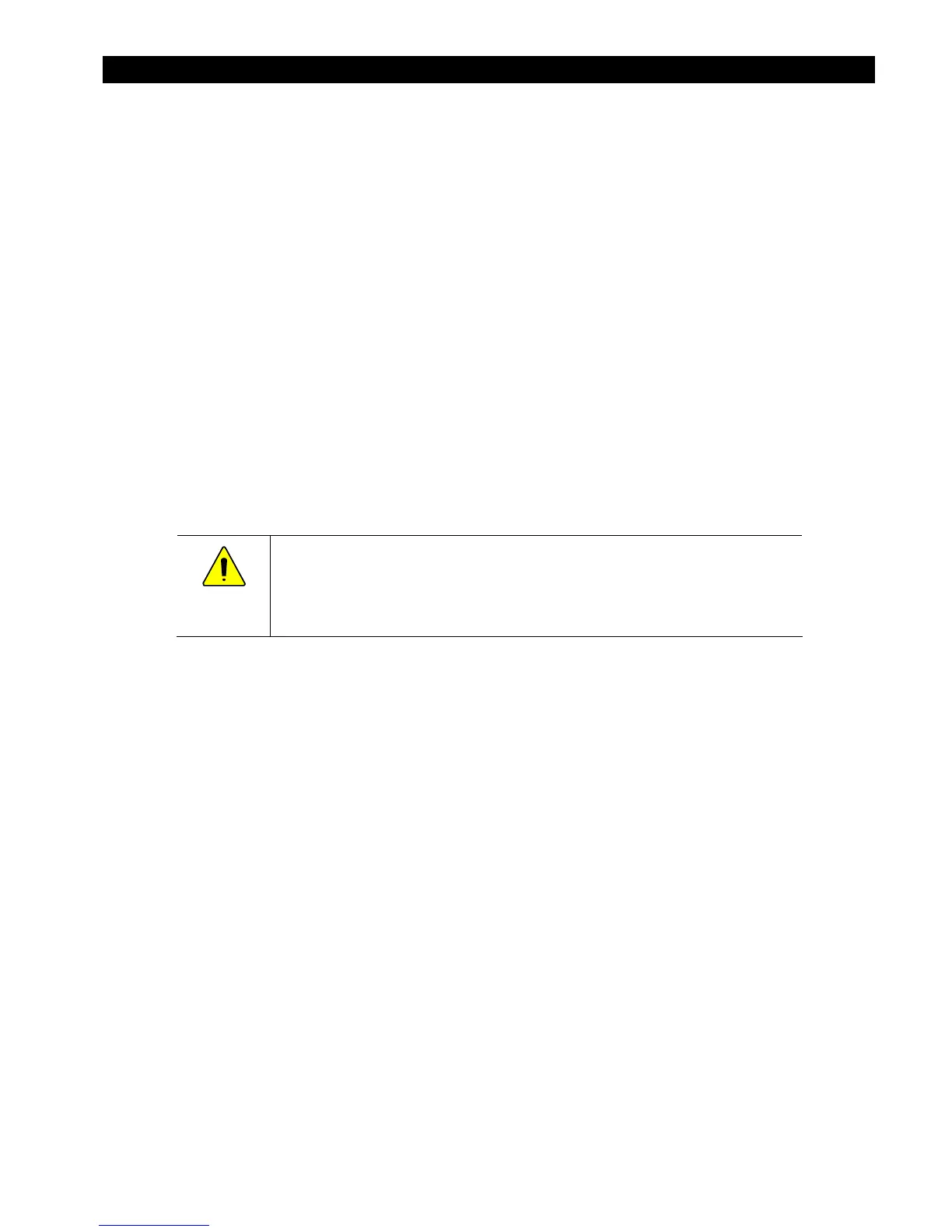MATE3 Settings
900-0117-01-00 Rev B 105
MATE3 Settings
MATE3 Settings Menus include:
Advanced Generator Start
: ----------------------------- >
See below.
Setup
----------------------------------------------------------- >
See page
35
106.
Voltage Start
------------------------------------------------ >
See page
35
108.
Load Start
----------------------------------------------------- >
See page
35
108.
State-of-Charge Start
------------------------------------ >
See page
35
108.
Must Run Schedule
---------------------------------------- >
See page
35
109.
Quiet Time Schedule
-------------------------------------- >
See page
45
109.
Generator Exercise Schedule
-------------------------- >
See page
45
110.
Set Total Generator Run Time
------------------------ >
See page
45
111.
Display AGS Timers
---------------------------------------- >
See page
45
111.
Data Logging
------------------------------------------------- >
See page
46
112.
High Battery Transfer
------------------------------------- >
See page
46
112.
Grid Use Time
------------------------------------------------ >
See page
46
115.
Charge Controller Float Coordination
------------- >
See page
46
116.
FLEXnet DC Advanced Control
------------------------ >
See page
46
117.
Reset to Factory Defaults
-------------------------------- >
See page
46
118.
Advanced Generator Start (AGS) Mode
CAUTION: Equipment Damage
This feature can damage the generator or the batteries if either are not
properly maintained. Be sure to follow all maintenance requirements for all the
components in the system to prevent unnecessary and expensive damage.
The AGS Mode utilizes the auxiliary (AUX) output on the inverter or charge controller (or the FLEXnet DC
relay output) and is compatible with any two-wire start generator.
AGS starts the generator any time when any of its Start conditions are met, and stops the generator when
any of its Stop conditions are met. A Quiet Time schedule overrides most of the Start conditions to keep
the generator from running at inappropriate hours. See Table 5 on page 140 for a list of conditions that
will stop the generator.
NOTE:
If AGS mode contr
ols the AUX output of a FLEXmax charge controller, that charge controller’s
Auxiliary Output
menu must be set to
Remote
for this function to work. (See page
46
100.)
AGS can start a generator under the following variety of settings:
Voltage Start
------------------------------------------------- >
See page
46
108.
Load Start
----------------------------------------------------- >
See page
46
108.
State of Charge % Start (FLEXnet DC)
------------- >
See page
46
108.
Must Run Schedule
----------------------------------------- >
See page
46
109.
Quiet Time Schedule
-------------------------------------- >
See page
46
109.
Generator Exercise Schedule
-------------------------- >
See page
46
110
Set Total Generator Run Time
------------------------- >
See page
46
111
Display AGS Timers
---------------------------------------- >
See page
46
111
Gen Alert
is another way to automatically start a generator, but it does not offer the same range of
programming options as AGS. AGS is a function of the MATE3 while
Gen Alert
is a function of the
inverter, which is programmed using the MATE3. Information on the
Gen Alert
function can be found on
page 88 and in the inverter Operator’s Manual.