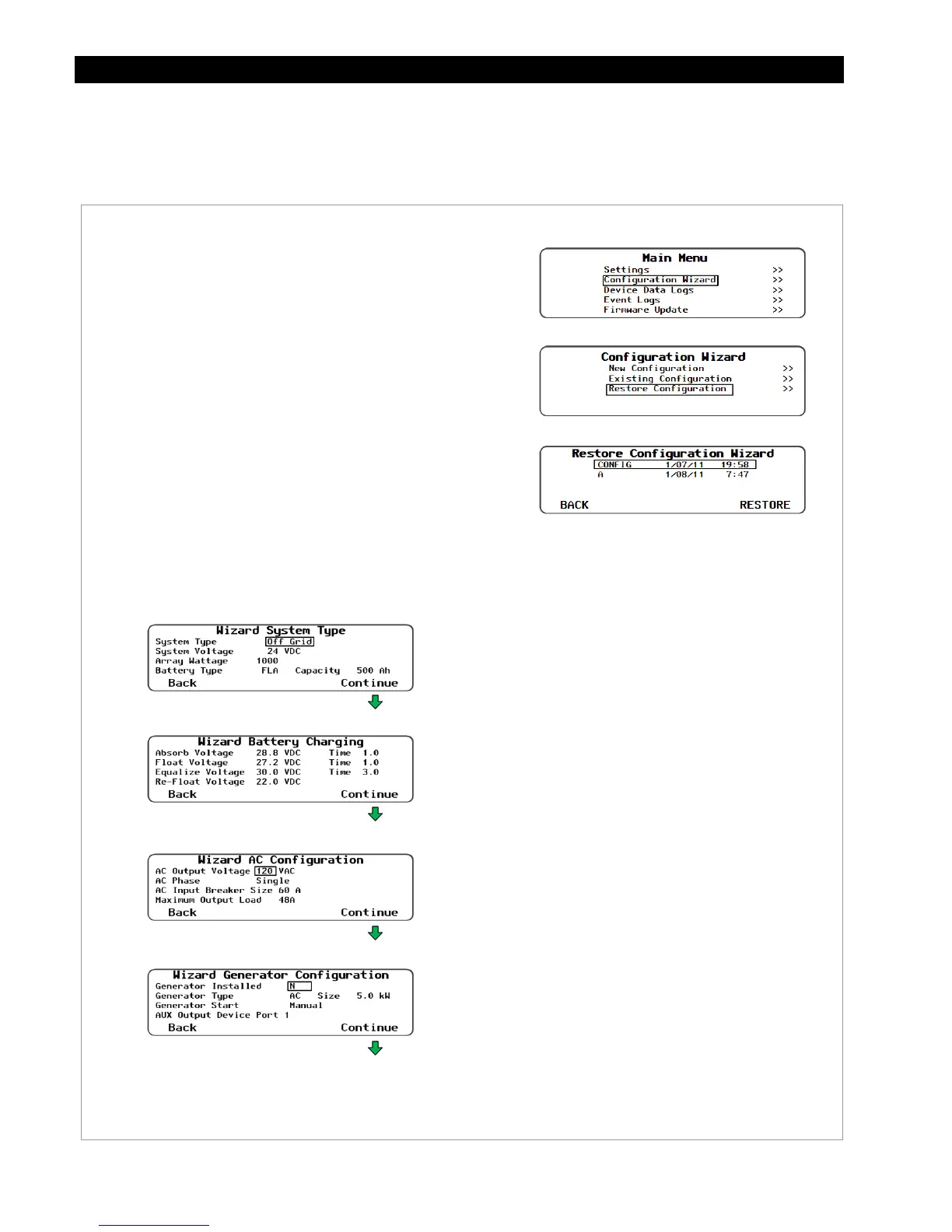Programming
124 900-0117-01-00 Rev B
Restoring Configurations
Restoring configurations allows the installer to restore a system back to a profile that had been saved on
an SD card.
Figure 150 Restoring Configurations
Soft Keys:
<Back> moves back one screen.
<Continue> moves forward to the next screen.
Set Points:
System Type (see page 74):
System Type
System Voltage
Array Wattage
Battery Type/Capacity
Battery Charging (see pages 86 and 86):
Absorb Voltage/Time
Float Voltage/Time
Equalize Voltage/Time
Re-Float Voltage
AC Configuration (See pages 83 - 85, and 90):
AC Output Voltage
(Vac)
AC Phase
AC Input Breaker Size
(amps)
Maximum Output Load
(amps)
Generator Configuration (See pages 74 and 105):
Generator Installed
– Y or N
Generator Type
–
AC
or
DC
Size
–
0.0
to
150.0
Generator Start
(manual, auto)
Aux Output Device Port
– 1
...continued on next
a
e.
To restore a profile from an SD Card:
1. Access the
Main Menu
as shown in Figure 71.
2. Select the
Configuration Wizard
menu.
3. Select
Restore Configuration
. The MATE3 will access the SD
card and display the names of the profiles that are available
on the SD card to be restored.
4. Use the control wheel to scroll through the names.
5. When the desired profile is selected, press the <RESTORE>
soft key to start the restoration process. This will give the
installer the opportunity to go through each configuration
screen to confirm it is accurate. Use the control wheel to
adjust the settings in each screen where required. Record the
settings on the form provided in 4Table 11.
4. Press <Continue> to advance to the next screen.