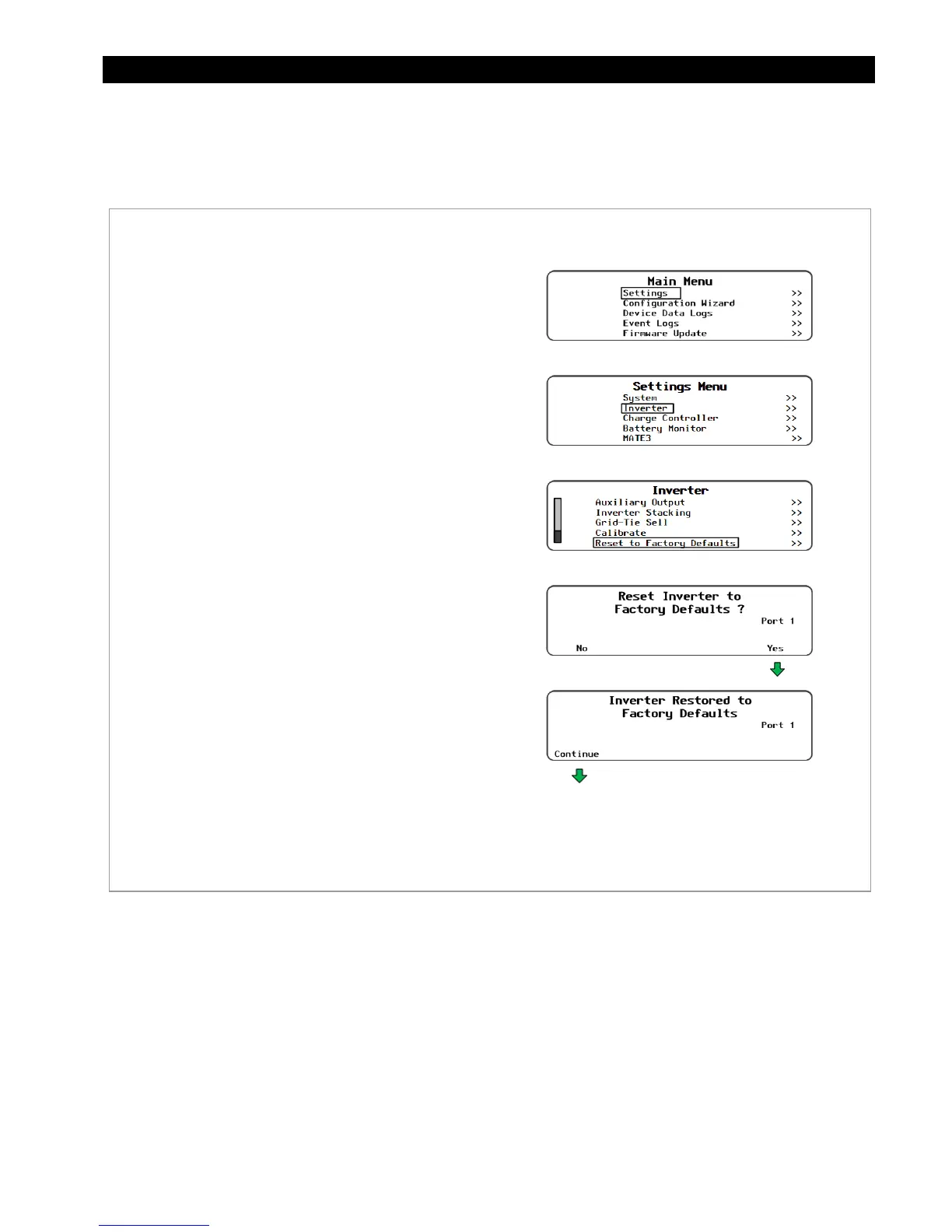Inverter Settings
900-0117-01-00 Rev B 93
Reset the Inverter to Factory Defaults
This menu allows the user to erase all settings from the selected inverter and start over with the values
programmed at the factory. These values are listed in the inverter Operator’s Manual.
Figure 107 Restoring the Inverter to Factory Default Settings
Press <Continue> to return
to the
Inverter
menu.
To access the Reset Inverter to Factory Defaults menu:
1. Access the
Main Menu
as shown in Figure 71.
2. Select the
Settings
Menu
. (This option may be
highlighted by default.)
3. Select
Inverter
in the device
Settings
Menu
.
4. Select the
Reset to Factory Defaults
menu.
5. Use the soft keys to select
No
or
Yes
.
If <No> is selected, the screen returns to the
Inverter
menu. No changes will be made to
any settings.
If <Yes> is selected, the inverter’s settings will
immediately change to the original factory values.
The screen will display the message
Inverter
Restored to Factory Defaults.
A <Continue>
soft key will appear. Pressing this key will return
the screen to the
Inverter
menu.
6. After resetting the inverter to factory default
parameters:
press the <Continue> soft key or the Up
navigation key to return to the
Inverter
menu, or
press the Top navigation key to return to the
Settings
Menu
.