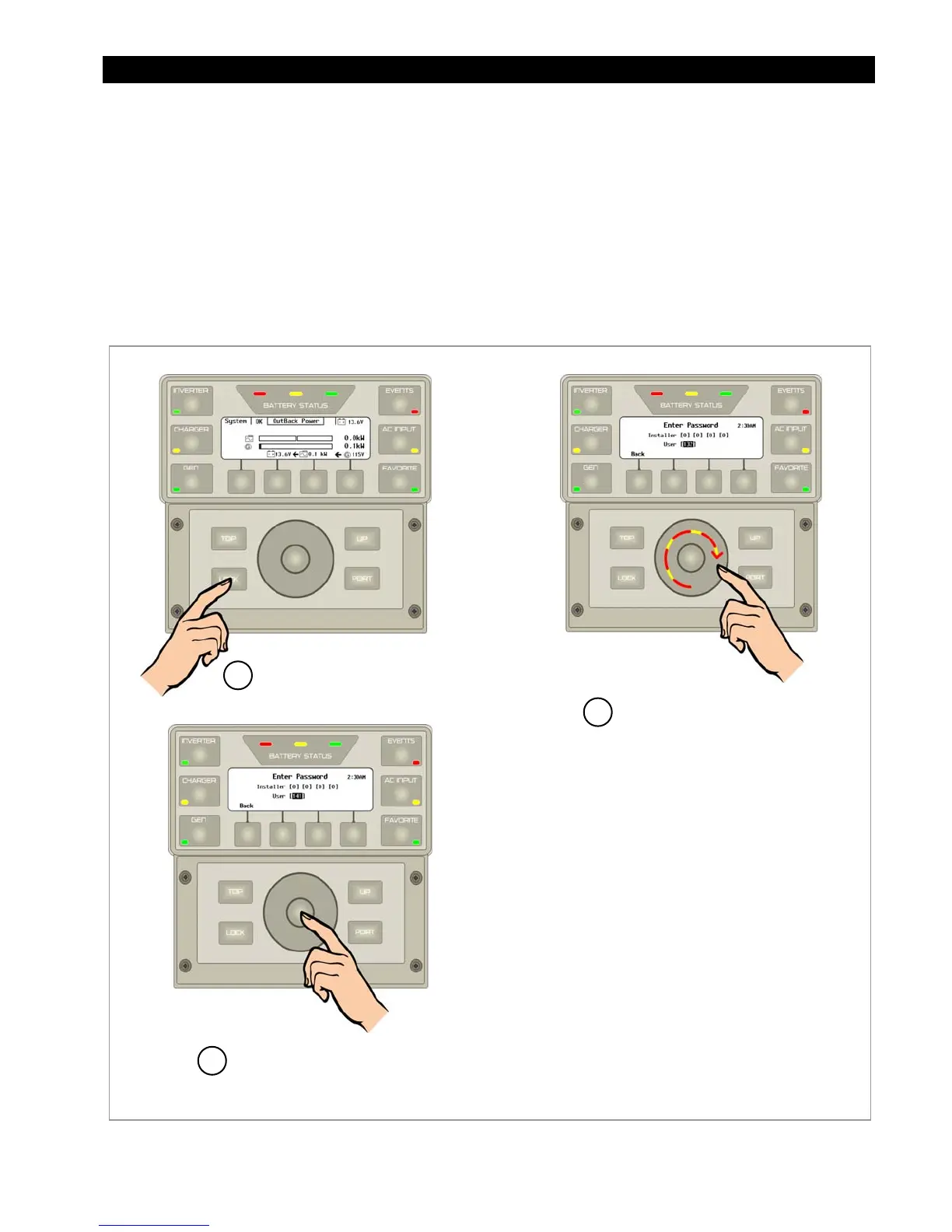System Settings
900-0117-01-00 Rev B 71
Access to the Main Menu
Programming the system is done in the Main menu screen. A password is required to access the Main
menu screen. This password, 141, cannot be changed.
To access the
Main Menu
, enter the password as follows:
1. Press the LOCK button.
2. While touching the control wheel, make a clockwise circle until the display shows 141.
3. Press the center button on the control wheel to accept the password.
Figure 71 Accessing the Main Menu; Entering the Password
1
Press the LOCK button.
3
Press the center button.
NOTE: If access to menus has been restricted by an
installer or OEM, the Installer Password can be
entered from this menu to allow full access.
Press the <UP> soft key to enter the Installer
Password. The default Installer Password is 1732.
This password can be changed. See page 81.
2
Make a clockwise circle
until the display shows
141.