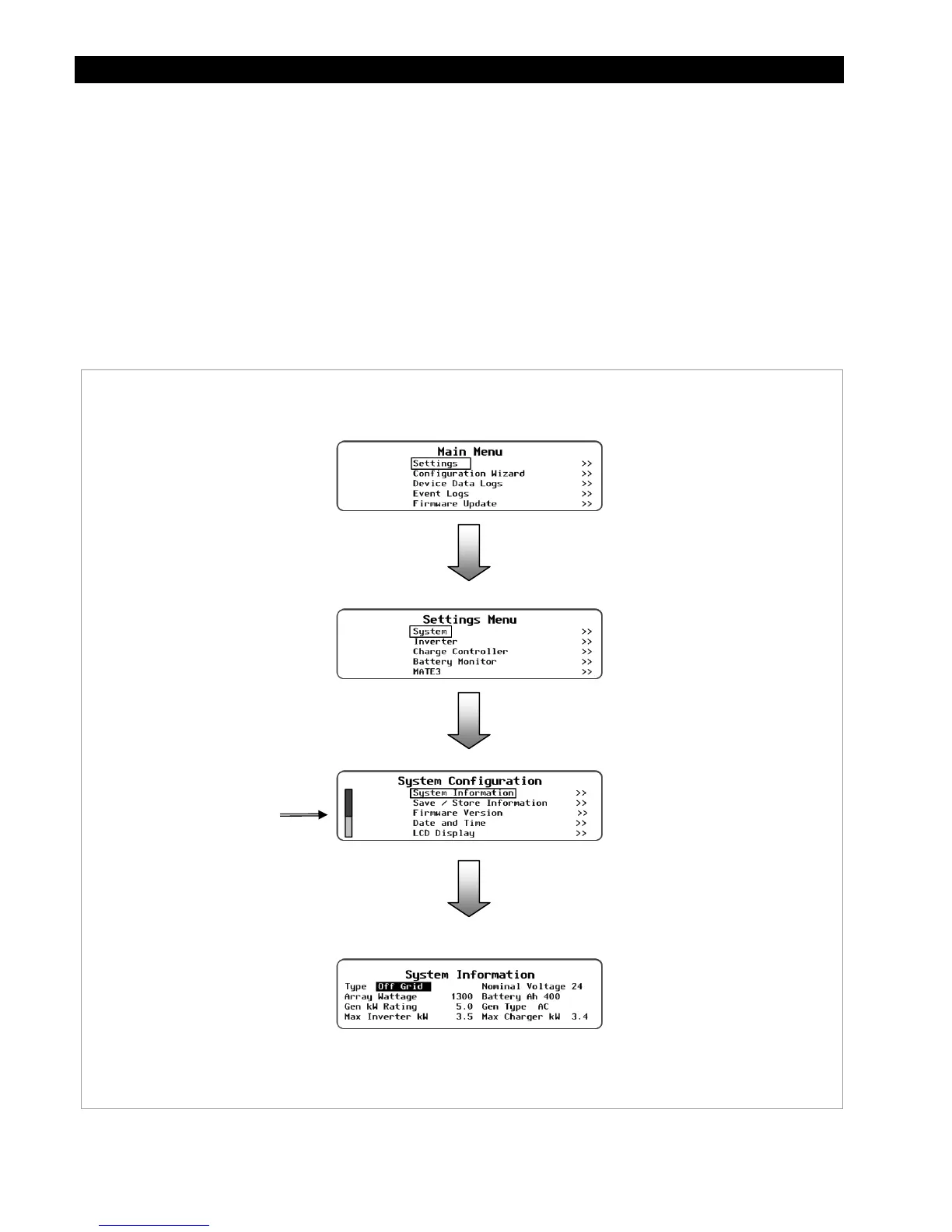Programming
72 900-0117-01-00 Rev B
Main Menu Structure
All programming menus are accessed from the Main menu screen. Menus include the following:
Settings
(System, Inverter, Charge Controller, Battery Monitor, MATE3) --------------------->
See page
35
73.
Configuration Wizard
------------------------------------------------------------------------------------->
See page
35
119.
Device Data Logs
------------------------------------------------------------------------------------------->
See page
35
128.
Event Logs
------------------------------------------------------------------------------------------------------>
See page
35
131.
Firmware Updates
----------------------------------------------------------------------------------------->
See page
35
134.
Each menu has its own set of menu options. Each menu option has its own set of menu items.
For complete menu map, see page
35
149.
Figure 72 Menu Structure
Indicates more menus are
available by scrolling down.
Device Settings Menu
Menu Item
(with adjustable set points)
Main Menu Screen