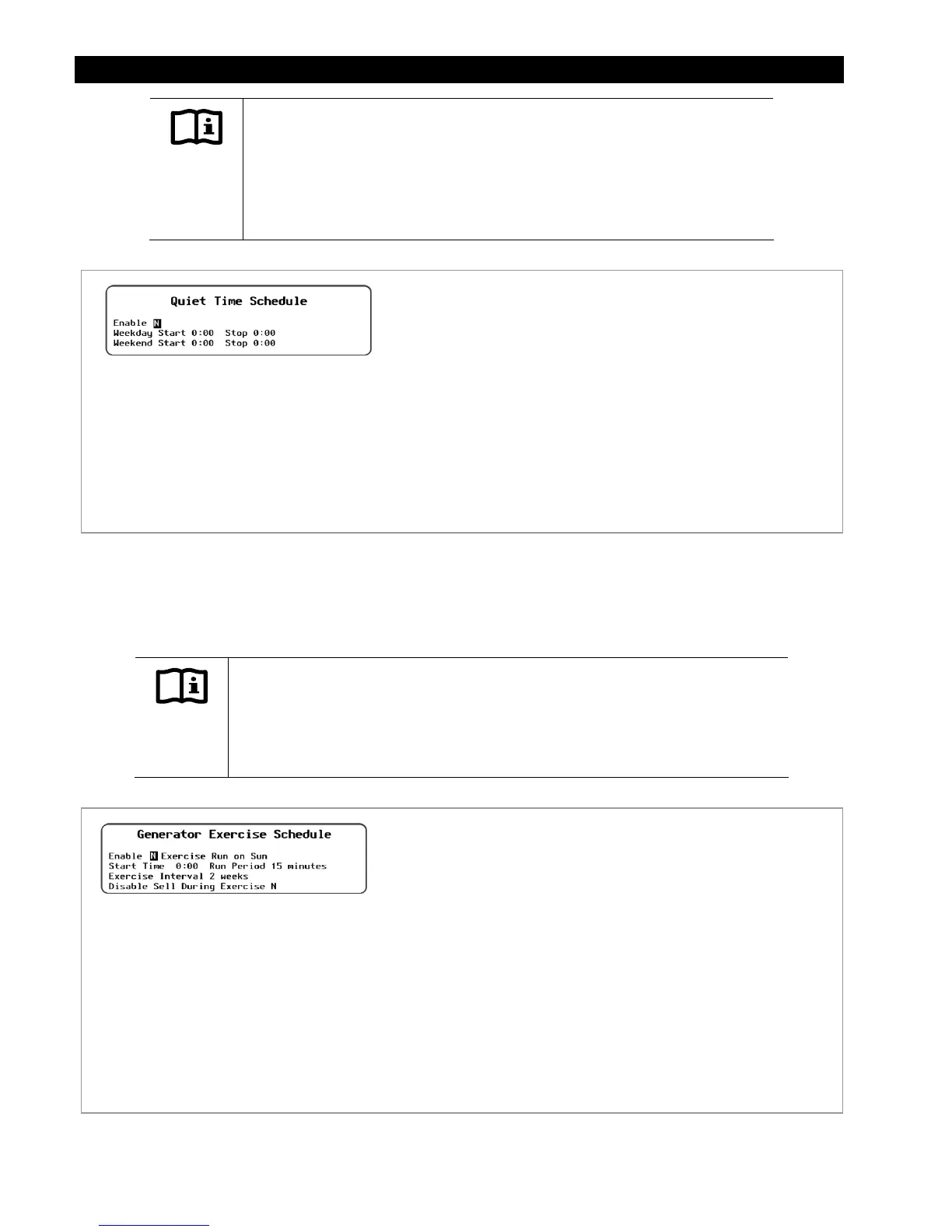Programming
110 900-0117-01-00 Rev B
IMPORTANT:
The
Quiet Time
settings overrides most of the starting set points (for example,
Voltage, Load, Must Run, Exercise etc.), preventing the generator from starting
automatically. The only exception is the
2 Minute Start
under
Voltage Start
,
which is considered an “emergency” start set point and which will start the
generator regardless of
Quiet Time
settings.
Figure 135 MATE3/AGS/Quiet Time Schedule Screen
AGS Generator Exercise Schedule
Exercise is a time period when the generator is scheduled to run briefly, regardless of system conditions.
IMPORTANT:
Regularly running a generator keeps engine components lubricated, expels excess
moisture, charges the starting battery, and helps prevent carbon build-up. Consult
the generator owner’s manual for the appropriate length and frequency of exercise
periods and what load to run during the exercise period.
Figure 136 MATE3/AGS/Generator Exercise Schedule Screen
Set points:
Enable
–
N
= No,
Y
= Yes
Weekday Start
–
x0:00
; this is the time during the week
day that Quiet Time is initiated.
Weekday
Stop
–
x0:00
; this is the time during the week day
that Quiet Time is stopped.
Weekend Start
–
x0:00
; this is the time during the
weekend that Quiet Time is initiated.
Weekend
Stop
–
x0:00
; this is the time during the weekend
that Quiet Time is stopped.
Set points:
Enable
–
N
= No,
Y
= Yes
Exercise Run on
–
Sun
(
Mon
–
Sun
)
Start Time
–
0:00
to
23:59
Run Period
–
1
to
240
minutes
Exercise Interval
–
0
to
8
weeks; this is the amount
of time that will elapse between generator
exercise runs.
Disable Sell During Exercise
–
N
= No,
Y
= Yes; this
prevents a grid-interactive model from selling while
the generator is being exercised. This is mostly used
for DC generators.