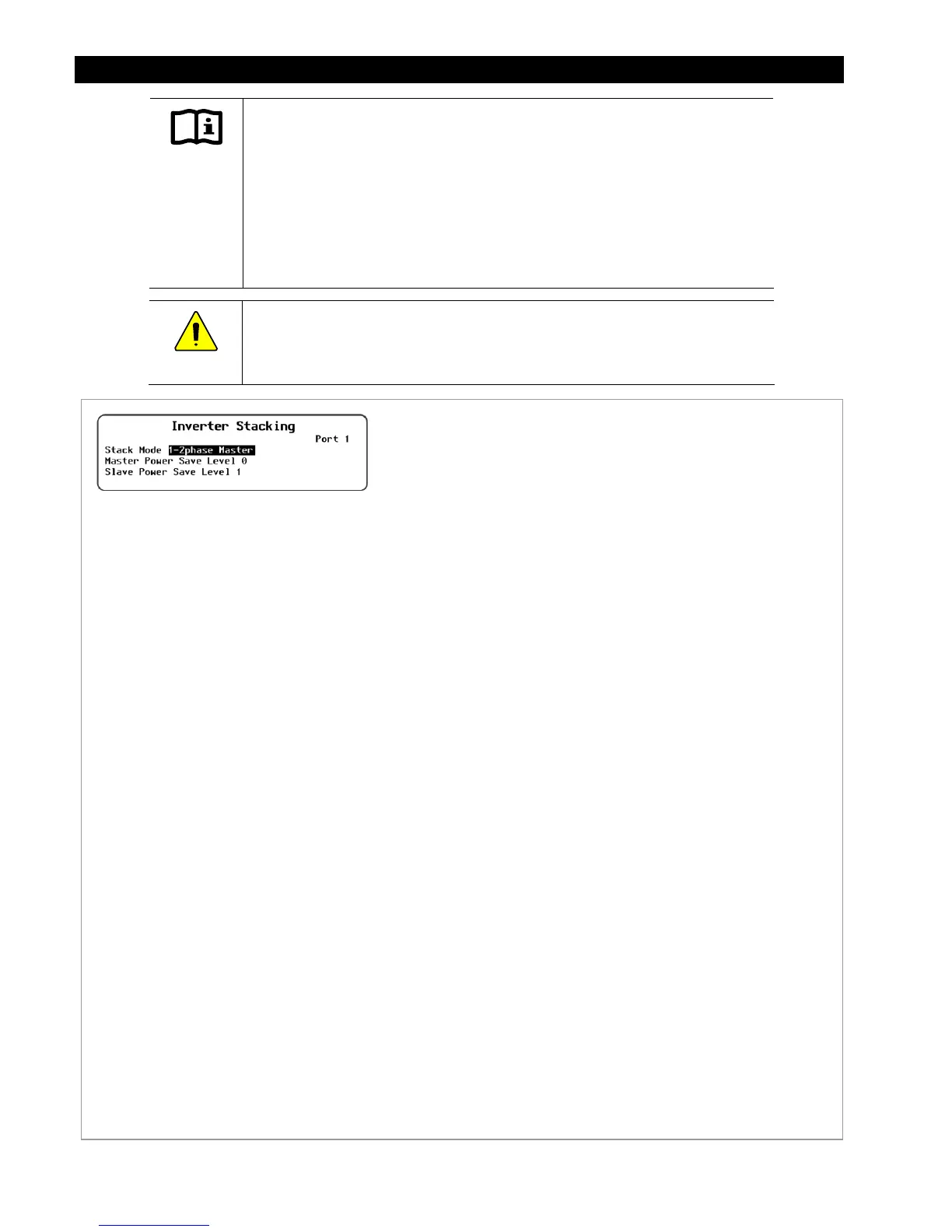Programming
90 900-0117-01-00 Rev B
IMPORTANT:
Stack Modes are inverter-dependent. The modes listed in this section
show all possible Stack Modes, some of which may not be available with all
OutBack inverters.
The inverter’s Installation Manual describes the available stacking
configurations for each inverter and the modes required for each.
Do not select Stack Modes other than those identified for the specific
inverter model being used.
CAUTION: Equipment Damage
Ensure the inverter outputs are turned off, or disconnected, before
programming.
Failure to do so could result in damage to the equipment.
Figure 104 Inverter Stacking
Set Points:
Stack Mode
– Assigns the inverter to a specific priority and phase
(leg). This assignment must be made for every inverter that is
connected to a HUB port. In a multiple-inverter system, one inverter
must be assigned as master. The others are assigned to other phases
or as slaves.
~
Master
or
1-2phase Master
– The primary inverter for single-
unit systems, single-phase systems, or split-phase systems. In
models where this selection reads Master, it is also used
for three-phase systems.
~
Classic Slave
– A secondary unit, partly independent of the
master. This slave is L2 (phase 2), with output 180° out of phase
from the master.
~
OB Slave L1
– A secondary unit for single-phase (parallel) or
split-phase multiple-inverter systems. An L1 slave is in the same
phase as the master.
~
OB Slave L2
– A secondary unit for split-phase multiple-inverter
systems. This slave is L2 (phase 2), which is 180° out of phase
from the master.
~
3p Master
or
3phase Master
– The primary inverter for three-
phase systems that include the selection 1-2ph Master as shown
above. The 3p Master is Phase A.
~
3phase Classic B
(
C
), or
3p OB Slave A
(
B
/
C
)– A secondary unit
for three-phase systems. Its output is 120° out of phase with
other phases. Used in newer models where the phases are
manually assigned.
~
3phase Slave
– A secondary unit for three-phase systems. Its
output is 120° out of phase with other phases. Used in older
models where the phases are assigned based on the inverter’s
position in the HUB.
Master Power Save Level
– Sets the inverter priority so that unused
slaves go into Silent mode. This setting
is only used with the master
(the unit on Port 1). It is visible on other ports, but should not be used
on ports other than Port 1.
Slave Power Save Level
– Sets the inverter priority so that unused
slaves go into Silent mode. This setting is only used with slave units
(units on ports other than Port 1). It is visible for the master, but
should not be used on Port 1.