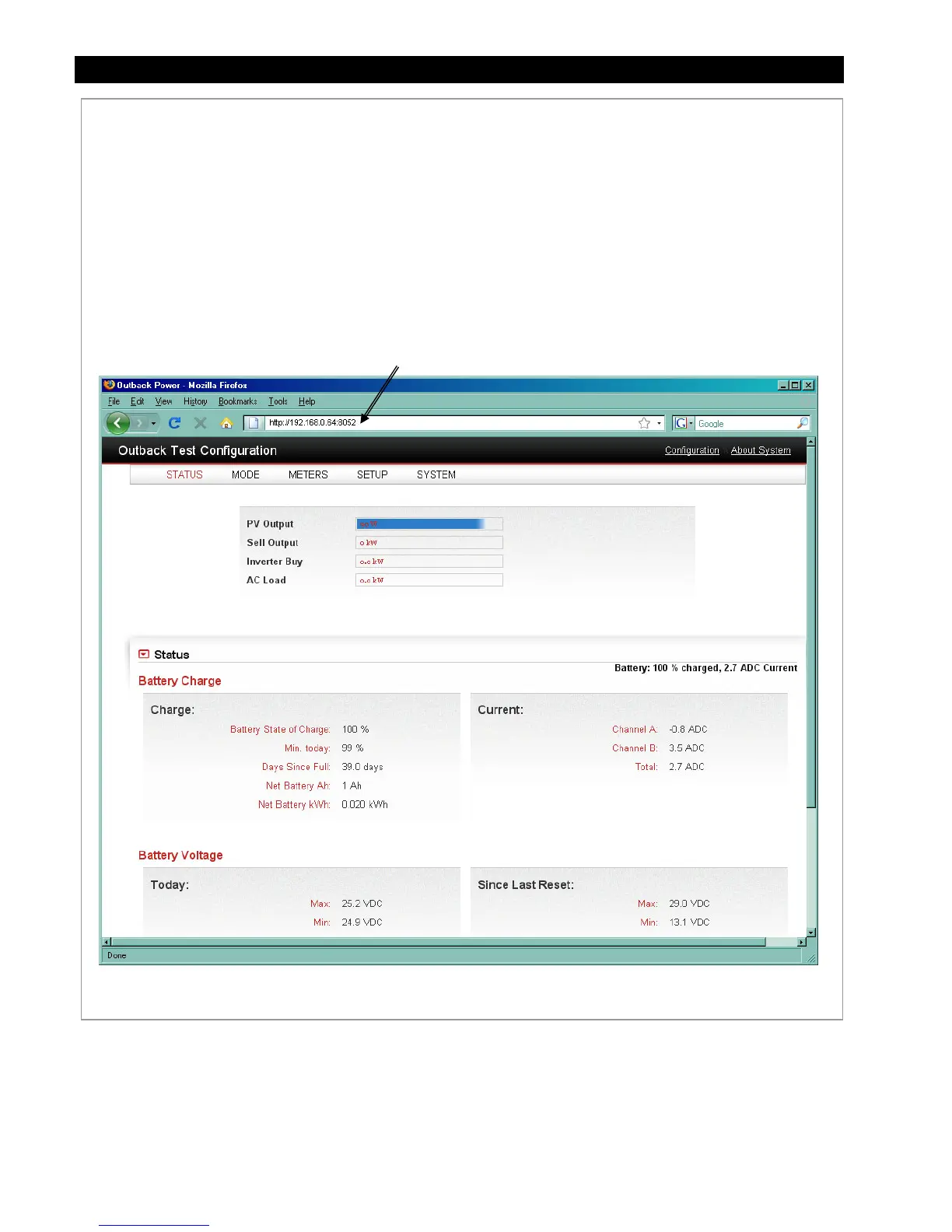Installation
28 900-0117-01-00 Rev B
Figure 17 Setting up the MATE3 to use a Router on the Internet (continued)
On the Computer:
To access the MATE3 web page:
1. Open a browser window.
2. In the address bar, type in the IP Address, followed by a colon, then the port number.
Do not include any spaces. (For example: 192.168.0.64:8052)
3. Press the Enter key.
Address Bar
…continued from previous page.