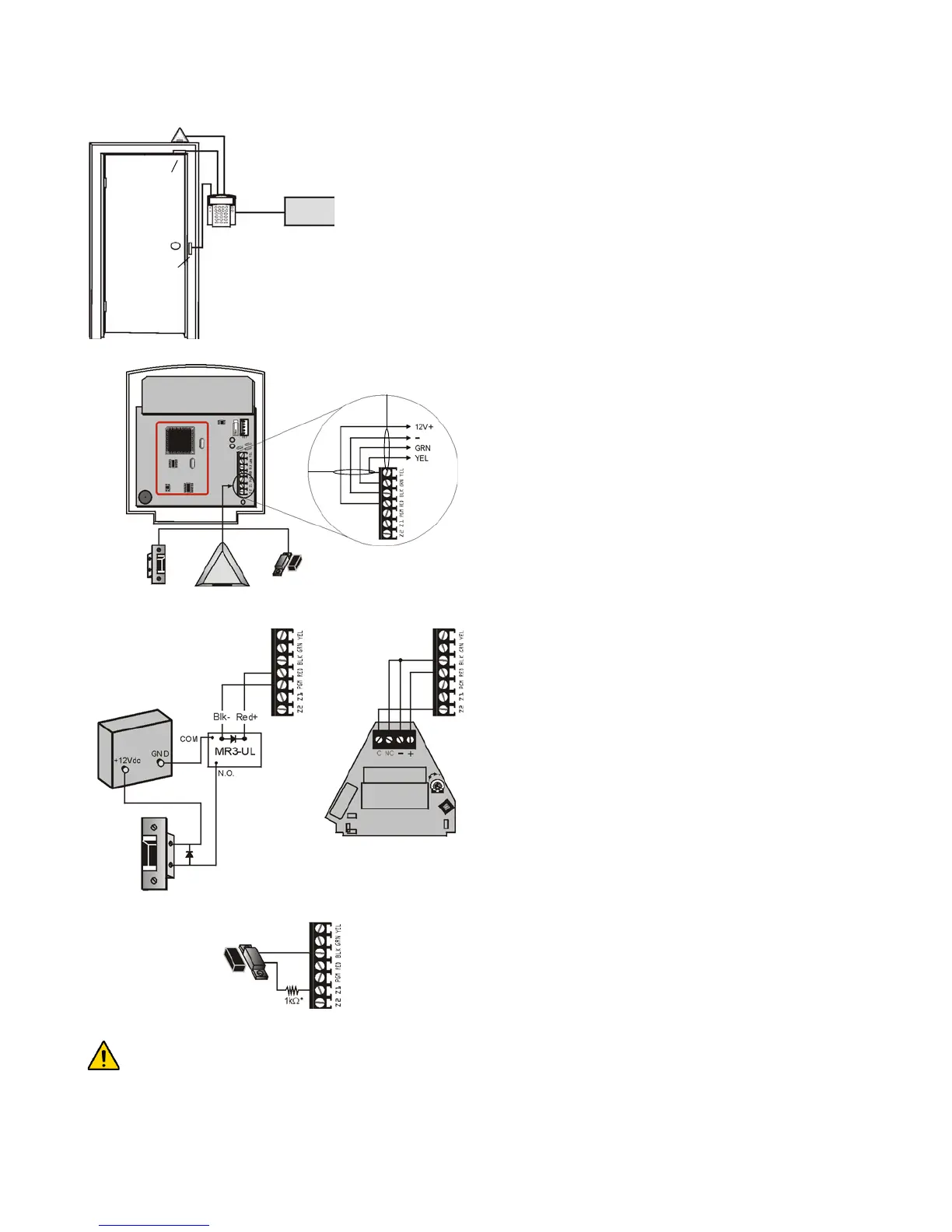108 EVO Installation Guide
K641R Access Control Connection
Figure 23: : Typical Access Control Installation
Figure 24: : Access Control Overview
Figure 25: : Access Control Connections
1 = Request for Exit (REX) device (Paradoor)
2 = Door contact
3 = K641R LCD Keypad Module
4 = Locking device
5 = Control panel (EVO)
5
4
3
1
2
Door
Contact
(Z1)
Locking
Device
(PGM)
REX device (Z2)
K641R
Combus
To EVO control
panel
K641R
K641R
Fused external
power supply
(recommended)
Door Lock
IN4007
Diode
K641R
Paradoor (460)
Request to Exit device.
Must be connected to
Z2
terminal.
If a door contact is not being used, install a jumper or a 1kW resistor across the
BLK and Z1 terminals depending on the control panel’s EOL definition.
If the REX (Request for Exit) device is not being used, place a jumper across
the BLK and Z2 terminals.
Door Contact
Must be connected
to
Z1 terminal.
* Follows control panel’s EOL definition.
No EOL
required
for Z2.
