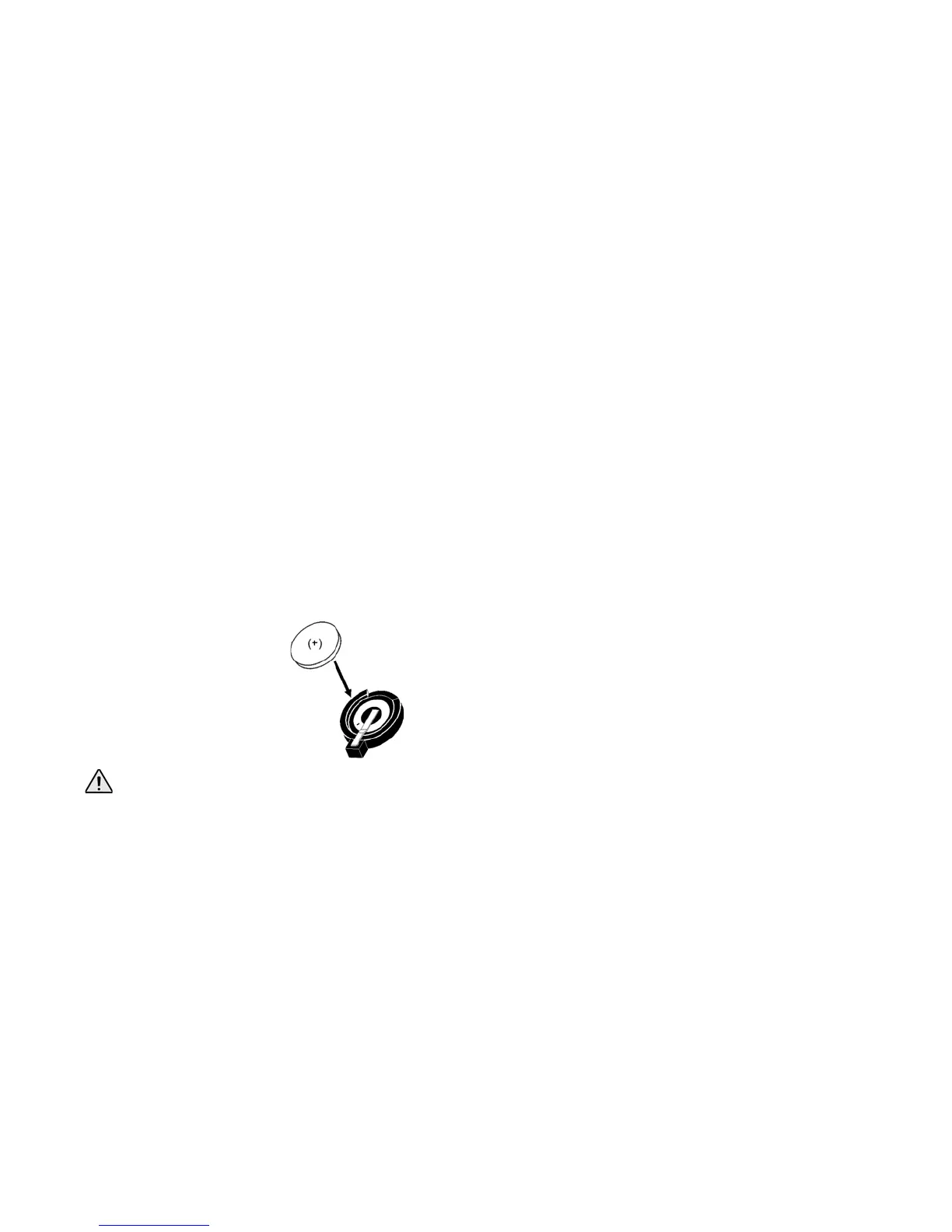EVO Installation Guide 27
The installation instructions shall state that the communication medium between protected property and
communications service provider shall be for the exclusive use of the protected property and is not to be
shared with other communications service provider subscribers
Note: The phone line between the protected property and the communications service provider shall be for
the exclusive use of the protected property and is not to be shared with other communications service
provider subscribers.
The telephone lines can be connected directly to the control panel or through a CA38A or RJ31 as shown in
Figure 10.
Note: UL Note Installer must verify line seizure after every installation
For TBR-21 compliance, please note the following:
1. The EVO can be connected to the telephone network via an RJ-11 connector.
2. The Maximum Dialing Attempts cannot exceed 15 attempts.
2.24 Built-in RTC
The RTC will save the EVO’s internal clock when both the AC and battery power have been lost. The RTC uses a
3V lithium battery (CR2032) with a battery life of 11 years. Change the battery as shown below:
Figure 11: Changing the RTC’s Battery
Reprogram the control panel’s clock after changing the battery.
Danger of explosion exists if the lithium battery is incorrectly replaced. Replace only with the same or
equivalent type recommended by the manufacturer. Dispose of used batteries according to the
manufacturer’s instructions.
3V Lithium
Battery
Insert the battery
with the positive
facing up and the