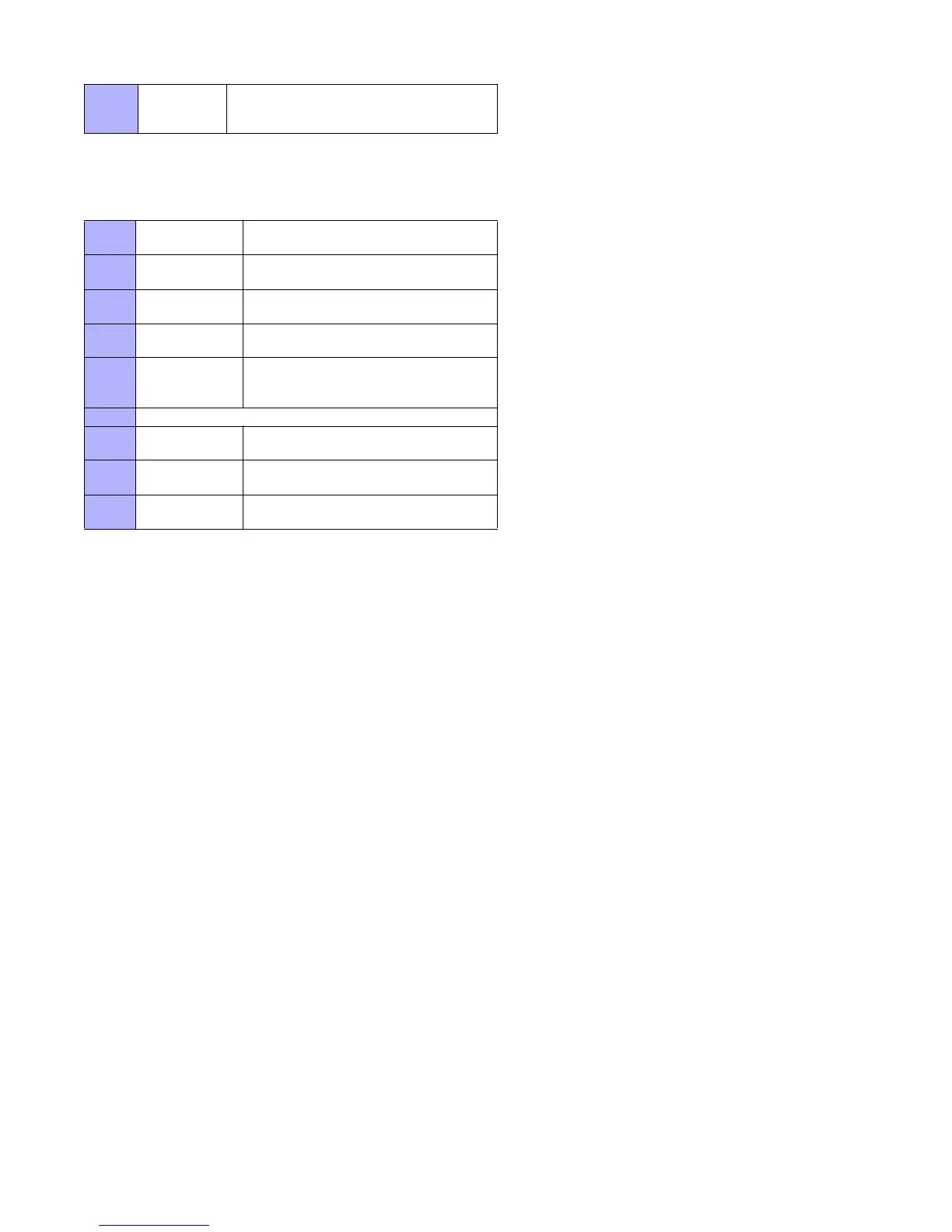EVO Installation Guide 69
10.2.9 Special Disarming Report Codes
When using one of the special disarming features listed below, the control panel can send the report code
identifying how the system was disarmed. Also, refer to Disarm Reporting Options.
[3919]
Closing
Delinquency
Partition hasn’t been armed before the
programmed Closing Delinquency Timer elapsed
(see section 10.18 on page 77).
[3920] Cancel Auto-Arm
partition disarms during the Auto-Arm’s delay
(see section 8.10 on page 56)
[3921] Quick Disarm
partition disarms using One-Touch Disarming
feature (see section 8.17 on page 58)
[3922] PC Disarm
system disarmed using WinLoad or NEware
software
[3923]
PC Disarm after
Alarm
system disarmed using WinLoad or NEware
software after an alarm occurs
[3924] Cancel Alarm
indicates that an alarm was cancelled even
though the system was not armed when the
alarm occurred.
[3925] Future Use
[3926] Early to Open
partition disarmed before Disarming Schedule
(see section 10.3.1 on page 71)
[3927] Late to Open
partition disarmed after Disarming Schedule
(see section 10.3.1 on page 71)
[3928] Remote Disarm
partition disarmed with InTouch Voice-Assisted
Arm/Disarm Module (APR3-ADM2)
