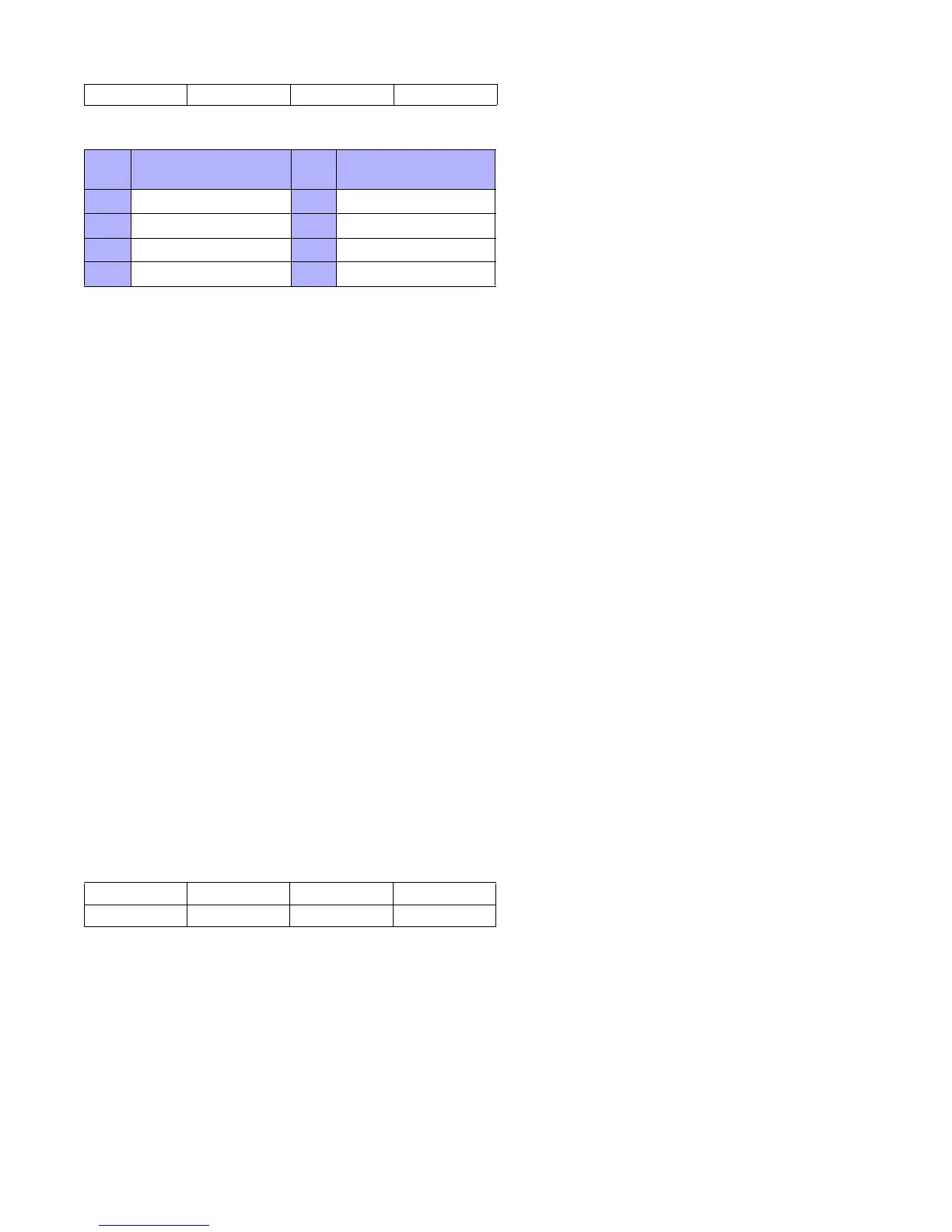EVO Installation Guide 75
(default = only option [1] enabled)
10.8.1 Maximum Dialing Attempts*
SECTION [3056]
(default = 008) The number (001 to 255, 000 = 8 attempts) programmed into section [3056] determines how
many tries before proceeding to the next number. Also refer to
section 10.8.3.
* UL Note: For UL Listed systems, the maximum dialing attempts must be set to 5 to 10 attempts between the EVO’s two telephone lines.
10.8.2 Delay Between Dialing Attempts
SECTION [3054]
(default = 020) This delay can be set from 001 to 127 seconds.
10.8.3 Alternate Dialing Option
SECTION [3037]: OPTION [6]
(default = disabled) When enabled, the control panel dials the selected backup telephone number after every
failed attempt to contact a monitoring station telephone number. When disabled, the control panel dials the
backup telephone number after the Maximum Dialing Attempts
(see section 10.8.1) to one monitoring
station telephone number fail.
10.9 Pager Delay
SECTION [3057]
(default = 020) When using the Pager Reporting Format (see section 10.7.6), the control panel will wait for the
delay period programmed into section [3057] before uploading the report codes to the pager. Enter any value
between 001 and 127 to determine Pager Delay in seconds.
10.10 Recent Close Delay
(default = 000) If an alarm is generated within the programmed period after arming the partition, the control
panel will transmit the Recent Close report code programmed into section
[3933]. Enter any value between
001 and 255 to determine Recent Close Delay in seconds.
10.11 Power Failure Report Delay
SECTION [3058]
(default = 030) The control panel will delay the transmission of the AC Failure report code programmed into
section
[3941] by the period programmed into section [3058]. Enter any value between 001 and 255 to determine
Power Failure Report Delay in minutes.
Partition 2: [3229] Partition 4: [3429] Partition 6: [3629] Partition 8: [3829]
Option
Call:
Optio
n
Call (select one only):
[1]
Telephone Number 1
[5]
Backup on Number 1
[2]
Telephone Number 2
[6]
Backup on Number 2
[3]
Telephone Number 3
[7]
Backup on Number 3
[4]
Telephone Number 4
[8]
Backup on Number 4
Partition 1: [3109] Partition 3: [3309] Partition 5: [3509] Partition 7: [3709]
Partition 2: [3209] Partition 4: [3409] Partition 6: [3609] Partition 8: [3809]
