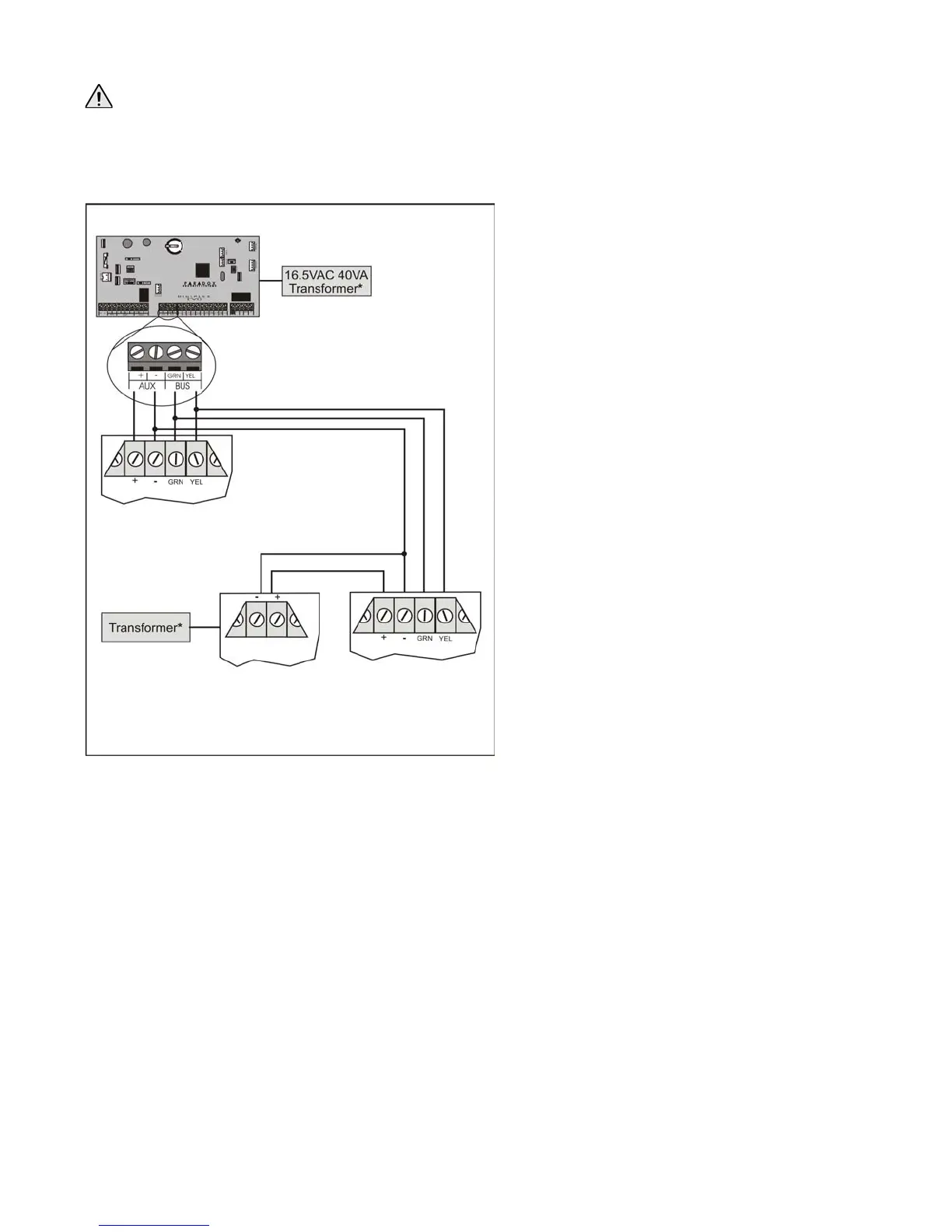22 EVO Installation Guide
Even with the ATZ feature enabled in the control panel, only one device can be connected to the
keypad’s hardwired input terminal. Tamper is not recognized on keypad zones. The keypad zone
follows the control panel’s EOL definition.
The keypad communicates the status of the zone to the control panel via the combus.
Figure 5: External Power Supply Connections
2.19 Addressable Zone Connections
The control panel includes eight hardwired input terminals for use with traditional hardwired (non-combus)
door contacts, smoke detectors and/or motion detectors.
The control panel also supports hardwire zone expansion modules. Figure 6 shows single zone (ATZ disabled)
hardwire input terminal connections recognized by the Digiplex EVO system. For UL listed installations, use EOL
resistor part #2011002000.
Module
Module
Power
152m (500ft) from control panel
152 (500ft) from control panel’s
610m (2000ft) from
control panel
Milliamps required by devices
connected to a power supply
do not draw power from the