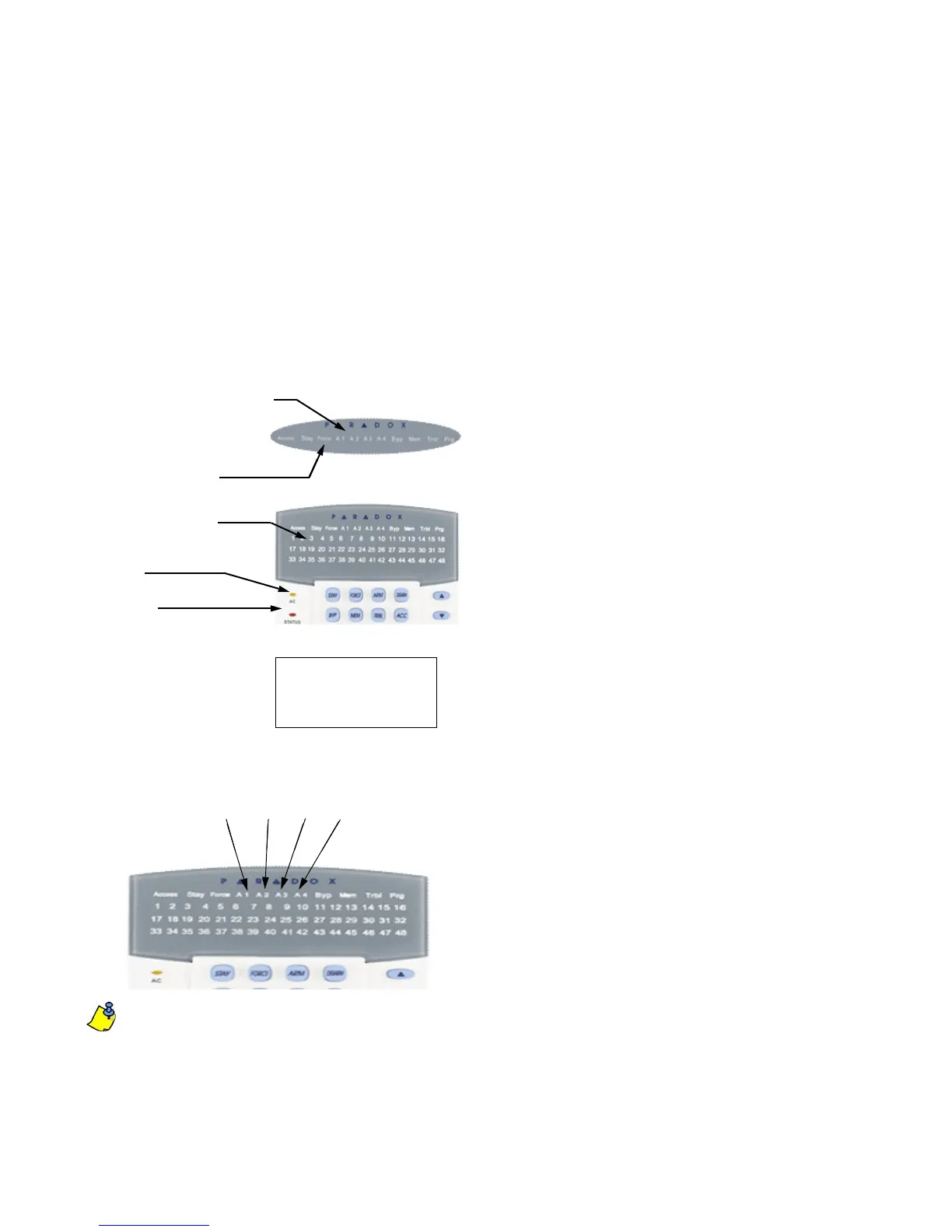EVO Installation Guide 117
C.0.57 PIN Entry ON Keypad
SECTION [006]: OPTION [4]
If the Card and Code Access option is enabled in the EVO control panel, users must present their access control
card and then enter their PIN on the K641R keypad to gain access. The PIN Entry on Keypad option cannot be
turned ON and will always be OFF.
DGP2-648BL Programming
C.0.58 Partition Display
Section [001] to [008]
You can program the LED keypad to display up to four partitions. Sections [001] to [008] correspond to
partitions 1 to 8. The LED numbers A1 to A4 are assigned values 001 to 004 (
Figure 28). To assign a display
number to a partition, choose a section number from [001] to [008] and assign it a value between 001 and 004
which represents LED numbers A1 to A4 respectively
Figure 27: .: Keypad Overview
Figure 28: : LED Partition Display
Do not assign the same display number to more than one section. For example, you cannot assign value
002 to sections [003] and [004]. The rejection beep will remind you that a selected display number is
already assigned to another section.
C.0.59 Zone Display
Section [101] To [196]
[ENTER] Saves current data and exits current menu.
Partition Lights: (A1, A2, A3 and A4)
ON = Partition armed
OFF = Partition disarmed
FLASH = Partition in alarm
Action Lights: (Access, Stay,
Force, Mem, Trbl and Prg)
Lights will illuminate according
to the status of the system.
Numerical Lights: (Zones)
ON = Open / breached
OFF = OK
FLASHES = Tamper / fire loop
“AC” Light:
ON = AC Power
OFF = Power failure
“Status” Light:
When green:
ON = All zones closed
OFF = Zone(s) open
FLASH = Exit Delay in progress
When red:
ON = All partitions armed
OFF = Partition disarmed
FLASH = Partition in alarm
Keypad will display
the status of all its
