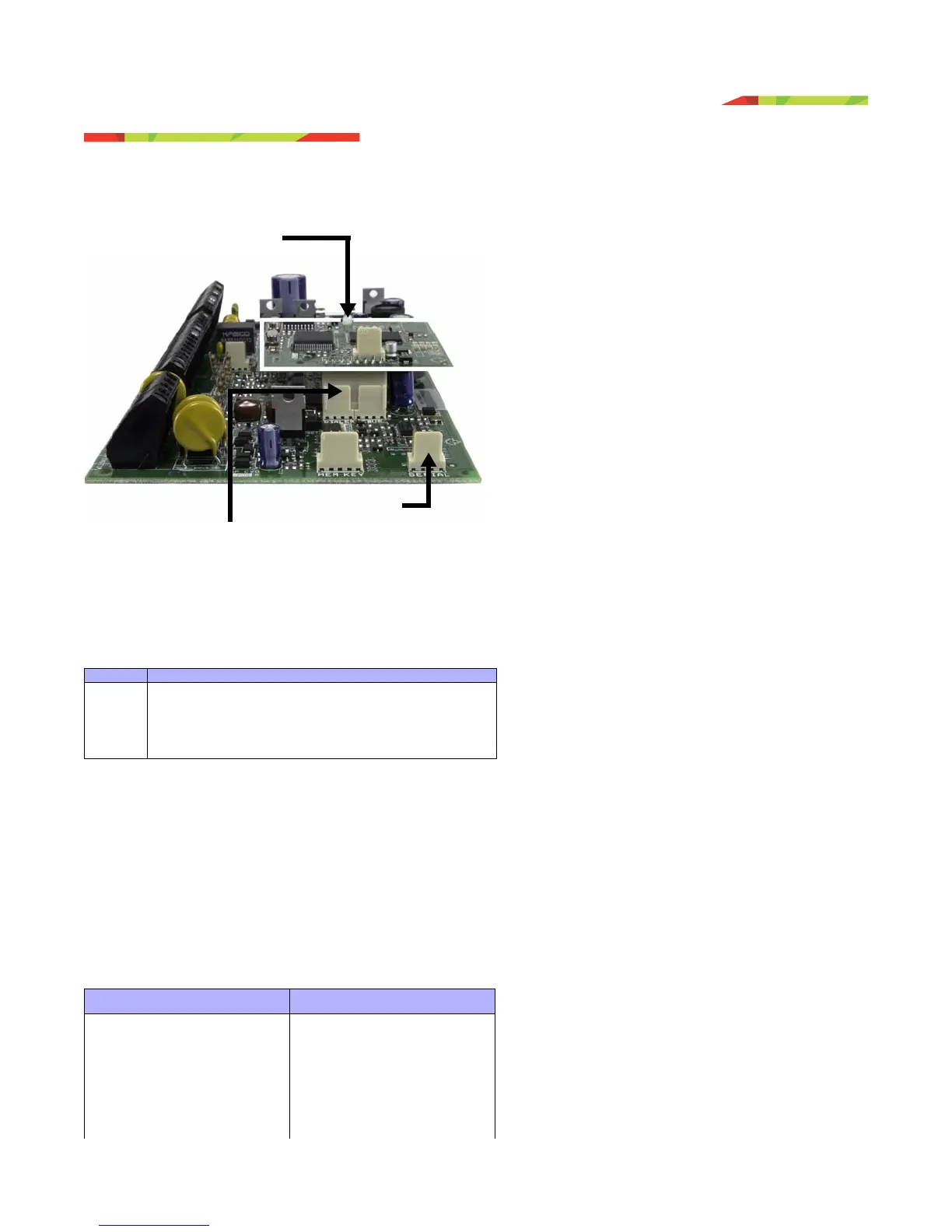EVO Installation Guide 81
VDMP3 Voice Module 12
12.1 VDMP3 Installation Instructions
12.2 Feature activation (PGMs)
Using the VDMP3, it is possible to activate the PGM utility keys or PGM groups that are programmed in the EVO
panel.
VDMP3 feature numbers do not necessarily correspond to EVO utility key numbers.
For example:
Step English
1
Install
•Power down the EVO control panel.
•Install the VDMP3 directly onto the EVO control panel’s
SERIAL and
DIALER connectors as shown in "VDMP3 Installation Instructions"12.1.
•If using a 307USB or CONV4USB, connect to the
COM PORT connector
as shown in "VDMP3 Installation Instructions"12.1.
•Power up the EVO control panel.
VDMP3 Feature EVO Utility Key VDMP3 Feature EVO Utility Key
Feature 1 ON Utility Key 1 Feature 5 ON Utility Key 9
Feature 1 OFF Utility Key 2 Feature 5 OFF Utility Key 10
Feature 2 ON Utility Key 3 Feature 6 ON Utility Key 11
Feature 2 OFF Utility Key 4 Feature 6 OFF Utility Key 12
Feature 3 ON Utility Key 5 Feature 7 ON Utility Key 13
Attach
support pin
to EVO
VDMP3
Connect
VDMP3 to
Connect 307USB /
CONV4USB (WinLoad /
NEware) to SERIAL
