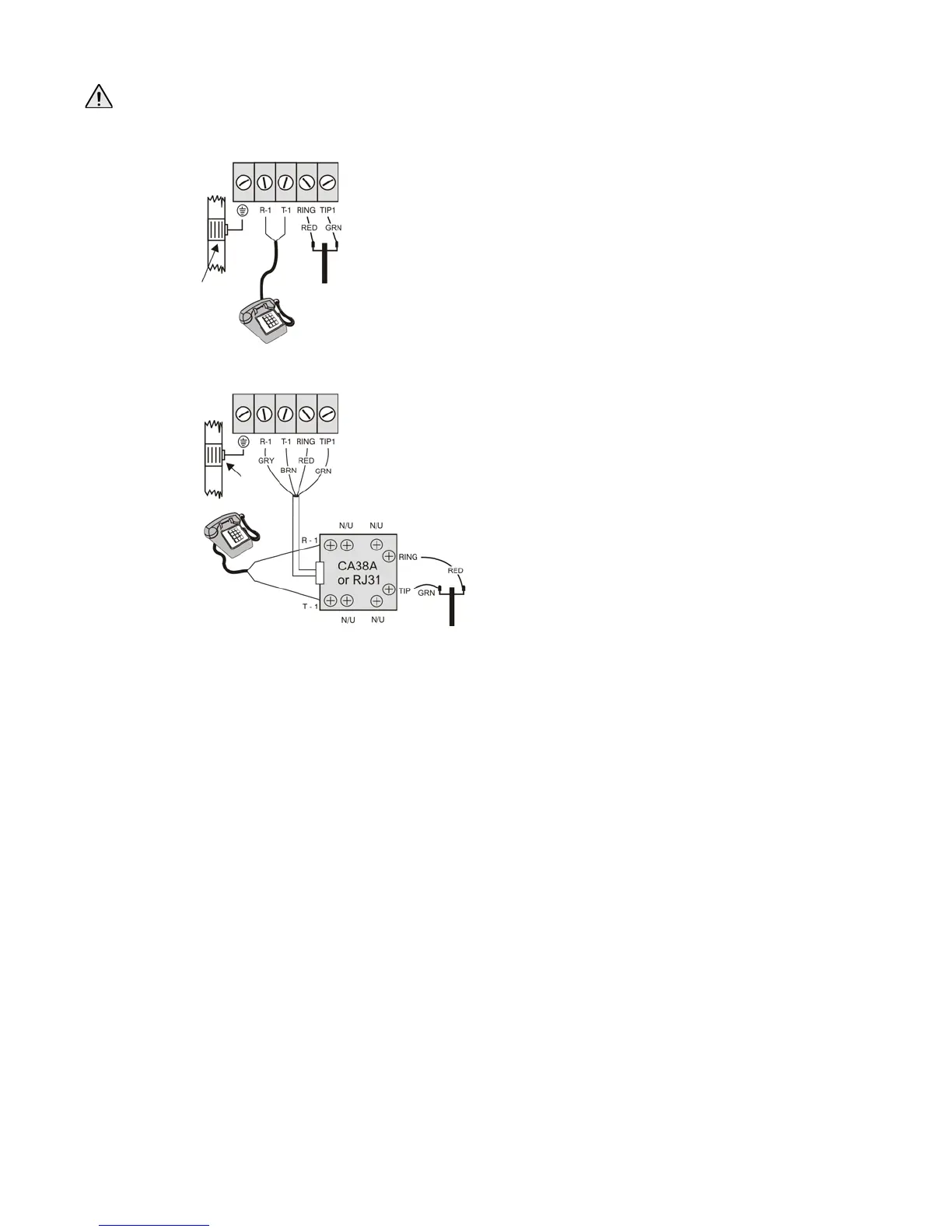26 EVO Installation Guide
If ATZ is enabled (section 4.3 on page 33), do not use the extra input (doubled zone).
Figure 10: Telephone Line Connection Examples
2.23 Telephone Line Connections
Section 4.5 requires a programmable option for call waiting cancel shall be required on communicators that
use media (e.g. PSTN) where call-waiting may be provisioned.
The programming for this feature must be added to the Programming Guide.
The installer needs to verify the code in the premises area for the telephone network that disables the call
waiting feature, then add it to the monitoring station number.
For example:
Receiving center phone number: 999-999-999
Call waiting cancellation code: *70
Phone number to program: *70P999999999
) Instructions that an automatic telephone dialer or similar device shall not be set or programmed to place a call
to a police station number that has not been specifically assigned by that police station for such service. The
instructions may be incorporated on the inside of the product, on a separate sheet, or as part of a manual. If not
included directly on the product, the instructions or manual shall be referenced in the marking information on
the product. .
Note: Do NOT program this system or any of its modules to automatically place a call to a police station
number that has not been specifically assigned by that police station for such a service.
EVO
Main
Ground
Example
Example 1:
EVO
Groun
Main