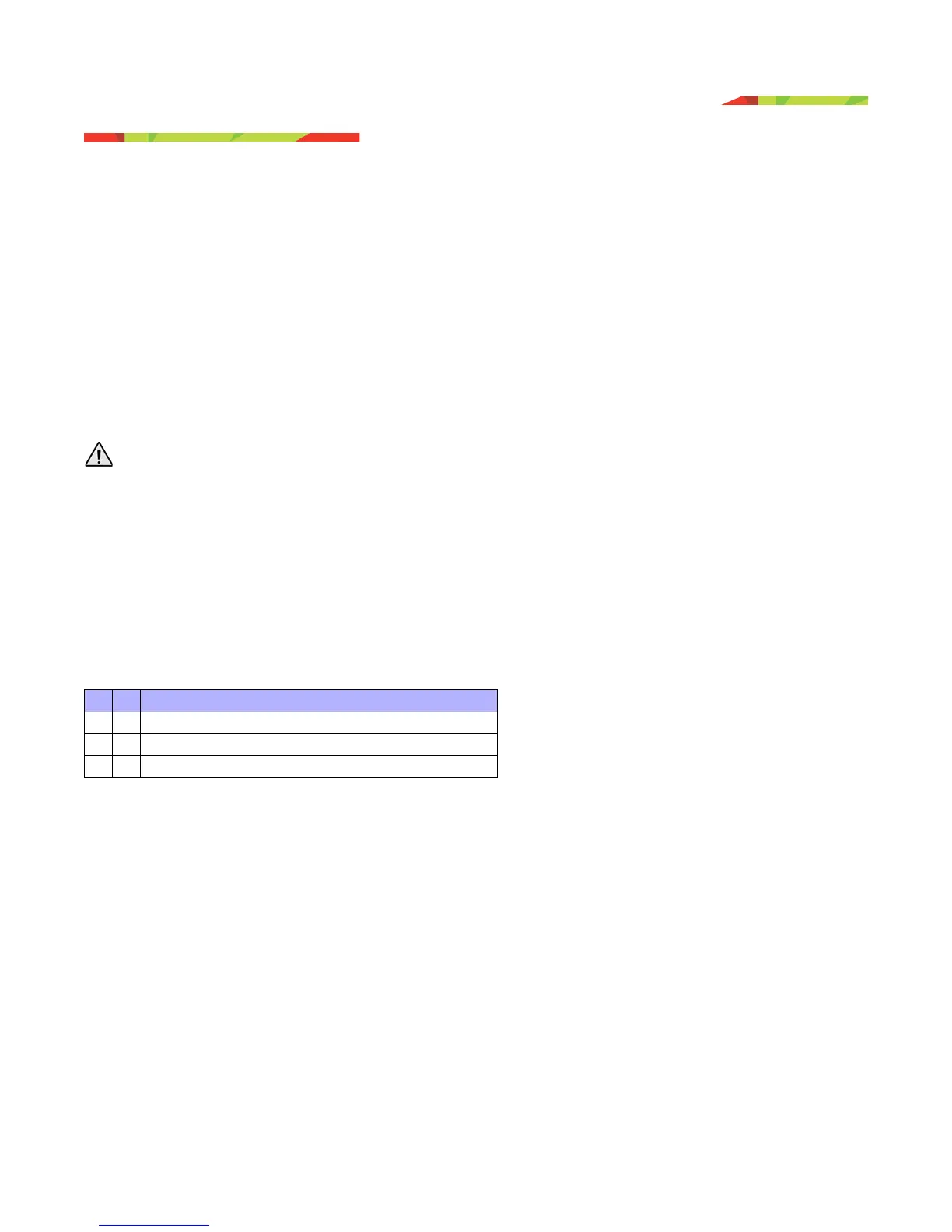EVO Installation Guide 97
Access Codes 15
15.1 Installer Code
SECTION [1000]
(default = 000000) The Installer Code is six digits in length where each digit can be any value from 0 to 9. To
change the Installer Code:
1. Press and hold [0]
2. Enter [
INSTALLER CODE]
3. Key in [1000]
4. Enter new 6-digit [
INSTALLER CODE]
The Installer Code can program the User Code Options and the Partition Assignment, but cannot
program the personal identification numbers.
15.2 Access Code Length
SECTION [3033]: OPTIONS [2] AND [3]
Access codes can be 1 to 6 digits in length if flexible user access code is enabled. When programming access
codes with less than 6 digits, press the
[ENTER] key after entering the last digit. The control panel automatically
removes the last 2 digits of the user access code if the length is changed from 6 digits to 4 digits. However, if the
user access code length is changed from 4 digits to 6 digits, the control panel adds 2 digits to the end by using
the first 2 digits.
15.3 System Master Code
SECTION [1001]
(default = 123456) The Installer Code can change the User Code Options, Partition Assignment and Access
Control Options, but cannot change the personal identification number (PIN). Each digit in the System Master
Code can be any value from 0 to 9. To reset the System Master Code, refer to
see section 14.2 on page 87. With
the System Master Code, a user can use any of the available arming methods with access to all partitions and
can program all user access codes, User Options, Partition Assignments and Access Control Options.
15.4 Programming Access Codes
SECTIONS [1002] TO [1999]
(default = all options are off except bypass) The control panel supports 998 user access codes. In sections
[1002] to [1999], the Installer Code can program the User Code Options, Partition Assignment and Access
Control Options, but cannot program the personal identification numbers (PIN). To program the PINs, refer the
users to the “System Manager’s Manual”. The System Master Code or a user with the Master feature enabled can
program the User Code Options, Partition Assignment, Access Control Options and User Labels using a different
method of programming.
[2] [3]
OFF OFF 4-digit User Access Code (default)
OFF ON 6-digit User Access Code
ON ON Flexible User Access Code
