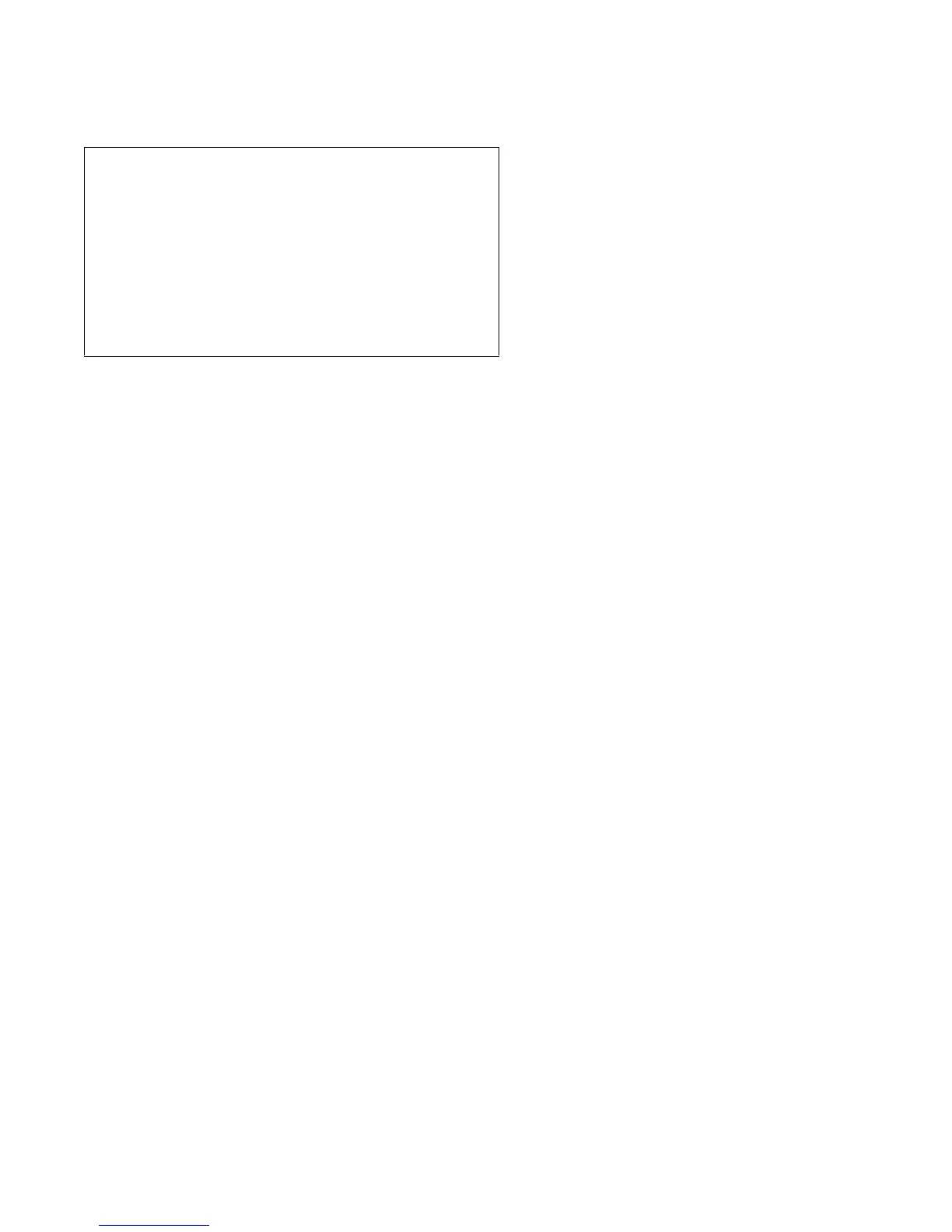30 EVO Installation Guide
3.5 Module Programming Mode
To program a Module with a keypad, enter Module Programming Mode:
The control panel will redirect all programming to the selected module. To exit the Module Programming
Mode, press the
[CLEAR] key on LCD keypads, or the right action key (Exit) on Grafica keypads.
1. Press and hold the [0] key.
2. Key in the
[INSTALLER CODE] (default = 000000).
3. Key in section
[4003].
4. Key in 8-digit [SERIAL NUMBER] of the module.
5. Key in 3-digit [SECTION] and required [DATA]. Refer to the
“Module Programming Guide” for details.