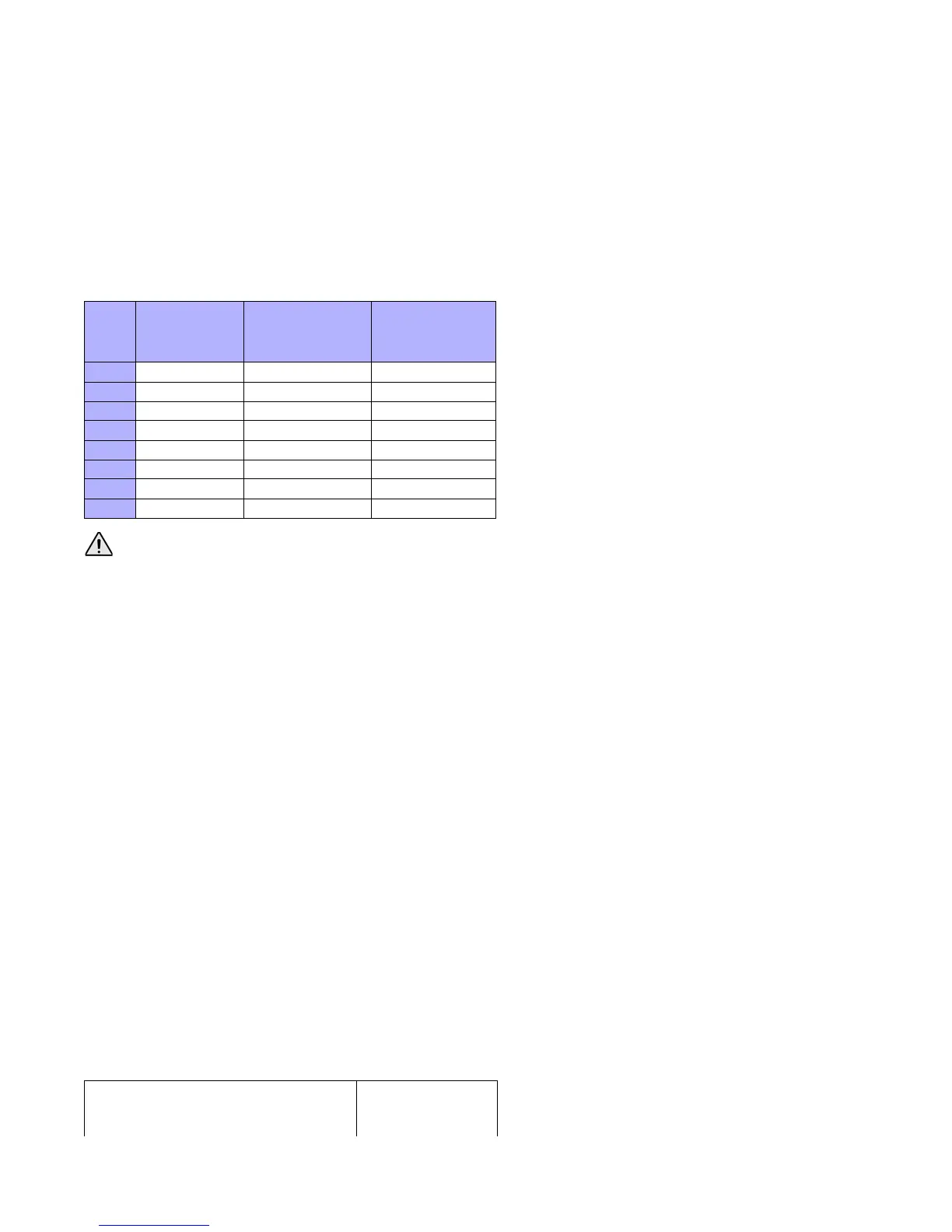EVO Installation Guide 73
Note: Do NOT program this system or any of its modules to automatically place a call to a police station
number that has not been specifically assigned by that police station for such a service.
10.5 Account Number
SECTIONS [3061] TO [3068]
(default = 000) All report codes are preceded by a 3- or 4-digit Account Number to ensure correct identification
of system events. Account Numbers can be any hexadecimal value from 0 to F.
Only the SIA format supports the [0] = 0 digit in its account numbers. Account numbers that use other
reporting formats do not support the [0] = 0 digit. Enter the [STAY] = A digit in its place. When using the
SIA Format, and the Account Number Transmission
(see section 10.6 on page 73) corresponds to the
partition, the control panel only uses the Partition 1 Account Number programmed in section [3061], but
the report code includes the partition number.
10.6 Account Number Transmission
SECTION [3035]: OPTION [6]
(default = Partition Account #) When enabled, the account number corresponding to the MSTN that was
dialed will be sent regardless of which partition the report originated from. When disabled, the account
number that is sent to the monitoring station corresponds to the partition where the event originated,
regardless of which MSTN is dialed.
10.7 Reporting Formats
SECTION [3070]
The control panel can use a number of different reporting formats. Each monitoring station phone numbers
should be programmed with the same reporting format unless they are combined with a Pager format. The first
digit represents the reporting format
(see Table 6) used for Monitoring Station Telephone Number 1, the
second digit, Monitoring Station Telephone Number 2, etc.
Table 6: Reporting Formats*
Table 5: Account Numbers
Section
Account
Number
Section [3035],
option [6] =
disabled
Section [3035],
option [6] =
enabled
[3061]
Account Number 1 Partition 1 MSTN 1
[3062]
Account Number 2 Partition 2 MSTN 2
[3063]
Account Number 3 Partition 3 MSTN 3
[3064]
Account Number 4 Partition 4 MSTN 4
[3065]
Account Number 5 Partition 5 N/A
[3066]
Account Number 6 Partition 6 N/A
[3067]
Account Number 7 Partition 7 N/A
[3068]
Account Number 8 Partition 8 N/A
Compatible Digital Alarm Communication Receivers (DACRs):*
• Sur-Gard DRL2A
• Ademco 685
• Osborne Hoffman Quick Alert II
0 = Ademco slow (1400Hz, 1900Hz, 10BPS) 4 = Contact ID Pager
1 = Silent Knight fast (1400Hz, 1900Hz, 20BPS) 5 = Ademco Contact ID
2 = Sescoa (2300Hz, 1800Hz, 20BPS) 6 = SIA FSK
