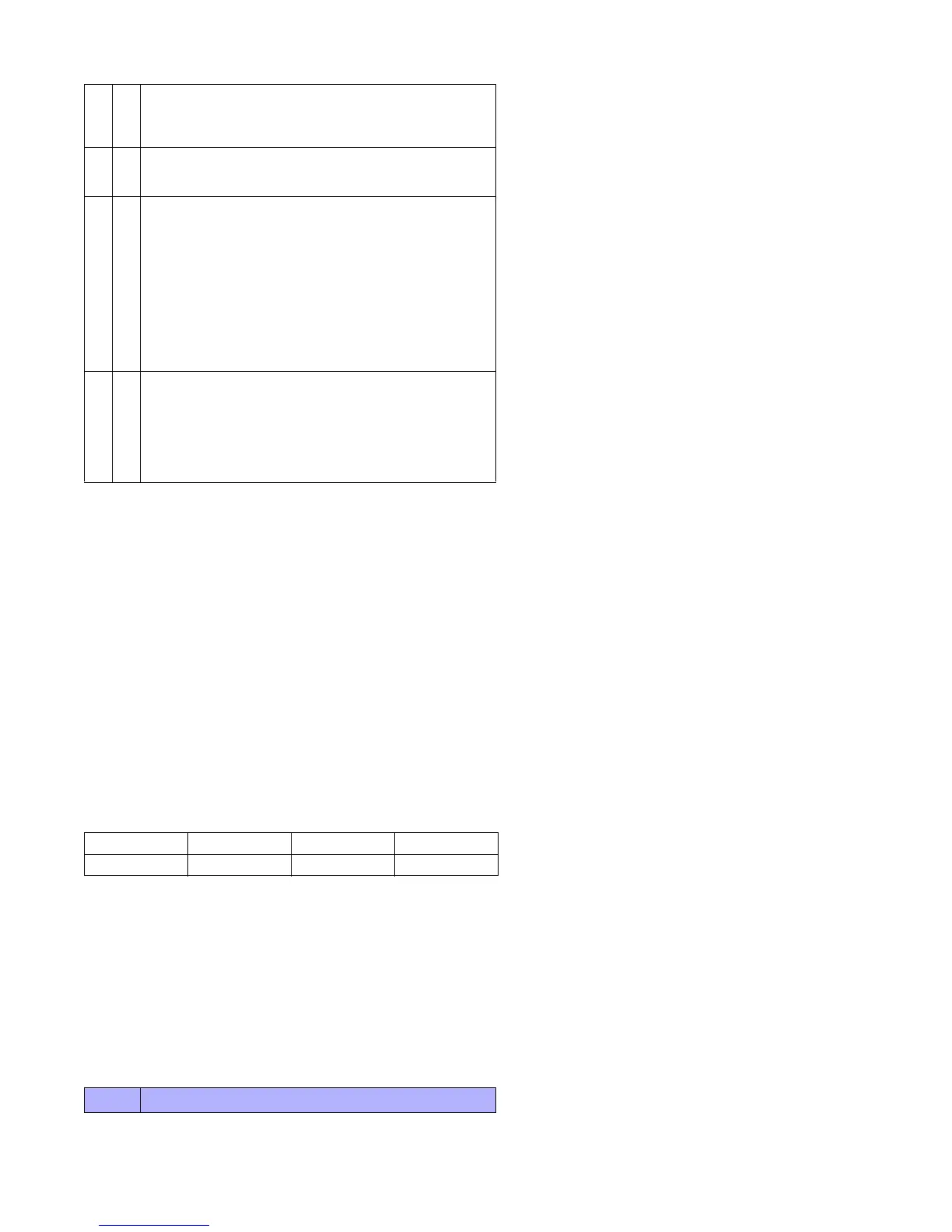62 EVO Installation Guide
9.3.1 Supervision Bypass Options
SECTION [3034]: OPTION [3]
(default = disabled) When enabled in section [3034], the Wireless Transmitter Supervision Options will follow
the zone's bypass definition. The control panel will not perform any action if a supervision loss occurs on a
bypassed zone. When disabled, it will ignore the bypass definition and will follow the option set in
section 9.3.
9.4 Police Code Timer
(default = 000) If an alarm condition occurs on a zone, the control panel generates an alarm and triggers the
Police Code Timer. The Police Code programmed in [3934] will only be sent if one of the following conditions
occurs during the delay:
1. An alarm occurs on another zone.
2. The zone in alarm restores and reoccurs.
Key in the desired 3-digit delay value (001 to 255 minutes, 000 = disabled) into the section corresponding to
the desired partition:
Refer to Intellizone Options on page 38 to set it up so that a police code is only generated on Zone Crossing.
9.5 Tamper Recognition Options
Note: Set the tamper to a 24hr Zone
SECTION [3034]: OPTIONS [5] AND [6]
When the control panel detects a tamper or wire fault on a zone or on an expansion module, the control panel
can generate an alarm and/or trouble, as shown in the table below.
OFF OFF
Disabled (default):
Displays zone open on the keypads, but will not generate an alarm
or trouble.
Not permitted on UL systems.
OFF ON
Generates Trouble Only (when armed or disarmed):
The control panel displays Zone Fault in the Trouble Display and
transmits the defined report code (see section 10.2 on page 67).
ON OFF
When disarmed: Generates Trouble Only
The control panel displays Zone Fault in the
Trouble Display and transmits the defined report
code (see section 10.2 on page 67).
When armed: Follows Zone Alarm Type
The control panel follows the zone’s alarm type
(section 4.6.5 on page 36).
ON ON
When disarmed: Generates Audible Alarm
The control panel displays Zone Fault in the Trouble Display,
transmits the defined report code (see section 10.2 on page 67),
and generates an audible alarm.
When armed: Follows Zone Alarm Type
The control panel follows the zone’s alarm type (section 4.6.5 on
page 36).
Partition 1: [3118] Partition 3: [3318] Partition 5: [3518] Partition 7: [3718]
Partition 2: [3218] Partition 4: [3418] Partition 6: [3618] Partition 8: [3818]
[5] [6]
Description
