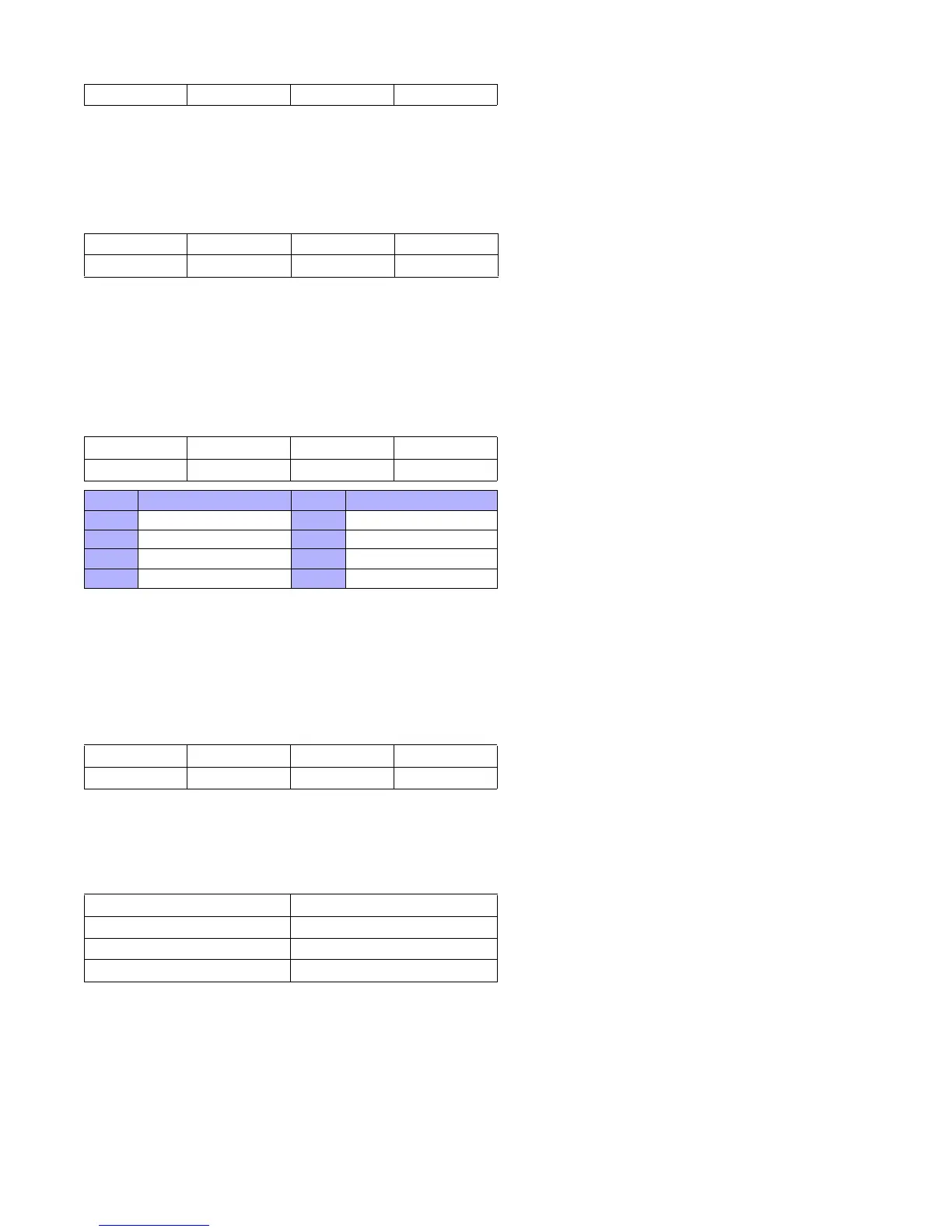EVO Installation Guide 57
8.11.1 No Movement Timer
(default = 000) Select the section corresponding to the desired partition and program the time without
movement necessary before the control panel will arm and/or send the No Movement report code. If No
Movement Auto-Arming is disabled, the control panel can still send the No Movement report code. Enter the
time period (001to 255 x 5 minutes, 000 = disabled) when the partition should arm in the desired section:
8.11.2 No Movement Schedule
It is possible to program the No-movement arming option for each partition to follow a schedule. These
schedules, which function like access schedules, will ensure that No-Movement arming only occurs during
these specified periods and not at any moment when there is no movement. When option [8] is enabled, access
is permitted during the programmed holidays.
8.12 Auto-Arming Options
(default = disabled) When using the Auto-Arming features (see section 8.10 and section 8.11), the control
panel can Force arm or Stay arm the partitions. To Auto-Arm using Stay arming, enable option [3] in the desired
section:
8.13 Switch To Stay Arming
If no Entry Delay zones are opened and closed during the Exit Delay after Regular arming a partition, the
control panel can switch from Regular arming to Stay arming. Enable the option in the desired section:
8.14 Always Force Arm when Regular Arming
(default = disabled) When enabled for a particular partition, the system will Force arm that partition whenever
Regular or Force arming is activated. Stay and Instant arming are not affected by this feature. An event will be
Partition 2: [3222] Partition 4: [3422] Partition 6: [3622] Partition 8: [3822]
Partition 1: [3107] Partition 3: [3307] Partition 5: [3507] Partition 7: [3707]
Partition 2: [3207] Partition 4: [3407] Partition 6: [3607] Partition 8: [3807]
No Movement Schedule
Partition 1: [3131] Partition 3: [3331] Partition 5: [3531] Partition 7: [3731]
Partition 2: [3231] Partition 4: [3431] Partition 6: [3631] Partition 8: [3831]
Option Day Option Day
[1]
Sunday (S)
[5]
Thursday (T)
[2]
Monday (M)
[6]
Friday (F)
[3]
Tuesday (T)
[7]
Saturday (S)
[4]
Wednesday (W)
[8]
Holidays (H)
Partition 1: [3122] Partition 3: [3322] Partition 5: [3522] Partition 7: [3722]
Partition 2: [3222] Partition 4: [3422] Partition 6: [3622] Partition 8: [3822]
Partition 1: [3121] Option [1] Partition 5: [3521] Option [5]
Partition 2: [3221] Option [2] Partition 6: [3621] Option [6]
Partition 3: [3321] Option [3] Partition 7: [3721] Option [7]
Partition 4: [3421] Option [4] Partition 8: [3821] Option [8]
