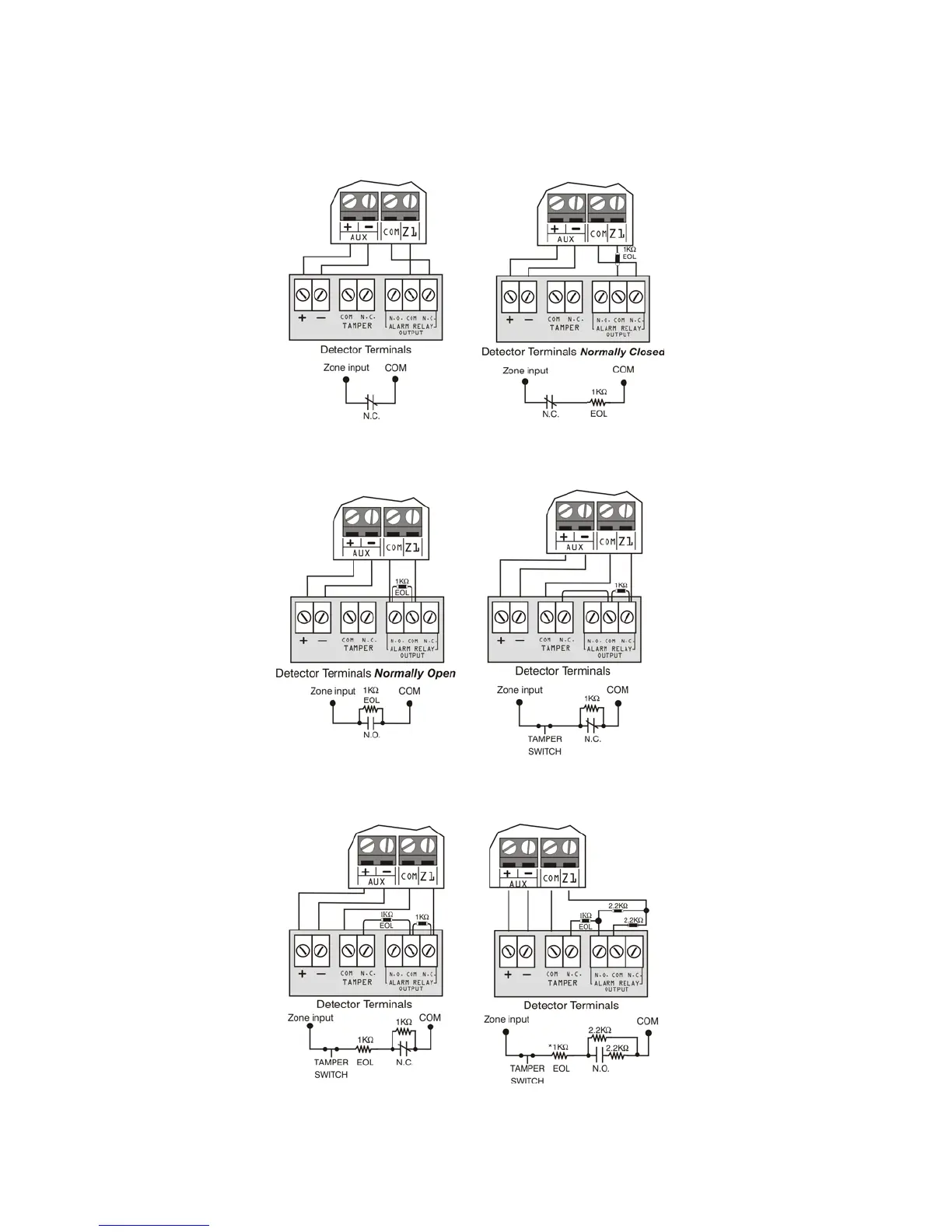† Enable ATZ (section 4.3 on page 33)
and connect as follows (extra input
cannot be used)
N.C. Contacts, No EOL N.C., With EOL
Ul/ULC Configuration
CONTROL PANEL TERMINAL
N.O., With EOL
Ul/ULC Configuration
CONTROL PANEL TERMINAL
N.C. Contacts, No EOL,
With tamper recognition
CONTROL PANEL TERMINAL
N.C. With EOL, With Tamper
& Wire Fault Recognition
UL/ULC Configuration
CONTROL PANEL TERMINAL
N.O., With EOL, With Tamper
& Wire Fault Recognition†
CONTROL PANEL TERMINAL