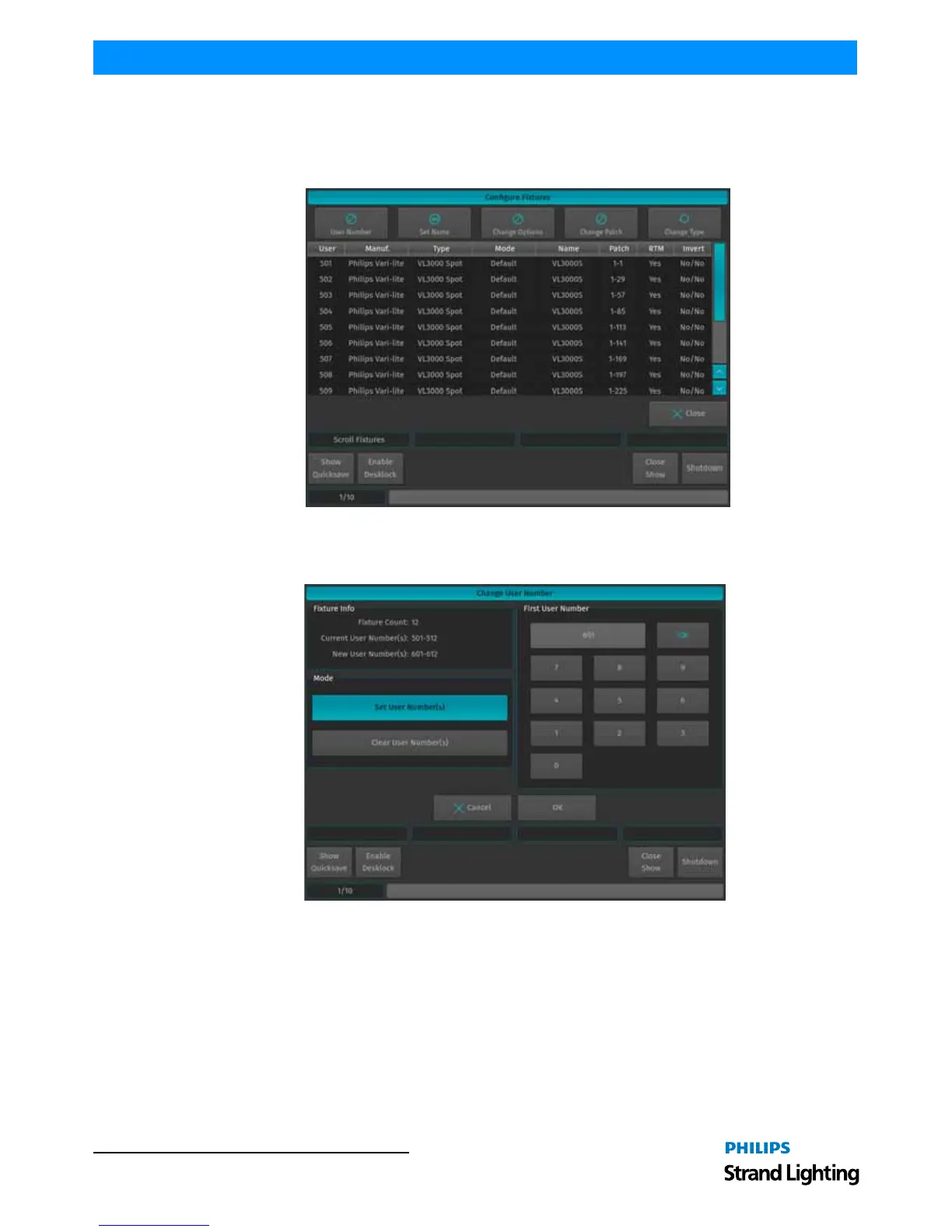Operation Guide 500ML Lighting Control Console
52 Programming
Change User Number
The User Number is a unique ID that is used to select a single or multiple fixtures using the keypad found on the
console's faceplate. In order to change the User Number open the Configure Fixtures Screen as described in section
Configuring existing Fixtures and hit the User Number button as shown in Figure 83.
Figure 83: Configure Fixtures - Change User Number
An on-screen keypad will open allowing you to set or edit fixture User Numbers as shown in Figure 84. Click on OK
when done or click Cancel to abandon any changes you made.
Figure 84: Change User Number