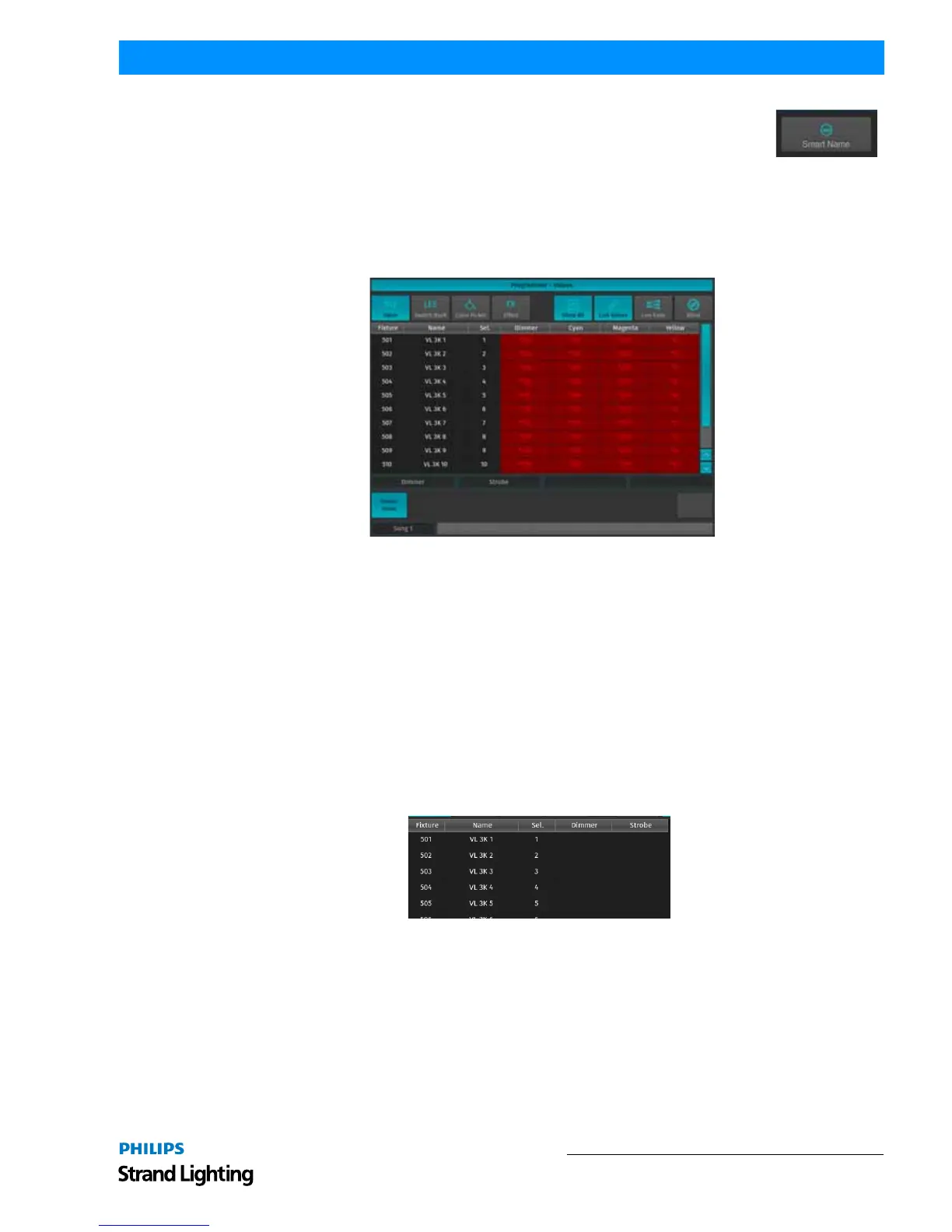Working with Values 81
500ML Lighting Control Console
Operation Guide
Smart Name
Clicking on the Smart Name button will open up an on-screen keyboard asking for a new group
name. Smart Name will also rename contained fixtures using the same name that you enter for
the group.
4. Working with Values
The console follows the popular "Programmer" concept. This section will explain the concept in detail.
Figure 144: Programmer - Values Screen
What is the Programmer?
The "Programmer" is the place where all of the programming happens. As soon as you modify a fixture’s attribute
values by using any of the input methods for values, it will be displayed in the programmer.
The programmer always takes precedence over cuelists, this way you can, at any point in a show, modify the look on
stage. For a more in-depth look on how priorities are managed in the console, have a look at "Priorities Concepts" on
page 11.
Different States of Fixture Attribute Values
Without Values
Figure 145 shows how the programmer looks like if you have fixtures selected, but no values assigned in the
programmer. They are still outputting values set by cuelists or their default values set in the library.
Figure 145: Programmer Without Values