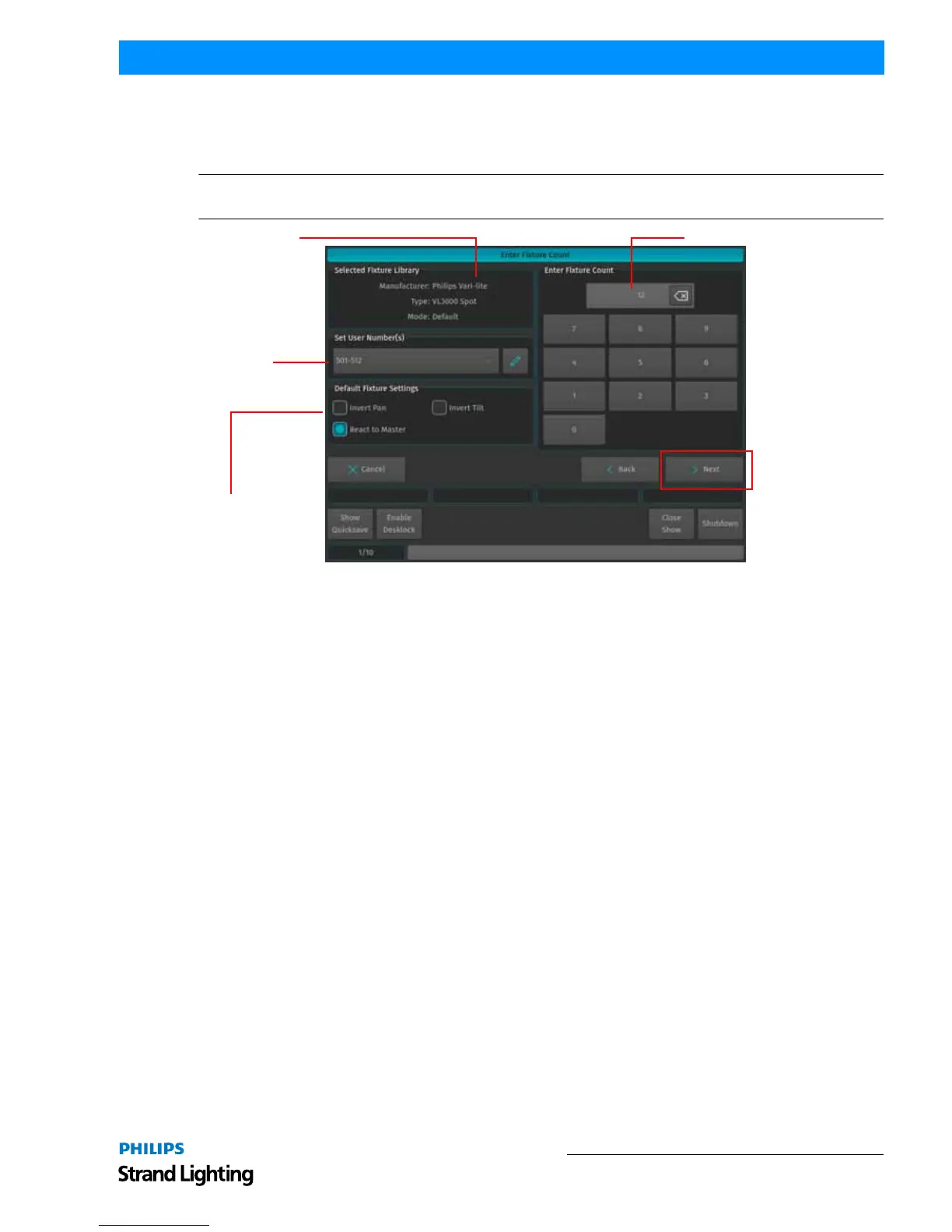Fixture Setup 49
500ML Lighting Control Console
Operation Guide
• Default Fixture Settings - You can select Invert Pan, Invert Tilt or React to Master (react to Grandmaster).
In this example 12 fixtures will be added, with User Number starting at 501. After setting these parameters, click
Next.
Note: User Numbers are used to select the fixtures using the Keypad. For more info on User Numbers, please see
"Change User Number" on page 52.
Figure 78: Enter Fixture Count Screen
Patching Fixtures
As shown in Figure 79 on page 50, this window is used to patch our fixtures to the DMX universes. There are three
different options available to choose from:
• No Patch - The fixtures will be added but not patched. See “Unpatch” on page 56.
• Manual Patch - The fixtures will be added and patched to the address and universe user specified. See “Manual
Patch” on page 56.
• Auto Patch - The fixtures will be patched at the next free address of the selected universe automatically. See “Auto
Patch” on page 57.