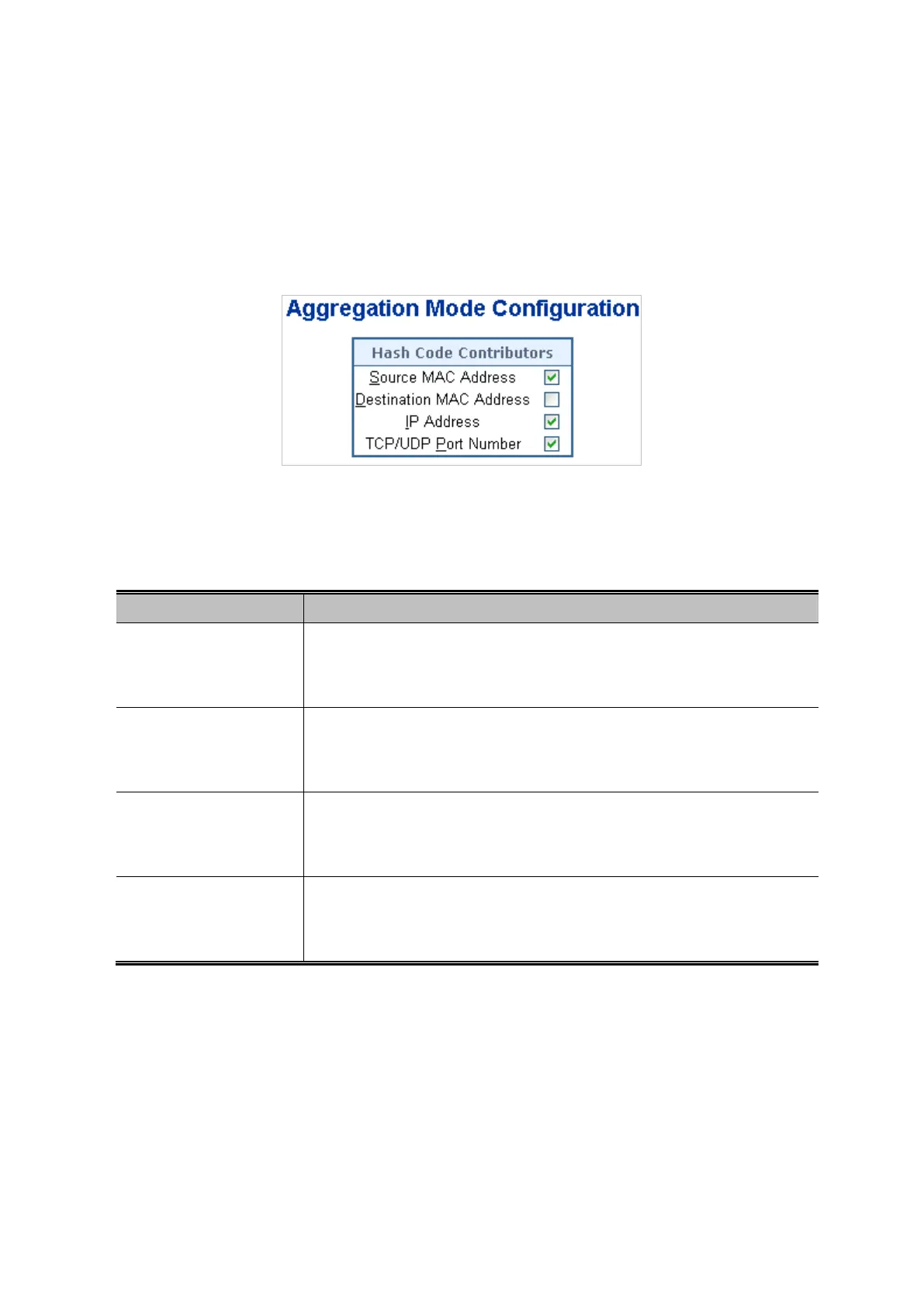User’s Manual of WGSD-10020 Series
4.5.1 Static Aggregation
This page is used to configure the Aggregation hash mode and the aggregation group. The aggregation hash mode settings are
global, whereas the aggregation group relate to the currently selected stack unit, as reflected by the page header.
Hash Code Contributors
The Static Aggeration screen in Figure 4-5-2 appears.
Figure 4-5-2 Aggregation Mode Configuration page screenshot
The page includes the following fields:
Object Description
• Source MAC Address
The Source MAC address can be used to calculate the destination port for the
frame. Check to enable the use of the Source MAC address, or uncheck to
disable. By default, Source MAC Address is enabled.
• Destination MAC
Address
The Destination MAC Address can be used to calculate the destination port for
the frame. Check to enable the use of the Destination MAC Address, or uncheck
to disable. By default, Destination MAC Address is disabled.
• IP Address
The IP address can be used to calculate the destination port for the frame. Check
to enable the use of the IP Address, or uncheck to disable. By default, IP Address
is enabled.
• TCP/UDP Port Number
The TCP/UDP port number can be used to calculate the destination port for the
frame. Check to enable the use of the TCP/UDP Port Number, or uncheck to
disable. By default, TCP/UDP Port Number is enabled.
Static Aggregation Group Configuration
The Aggregation Group Configuration screen in Figure 4-5-3 appears.
