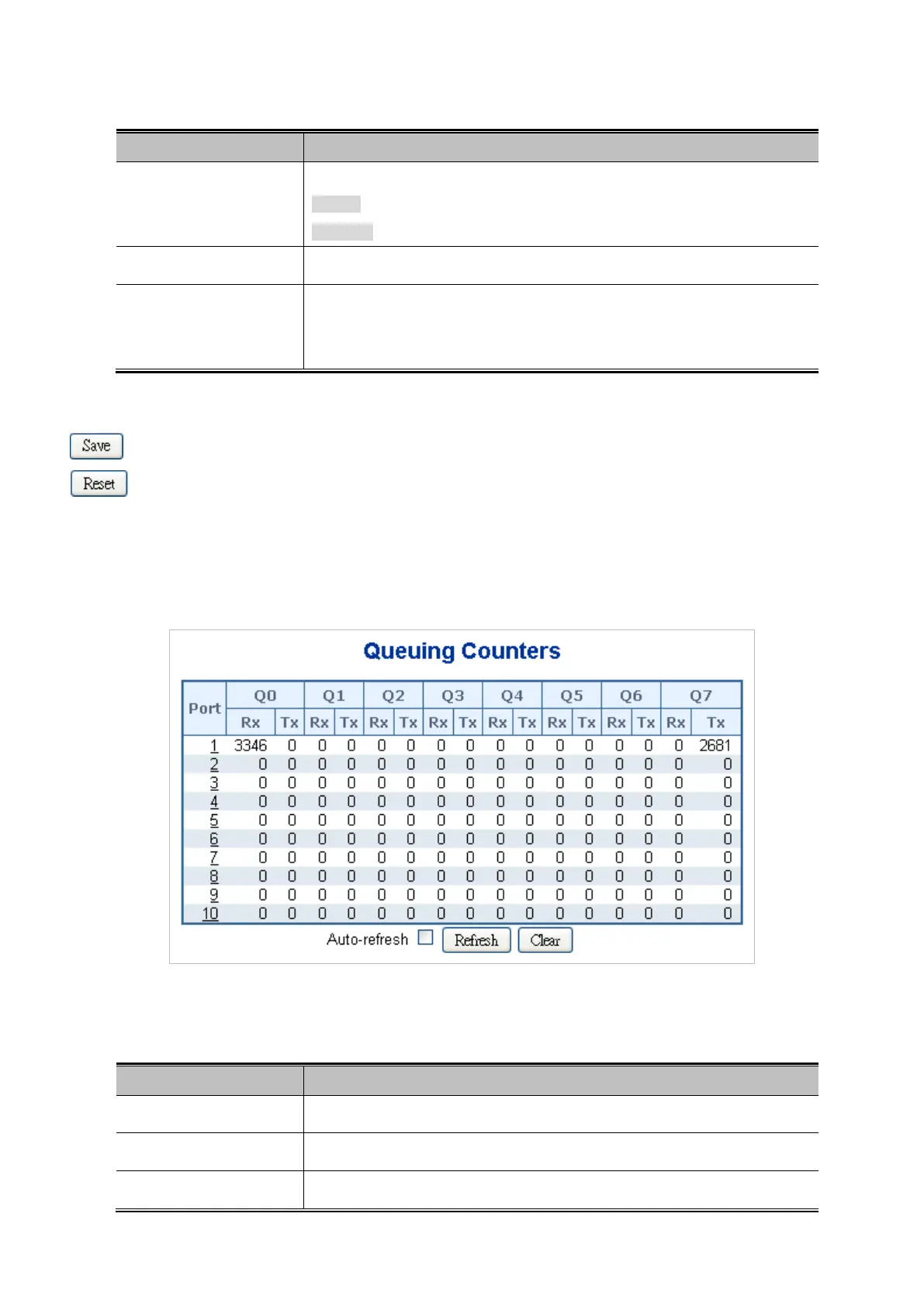User’s Manual of WGSD-10020 Series
The page includes the following fields:
Object Description
• Frame Type
The settings in a particular row apply to the frame type listed here:
unicast
multicast
• Enable
Enable or disable the storm control status for the given frame type.
• Rate
The rate unit is packets per second (pps). Valid values are: 1, 2, 4, 8, 16, 32, 64,
128, 256, 512, 1K, 2K, 4K, 8K, 16K, 32K, 64K, 128K, 256K, 512K , 1024K,
2048K, 4096K, 8192K, 16384K or 32768K.
Buttons
: Click to save changes.
: Click to undo any changes made locally and revert to previously saved values.
4.9.14 QoS Statistics
This page provides statistics for the different queues for all switch ports. The QoS Statistics screen in Figure 4-9-17 appears.
Figure 4-9-17 Queuing Counters page screenshot
The page includes the following fields:
Object Description
• Port
The logical port for the settings contained in the same row.
• Q0 ~ Q7
There are 8 QoS queues per port. Q0 is the lowest priority queue.
• Rx/Tx
The number of received and transmitted packets per queue.
