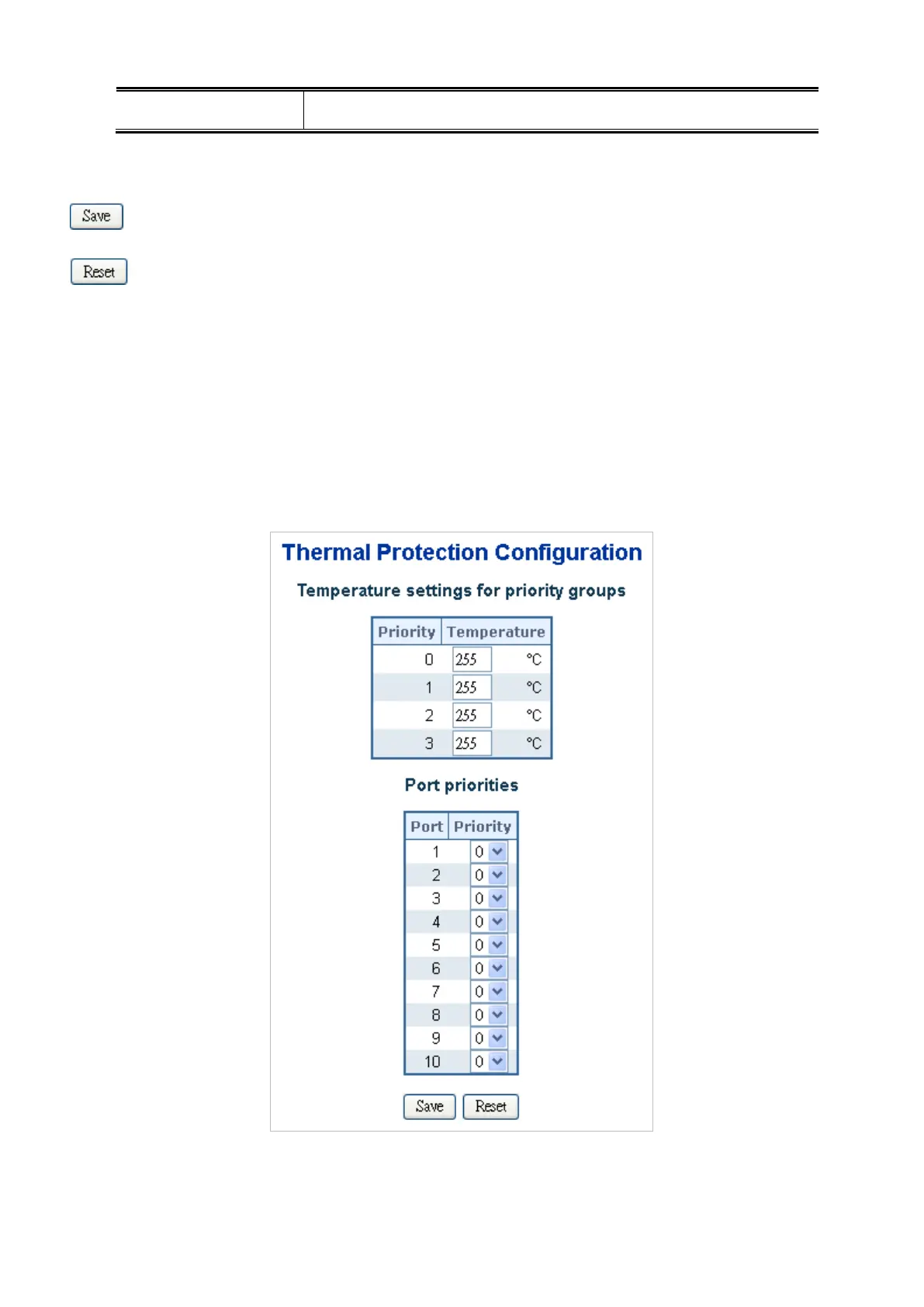User’s Manual of WGSD-10020 Series
be transmitted.
Buttons
: Click to save changes.
: Click to undo any changes made locally and revert to previously saved values.
4.2.16 Thermal Protection
This page allows the user to inspect and configure the current setting for controlling thermal protection. Thermal protection is
used to protect the chip from getting overheated.
When the temperature exceeds the configured thermal protection temperature, ports will be turned off in order to decrease the
power consumption. It is possible to arrange the ports with different priorities. Each priority can be given a temperature at which
the corresponding ports shall be turned off. The Thermal Protection screen in Figure 4-2-19 appears.
Figure 4-2-19 Thermal Protection Configuration page screenshot
