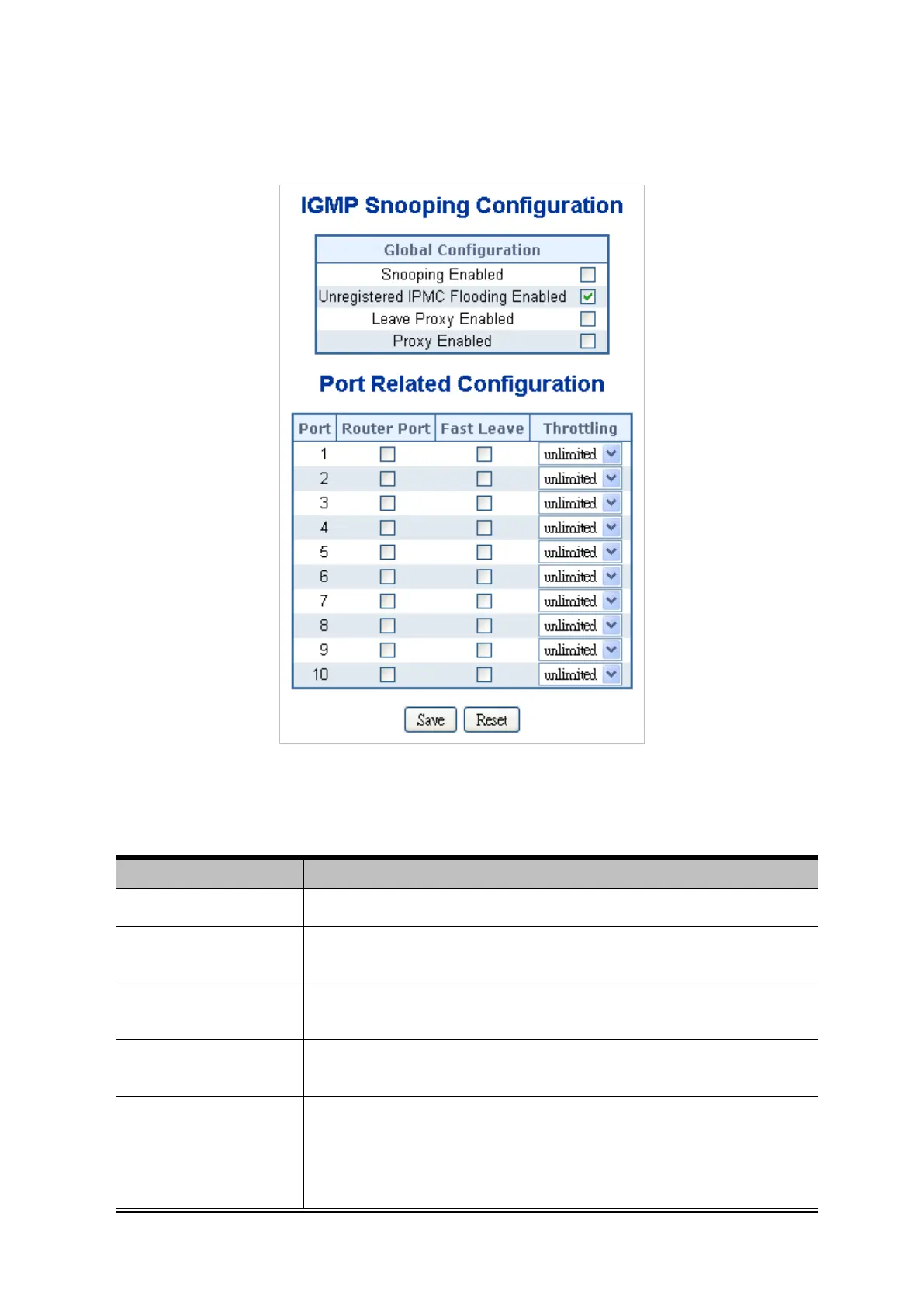User’s Manual of WGSD-10020 Series
4.8.2 IGMP Snooping Configuration
This page provides IGMP Snooping related configuration. The IGMP Snooping Configuration screen in Figure 4-8-5 appears.
Figure 4-8-5 IGMP Snooping Configuration page screenshot
The page includes the following fields:
Object Description
• Snooping Enabled
Enable the Global IGMP Snooping.
• Unregistered IPMC
Flooding enabled
Enable unregistered IPMC traffic flooding.
• Leave Proxy Enable
Enable IGMP Leave Proxy. This feature can be used to avoid forwarding
unnecessary leave messages to the router side.
• Proxy Enable
Enable IGMP Proxy. This feature can be used to avoid forwarding unnecessary
join and leave messages to the router side.
• Router Port
Specify which ports act as router ports. A router port is a port on the Ethernet
switch that leads towards the Layer 3 multicast device or IGMP querier.
If an aggregation member port is selected as a router port, the whole aggregation
will act as a router port.
