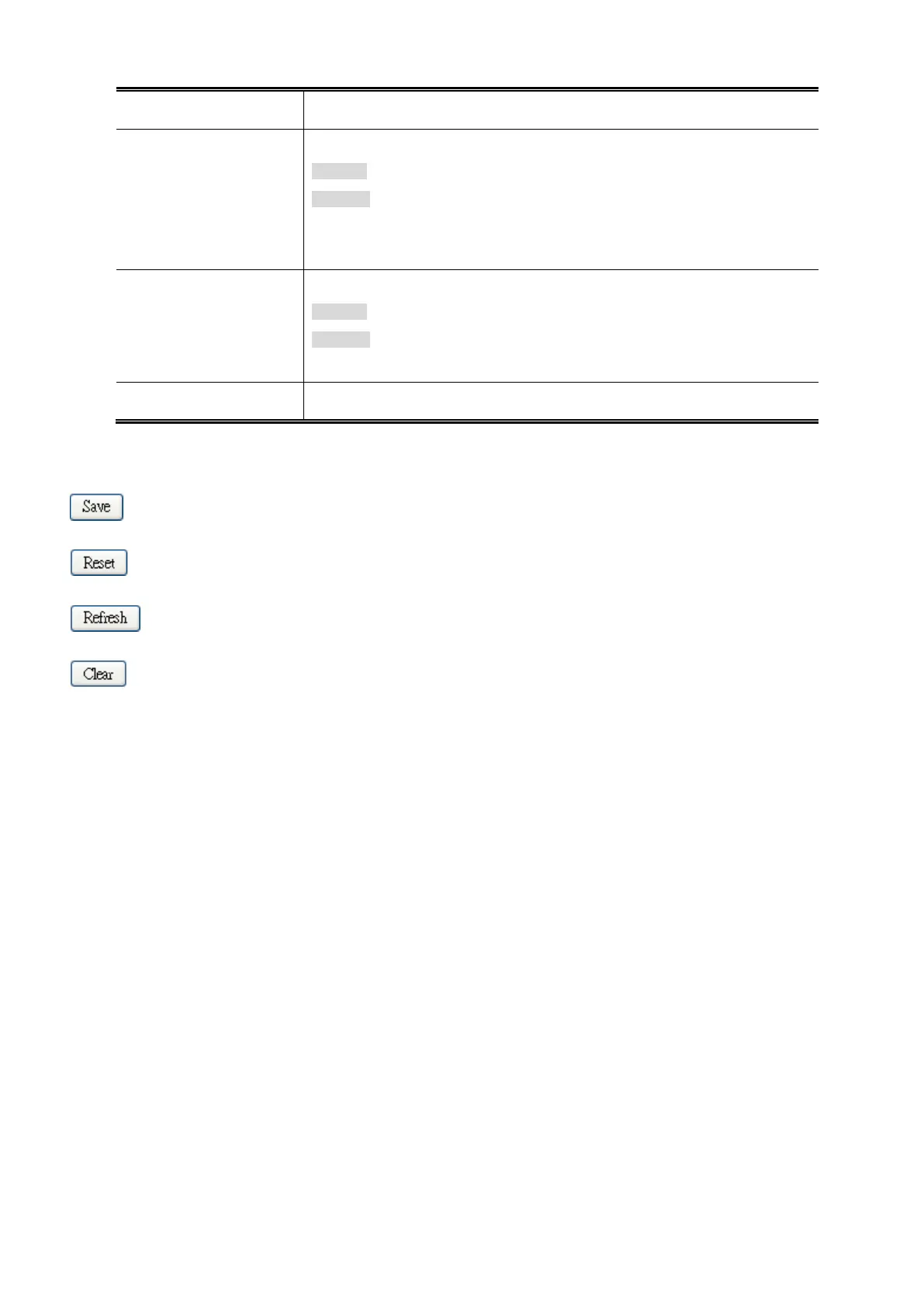User’s Manual of WGSD-10020 Series
The default value is "Disabled".
• Logging
Specify the logging operation of this port. The allowed values are:
Enabled: Frames received on the port are stored in the System Log.
Disabled: Frames received on the port are not logged.
The default value is "Disabled".
Please note that the System Log memory size and logging rate is limited.
• Shutdown
Specify the port shut down operation of this port. The allowed values are:
Enabled: If a frame is received on the port, the port will be disabled.
Disabled: Port shut down is disabled.
The default value is "Disabled".
• Counter
Counts the number of frames that match this ACE.
Buttons
: Click to save changes.
: Click to undo any changes made locally and revert to previously saved values.
: Click to refresh the page; any changes made locally will be undone.
: Click to clear the counters.
4.10.5 ACL Rate Limiter Configuration
Configure the rate limiter for the ACL of the switch.
The ACL Rate Limiter Configuration screen in Figure 4-10-5 appears.
