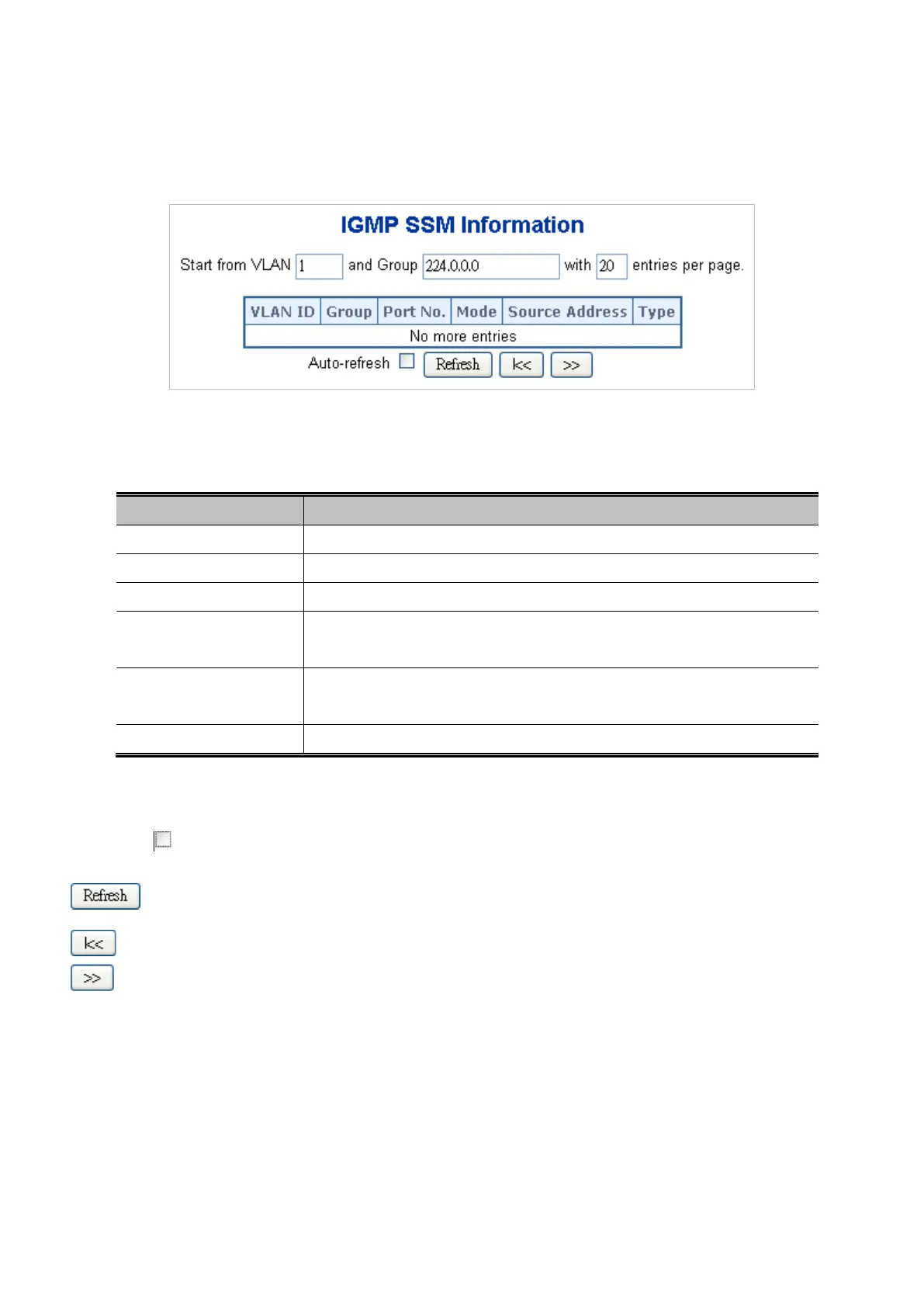User’s Manual of WGSD-10020 Series
IGMP SSM Information Table.
The "Start from VLAN", and "Group" input fields allow the user to select the starting point in the IGMP SSM Information Table.
The IGMPv3 Information screen in Figure 4-8-10 appears.
Figure 4-8-10 IGMP SSM Information page screenshot
The page includes the following fields:
Object Description
• VLAN ID
VLAN ID of the group.
• Group
Group address of the group displayed.
• Port
Switch port number.
• Mode
Indicates the filtering mode maintained per (VLAN ID, port number, Group
Address) basis. It can be either Include or Exclude.
• Source Address
IP Address of the source. Currently, system limits the total number of IP source
addresses for filtering to be 128.
• Type
Indicates the Type. It can be either Allow or Deny.
Buttons
Auto-refresh : Check this box to enable an automatic refresh of the page at regular intervals.
: Click to refresh the page immediately.
: Updates the table, starting with the first entry in the IGMP Group Table.
: Updates the table, starting with the entry after the last entry currently displayed.
4.8.8 MLD Snooping Configuration
This page provides MLD Snooping related configuration. The MLD Snooping Configuration screen in Figure 4-8-11 appears.
